Security
How to train the email spam filter using cPanel
Follow the instructions below to train the spam filter
- Go to your webmail. (example http://webmail.yourdomain.co.z...)
- Login using your email as the username and your email password.
- Open any spam email.
- Select ‘Export’ option from the menu found under ‘More’.
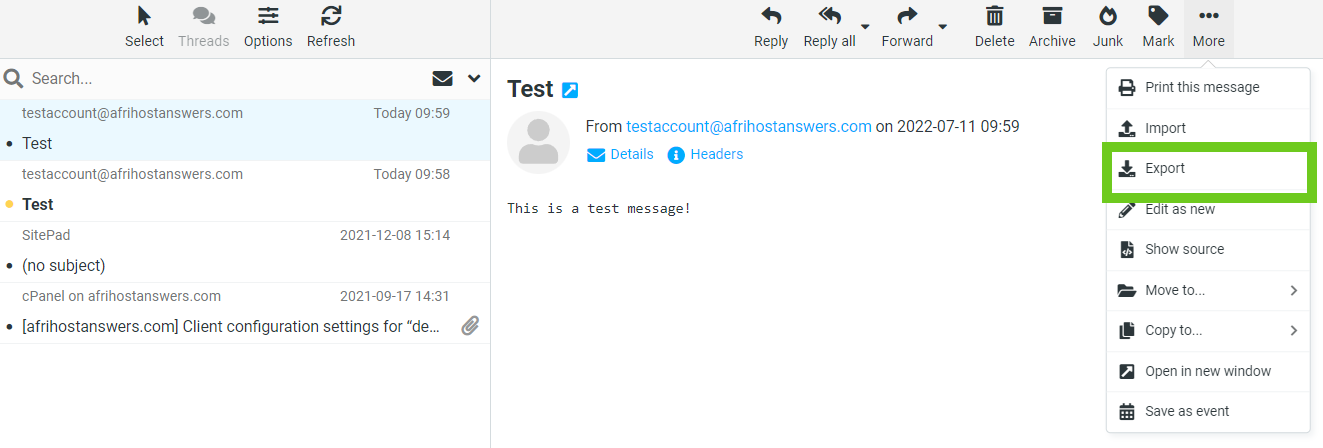
- Log into cPanel.
- Under the EMAIL section, select the 'Professional Spam Filter'.
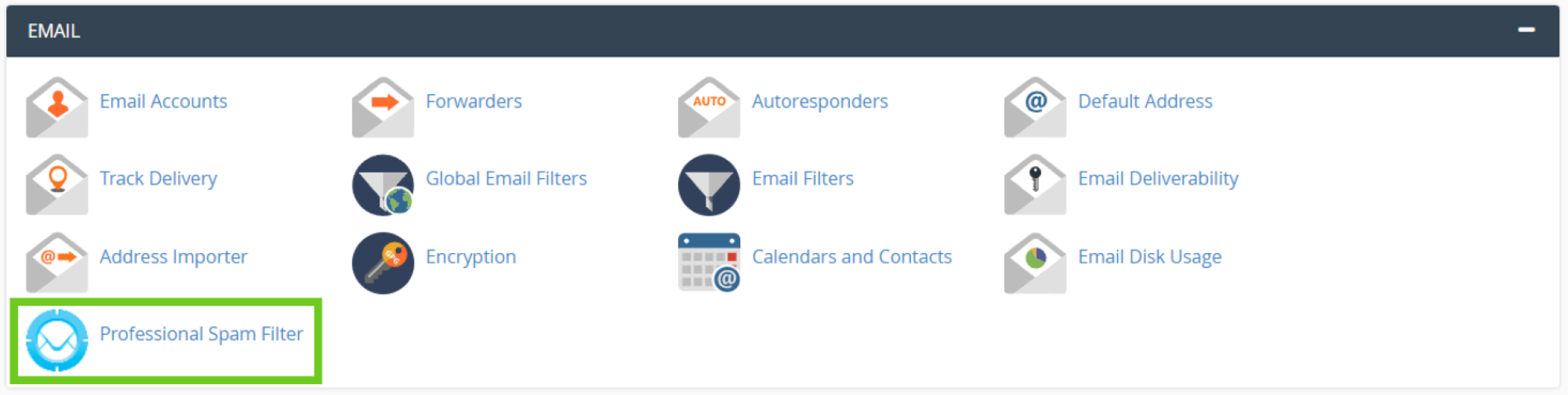
- Select ‘Train Messages’ button under the Incoming section.
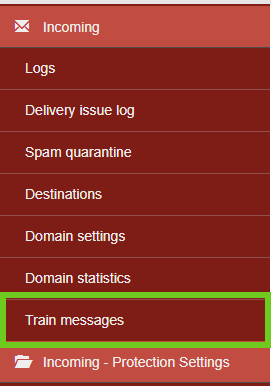
- Upload the spam email which you have downloaded to complete the process.
- Select if the email is a 'Legitimate message' or 'Spam message'.
- Click 'Continue'.
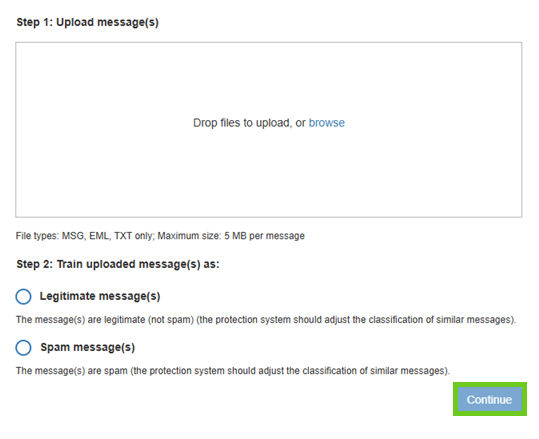
- You have successfully trained the spam filter.
- This can be repeated many times using different spam emails to optimise the spam filter.

