AirMobile
How to transfer Air Mobile data to another Air Mobile account in ClientZone
When you have extra data and want to share it, you can now easily share your Air Mobile data with another Air Mobile data user.
Data transfer steps via ClientZone
- Log into ClientZone.
- Select the ‘Mobile’ tab.
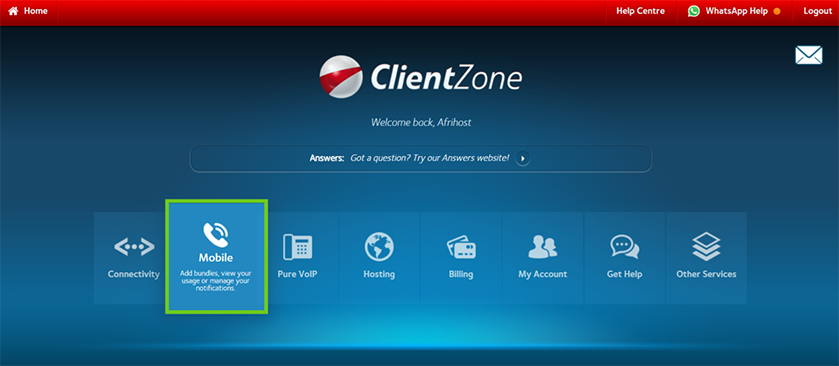
- Choose the Air Mobile package you wish to transfer data from.
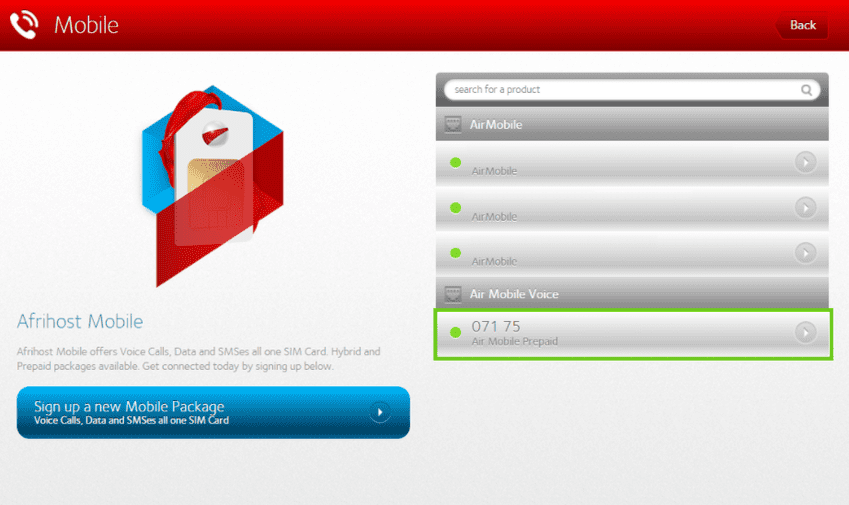
- Select the ‘Data Transfer’ button.

- In the ‘Product Username’ field enter the number you wish to send data to.
How to enter the number correctly
Enter 27 as the prefix, this is the dialling code for South African which replaces the 0 (Zero), then enter the rest of the number followed by @afrihost. EG: ‘2783 123 4567@afrihost’
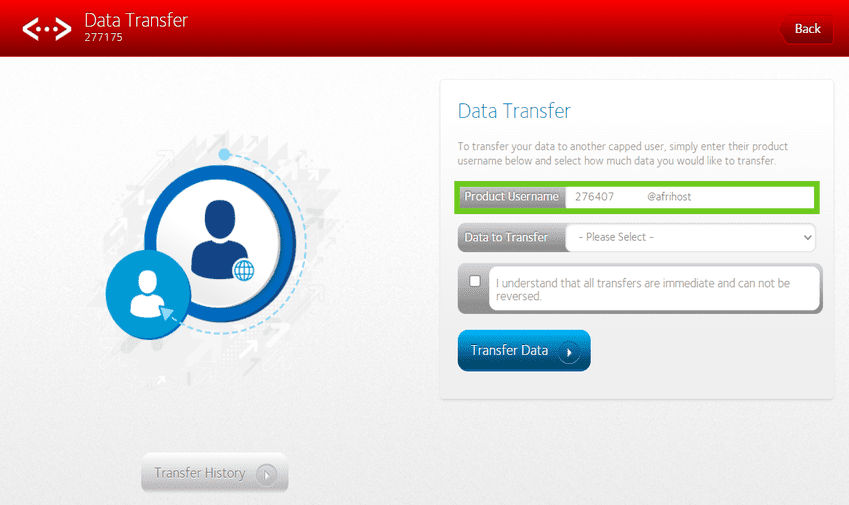
- In the ‘Data to transfer’ field, select the amount of data to transfer from the drop-down options.
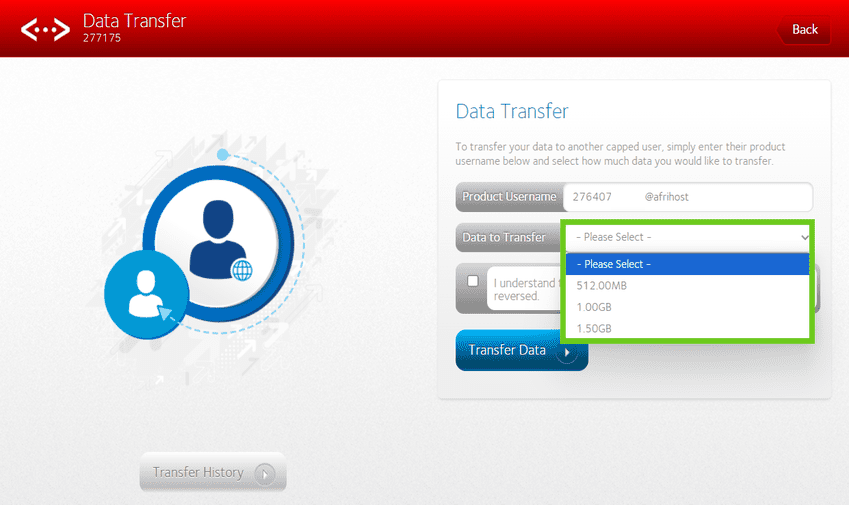
- Tick the checkbox to indicate that you accept the terms and conditions.
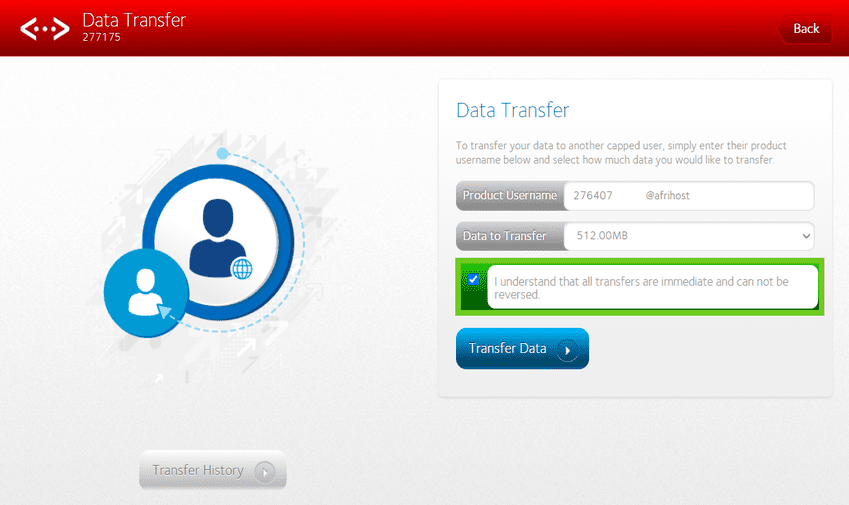
Please note:
The Data Transfer is immediate and cannot be reversed.
- Click ‘Transfer Data’.
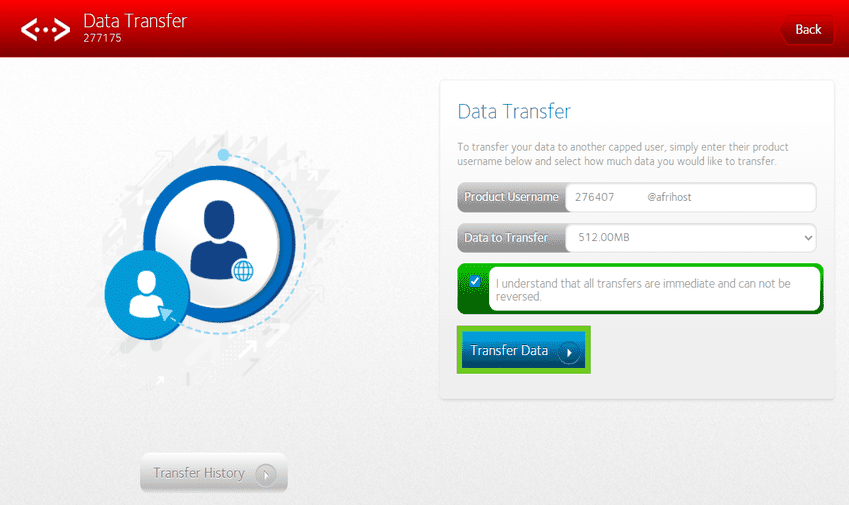
- A pop up will appear stating the Data Transfer was 'Successful'.
- Click ‘Okay’.
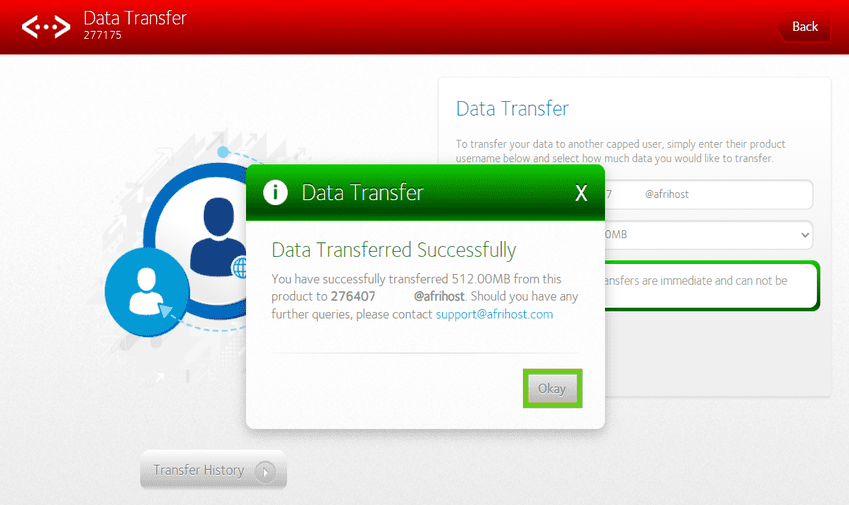
You have now successfully transferred data to another Afrihost Air Mobile user.
Manage auto top up preferences.
If you would like to know How to manage auto top up preferences, please read our Help Centre article for more information.
Does the data transferred expire?
Any Air Mobile data transferred to another Air Mobile number will only expire at the end of the FOLLOWING month.

