How to transfer AirMobile data and airtime via ClientZone
When you find yourself with extra data or airtime that you want to share, you can easily do a transfer via ClientZone. Just a few clicks, and you're good to go! In this article, we'll guide you through the steps on how to transfer data and airtime via ClientZone
AirMobile data or airtime can only be transferred to another AirMobile subscriber.
- Log into Clientzone.
- Select the ‘Mobile’ tab.

- Select the AirMobile package you want to share your data or airtime from.
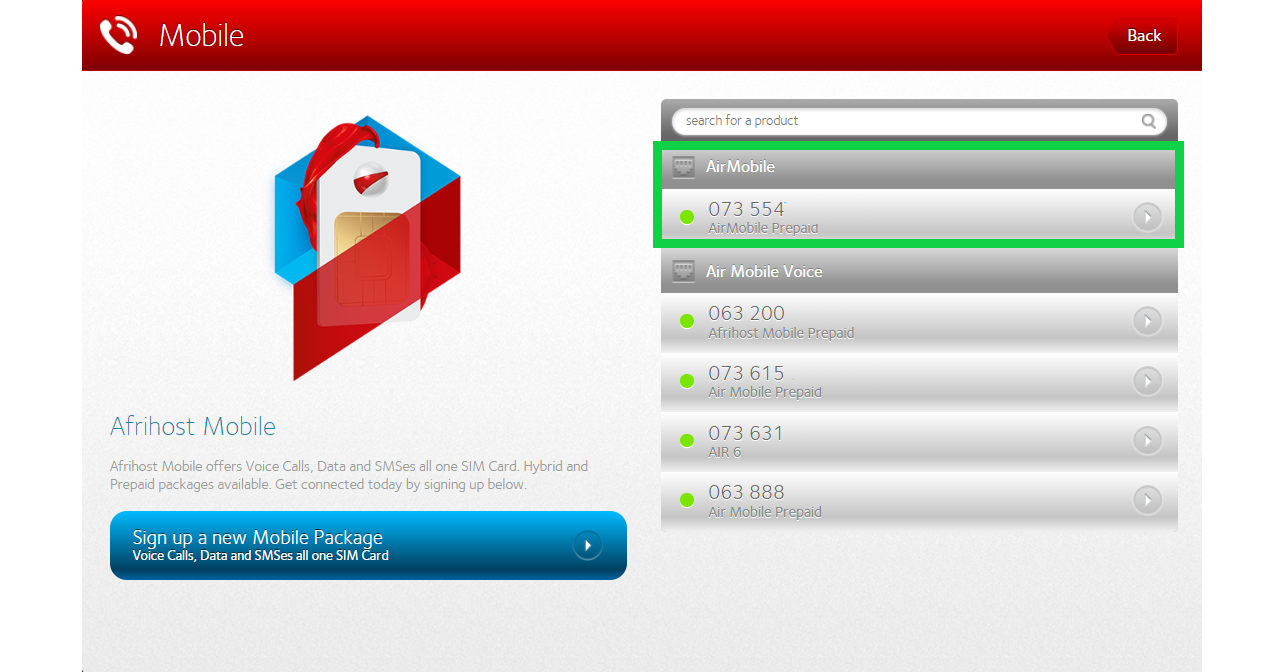
- Click on the ‘AirShare’ button.
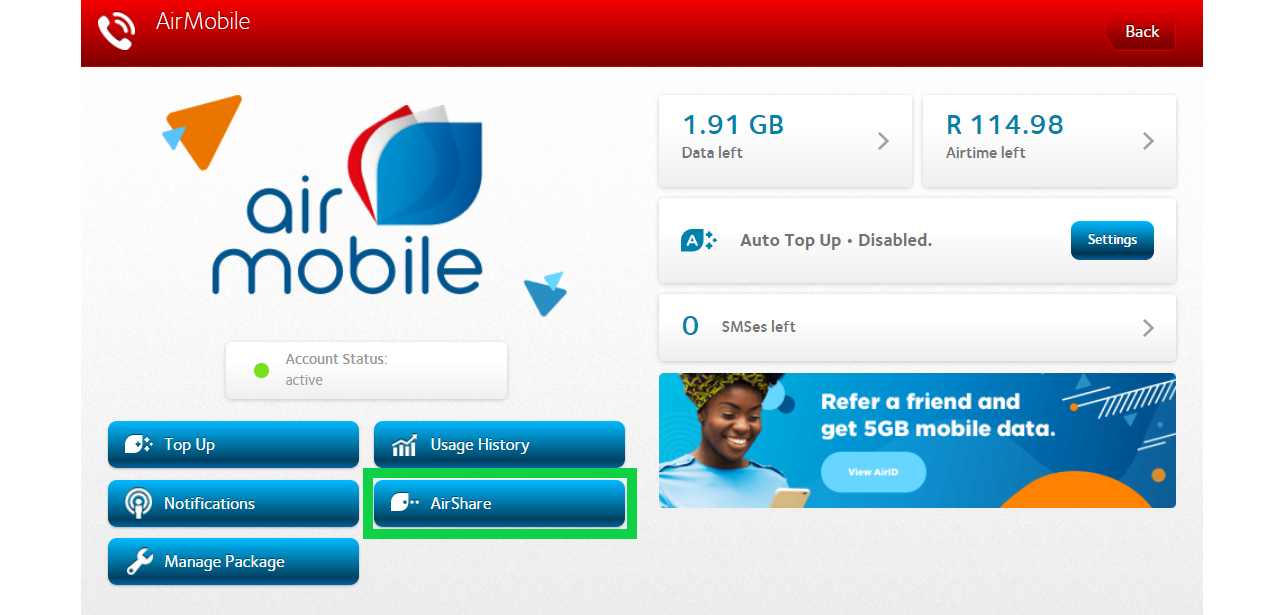
If you would like to know How to manage auto top up preferences, please read our Help Centre article for more information.
- At the top, select if you want to share data or airtime.
- Click on the wallet drop-down menu to select the specific wallet you want to share from.
Please note that promotional airtime and data cannot be transferred.
- Click on the drop-down menu for either data or airtime amount to choose the specific value you wish to share.
- Enter the ‘Recipient number’.
The toggle allows you to input details for a new contact or select a contact to whom you've previously transferred data or airtime.
- Click on the ‘Send data’ or ‘Send airtime’ button to proceed.
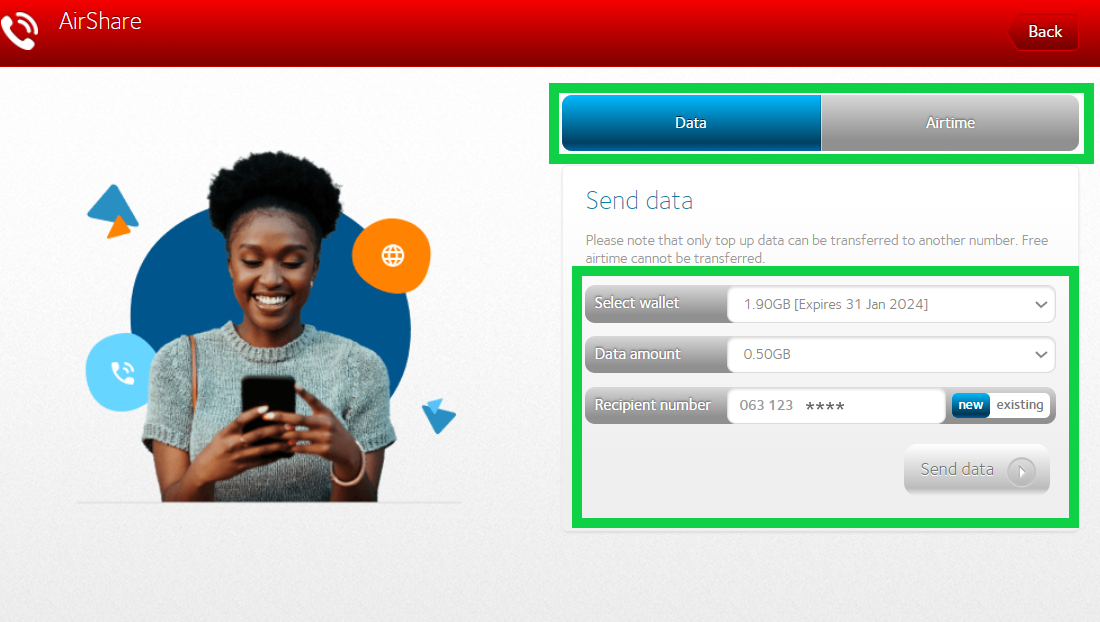
You have successfully transferred data or airtime. It may take up to 10 minutes to reflect to your contact.

