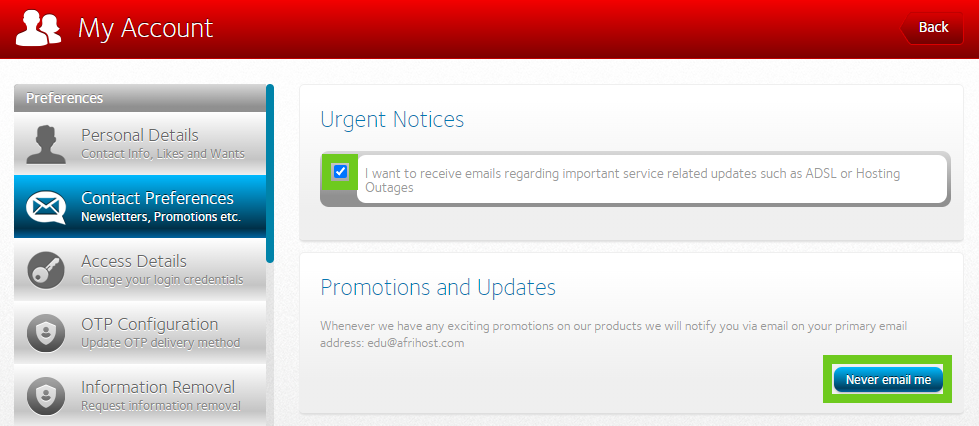ClientZone
How to update your contact preferences
You can update your contact information in ClientZone, simply follow the steps below.
- Log into ClientZone.
Did you change your contact number?
If you have changed your contact number and can't receive the OTP due to that, please read I can't receive my One Time Pin (OTP) because my phone number changed, for further assistance.
- Click on the ‘My Account’ tab.
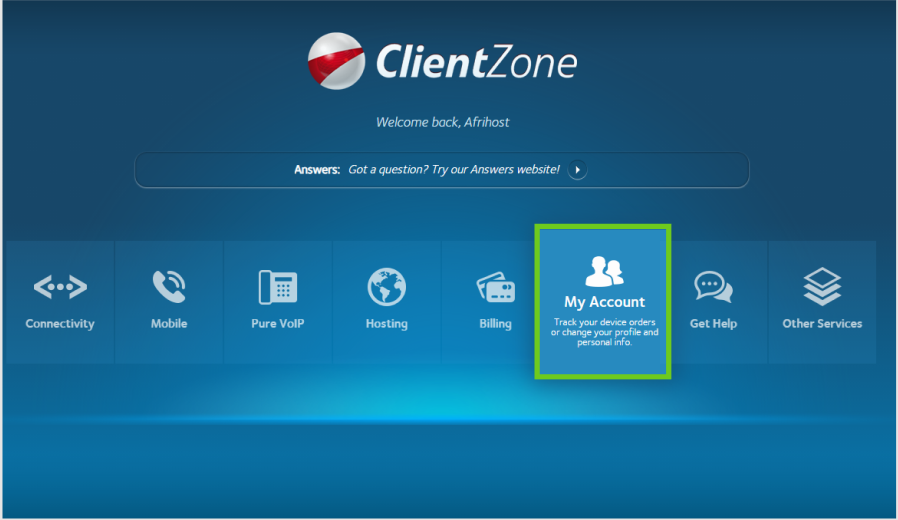
- Under Preferences in the sidebar, click on ‘Contact Preferences’.
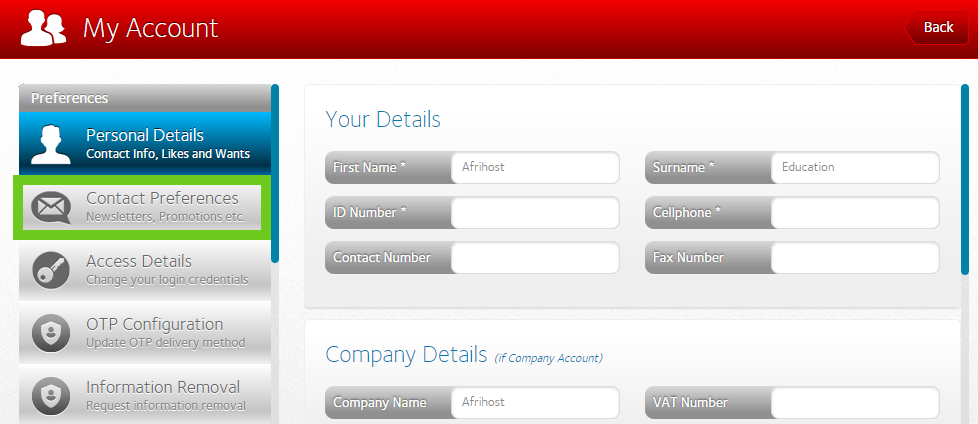
- Urgent notices
You can choose if you want to receive emails regarding important service-related updates, such as ADSL or Hosting outages. - Promotions and updates
Whenever we have any exciting promotions on our products, we’ll notify you via email on your primary email address. You can also opt-out of our promotional emails by clicking on the ‘Never email me’ button.