ClientZone
How to view your Support Tickets
You can easily log a support request in ClientZone and we get back to you as soon as we can.
- Log into ClientZone.
- Click on the ‘Get Help’ tab.
- Click on ‘View Support Requests’.
- All support tickets will be shown on the left-hand menu. Click on a ticket to view its content.
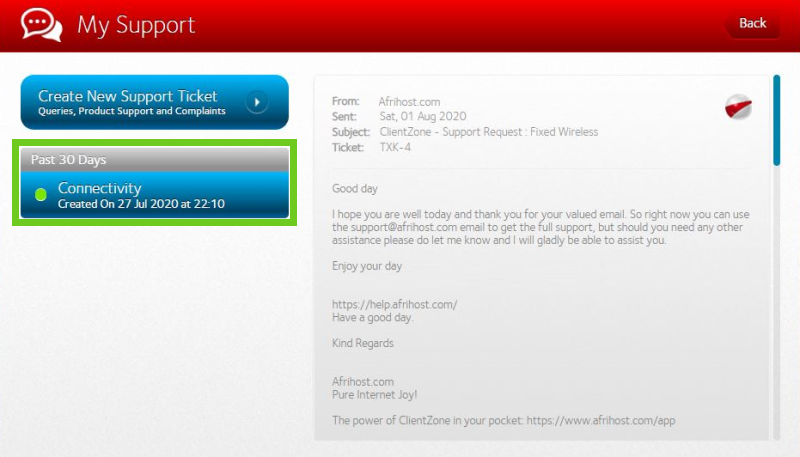
Submit a new support request.
If you would like to know How to log a Support Request read our Help Centre article for assistance.

