School Fibre initiative explained
By partnering with different Fibre providers, Afrihost aims to bridge the digital divide and ensure that schools have access to reliable and high-speed internet connections. This initiative acknowledges the crucial role that internet connectivity plays in modern education, empowering schools to enhance their learning environments and equip students with the necessary digital skills for success in today's technology-driven world. The initiative encompasses the entire process, from installation and activation to the provision of a WiFi router, as well as covering the monthly Fibre line and data rental expenses.
Which schools qualify
The School Fibre Initiative extends its eligibility to both Primary and Secondary Schools that fall within the coverage areas of the Vumatel, Frogfoot, and Octotel Networks.
Please check out the FAQs on our website.
How to apply
We’ve made the application process as easy as possible.
- Visit the School Fibre Initiative page.
- Click on the 'Apply Online' button.
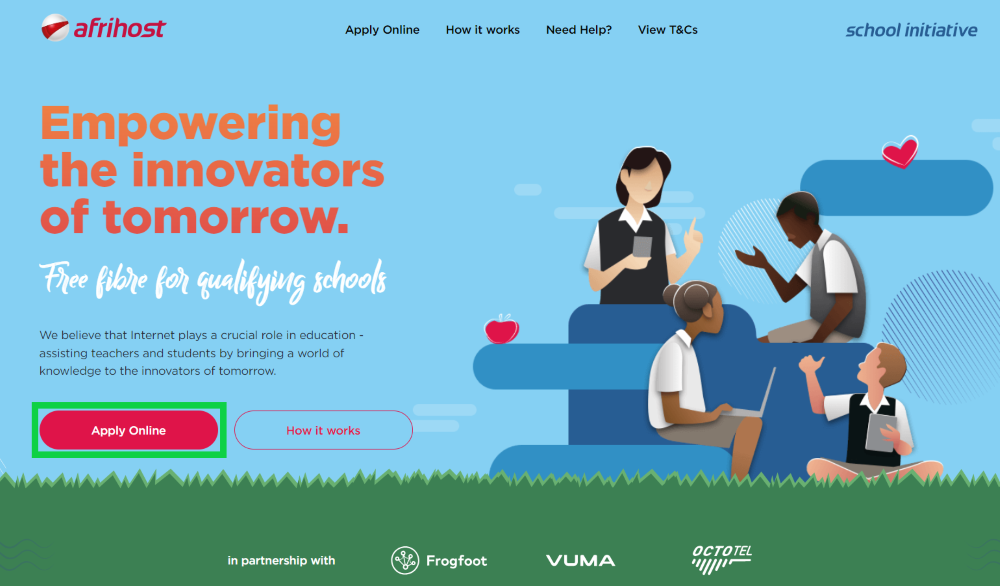
- Select 'Create new application'.
- Click on the ‘Continue’ button.
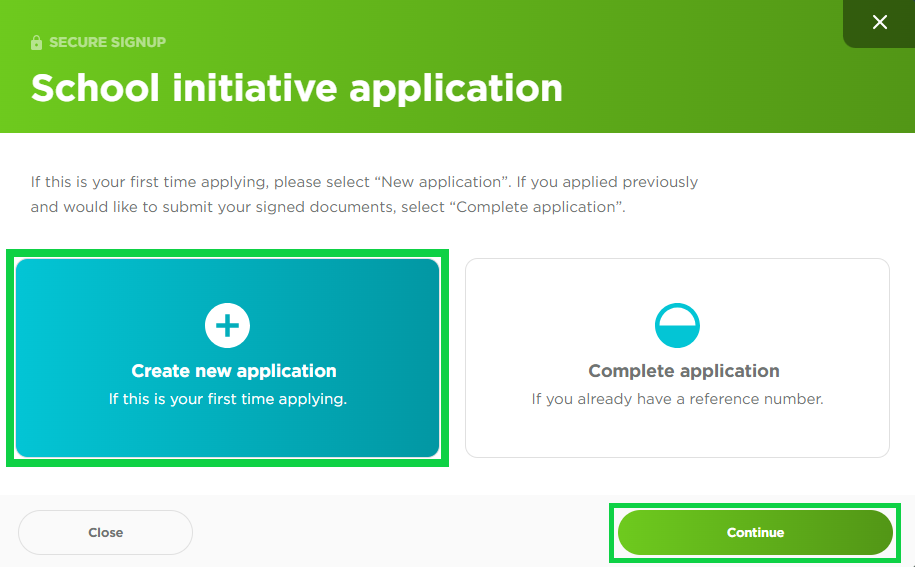
- Enter the address of the school then click ‘Check coverage’.
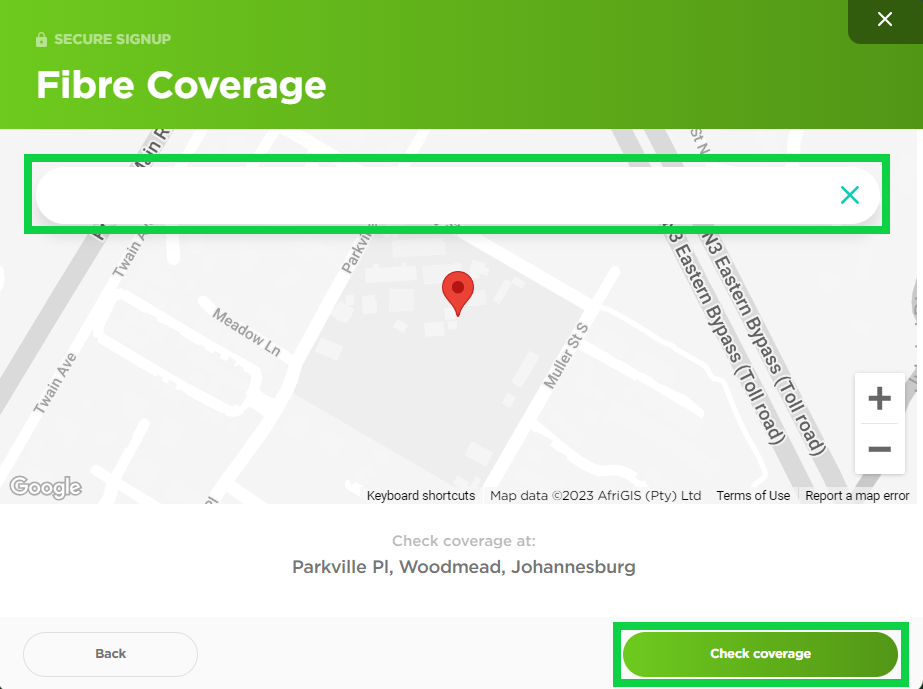
- If Fibre is available, click on ‘Start application’ to continue.
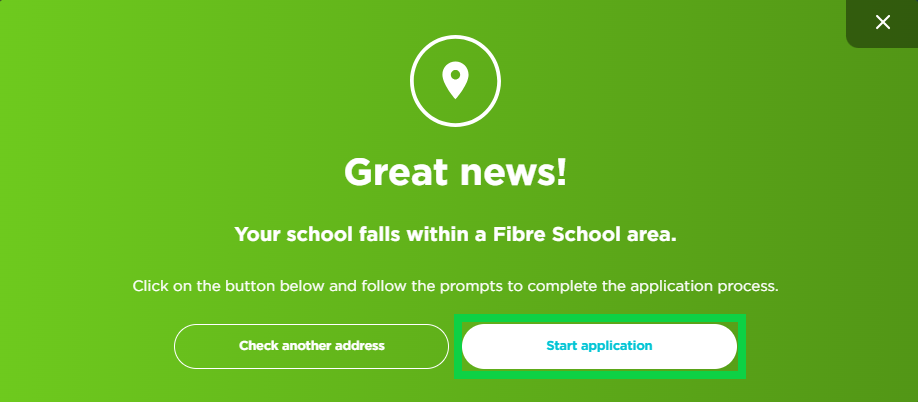
- Enter the ‘Contact Person’s details.
- Scroll down to enter the ‘School details and ‘Physical address’.
- Click on the ‘Submit’ button.
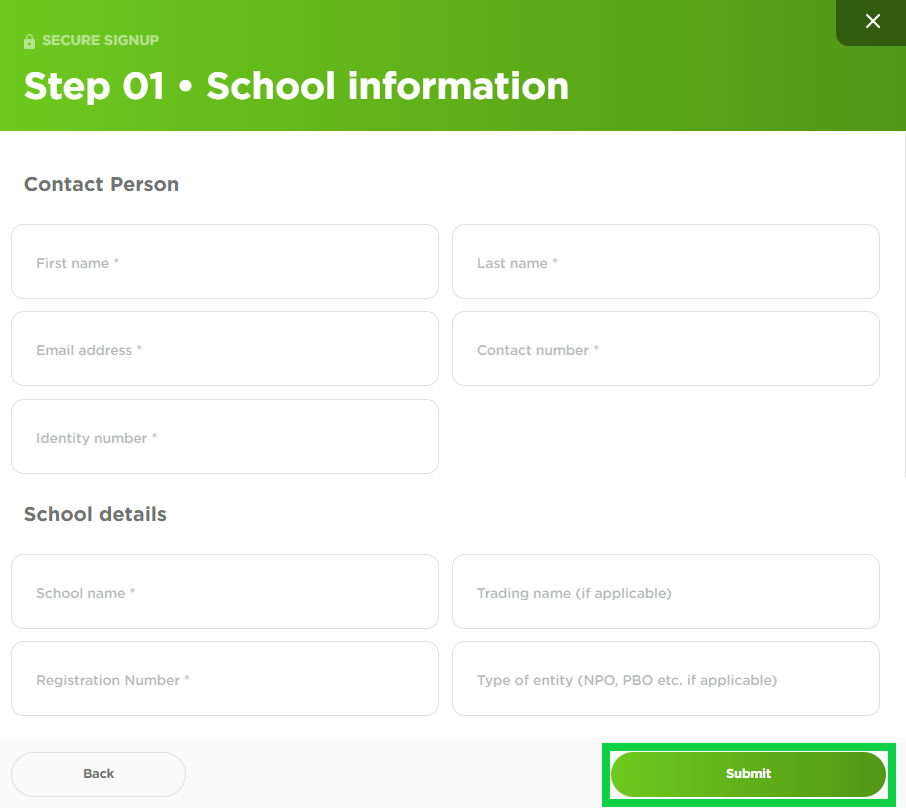
- Download all the required documents.
- Complete and upload all the required documents.
- Click on the ‘Submit Application’ button to complete the order.
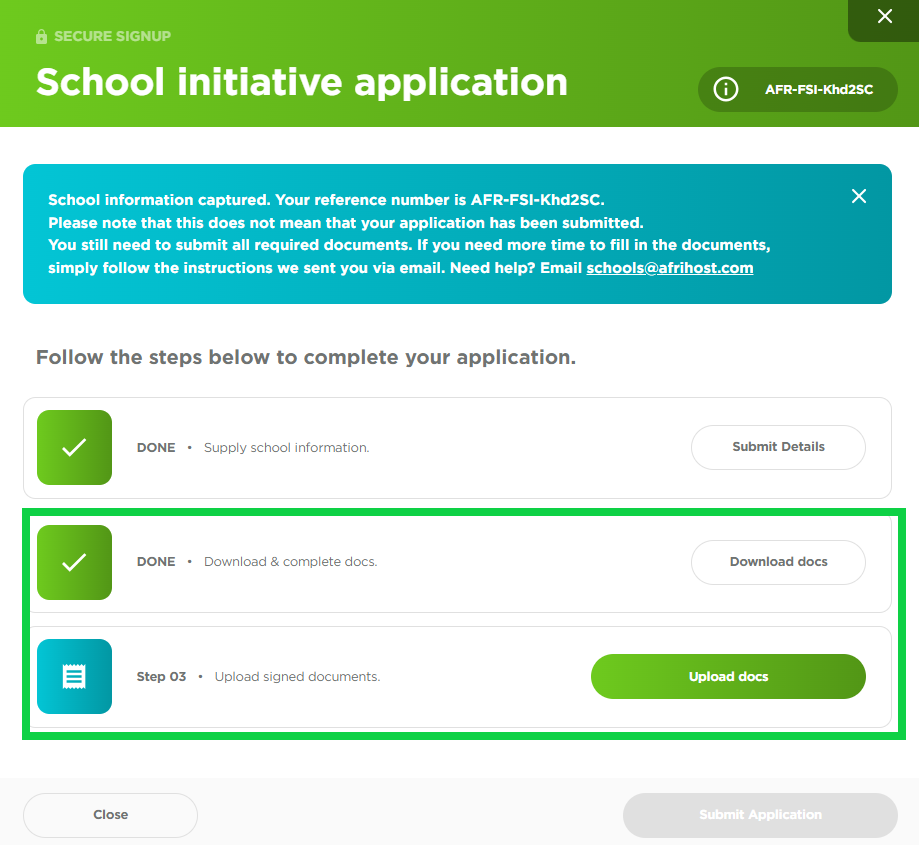
The School team will review the application. Once approved, you will receive a link via email to complete the sign up of the free Fibre School package.
Please contact our friendly School Fibre team for further assistance.
You may receive a charge for the router delivery in the form of an invoice. We will correct that and mark the delivery as free of charge.

