Website hosting
Updating your profile and adding contact details on WHMCS

In WHMCS, clients have the flexibility to manage and update their account information at any time. Whether it’s personal details, billing information or addon preferences. The profile section allows clients to keep their records accurate and up to date.
How to update profile
- Log into the WHMCS portal.
- From the menu at the top select ‘Clients’ and from the dropdown options select ‘View/Search Clients’.
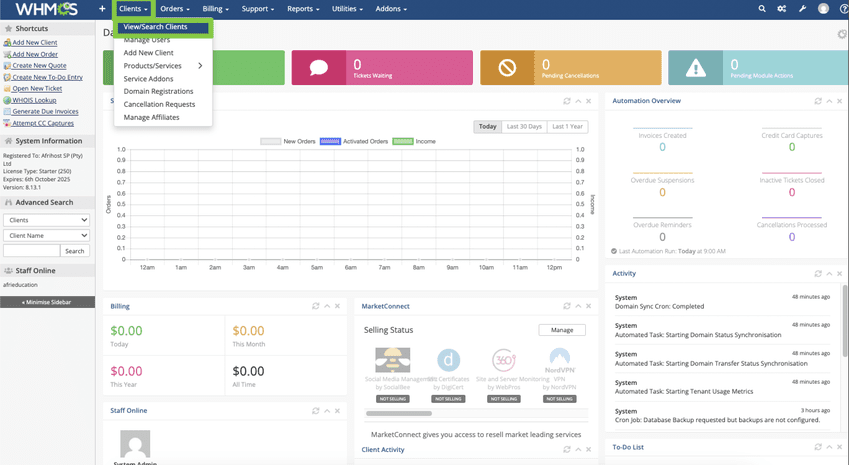
- Select the profile you would like to update your details.
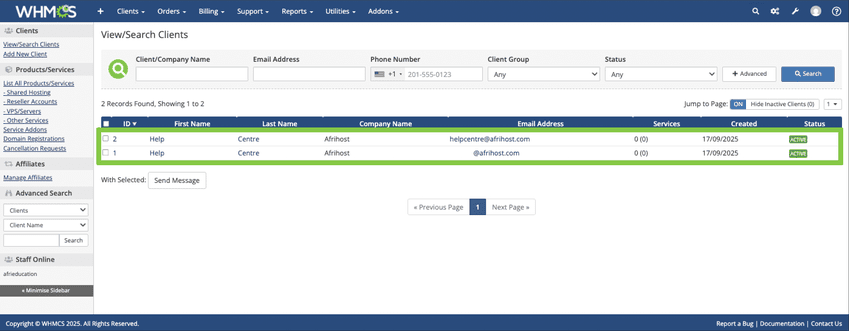
- Select the ‘Profile’ tab at the top to update your account details, and then select ‘Save Changes’ below to confirm and apply the updates.
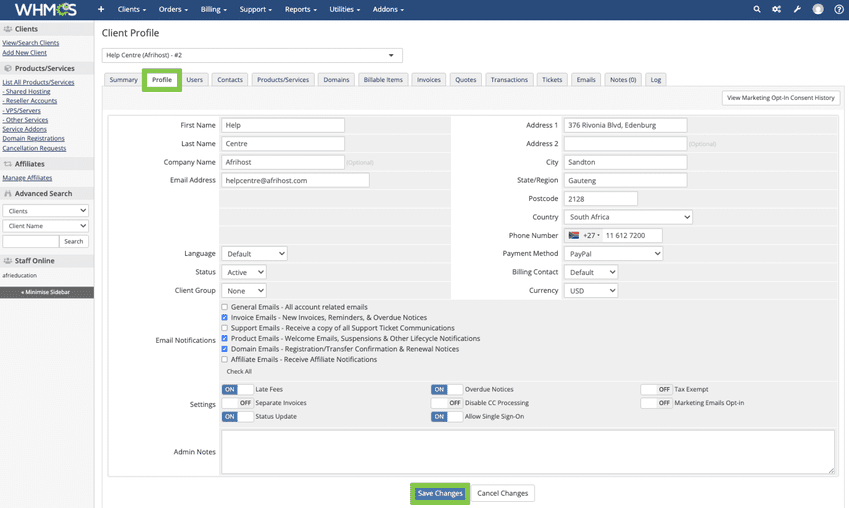
You have successfully updated your profile
How to add contact details
- Log into the WHMCS portal.
- From the menu at the top select ‘Clients’ and from the dropdown options select ‘View/Search Clients’.
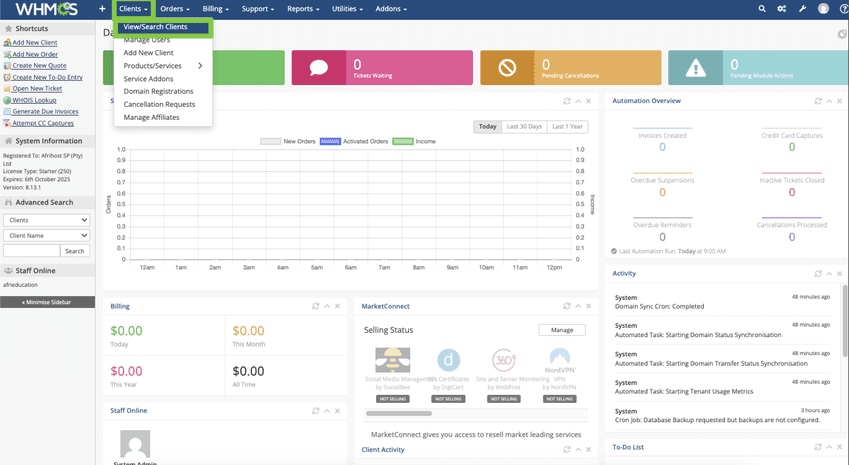
- Select the profile you would like to update your details.
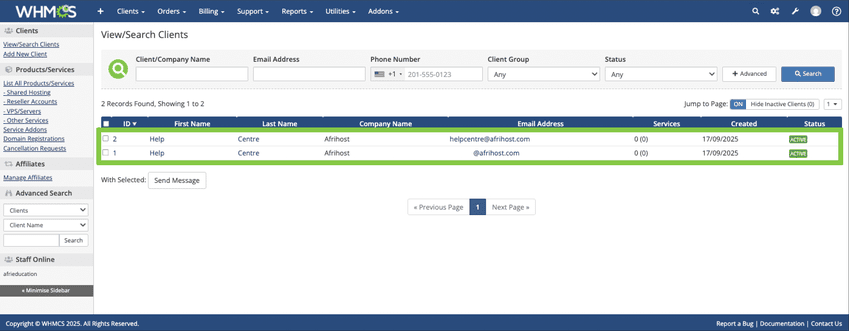
- Select the ‘Contact’ tab at the top to add or update a new contact and configure email notifications.
- Select ‘Add Contact’ to save the entered details.
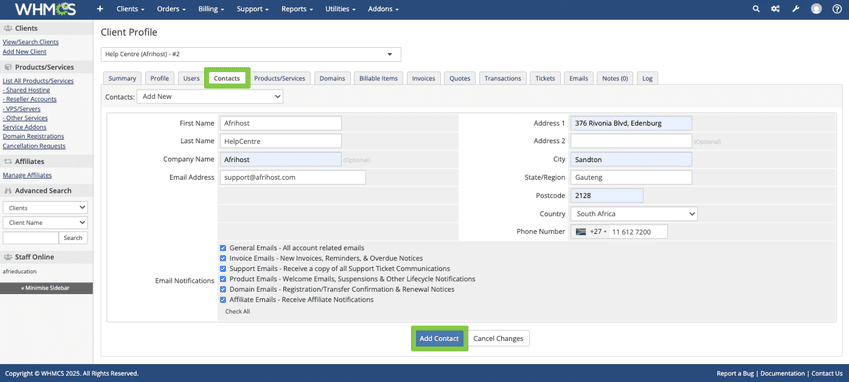
You have successfully added a new contact.

