How debit orders work
You can choose to pay your Afrihost account via debit order.
Debit order payments are processed on the 1st of every month and invoices are sent on the 22nd of every month.
The debit order date is the 1st of the month and CAN NOT be changed.
A debit order that declines will incur a handling fee.
To set up a debit order in ClientZone, follow the steps below:
- Log into ClientZone.
- Click on the ‘Billing’ tab.
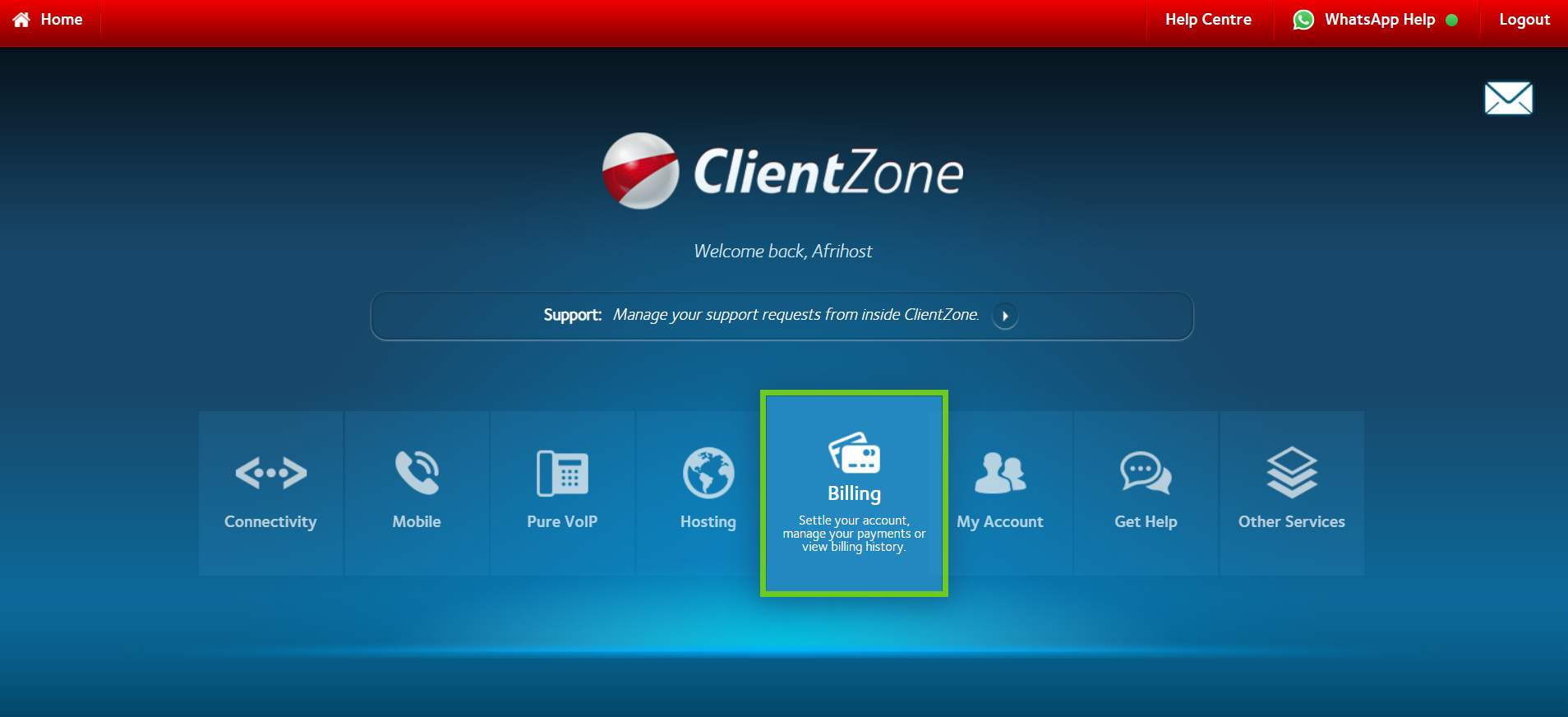
- In the 'My Billing' section, select ‘Manage Payment Details’.
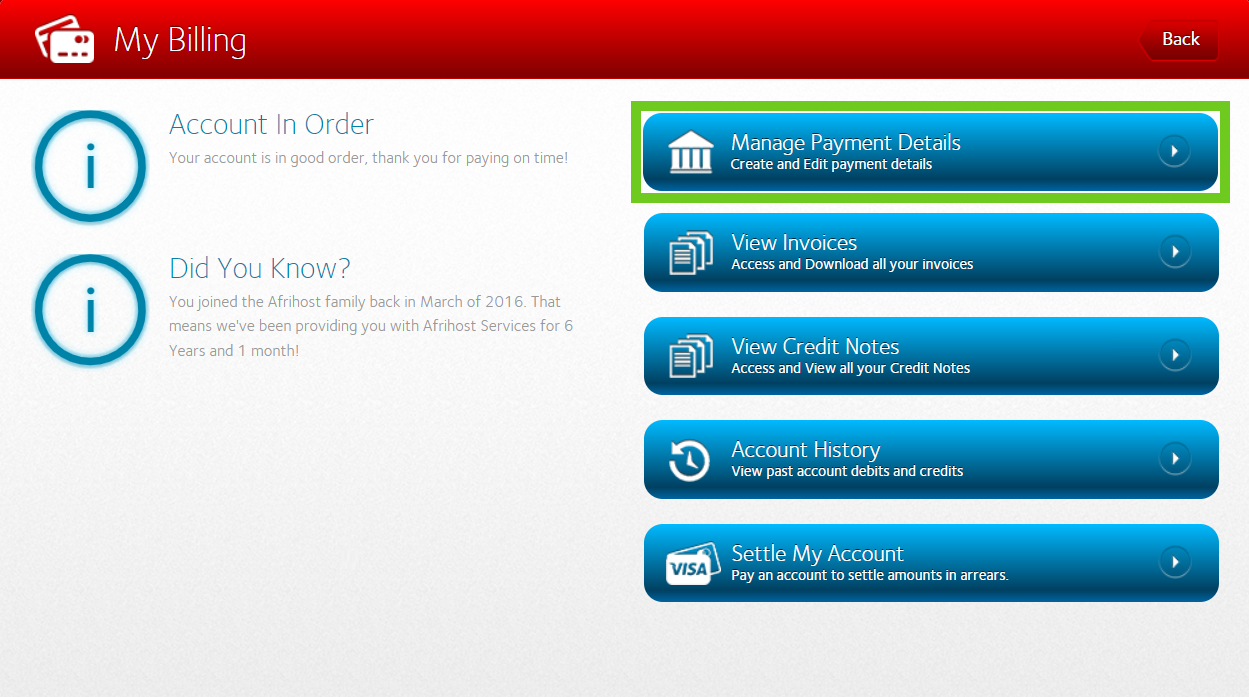
- Here you will see your current payment method. i.e.: credit card or debit order.
- Select the ‘Add a New Payment Method’ button to add new debit order details.
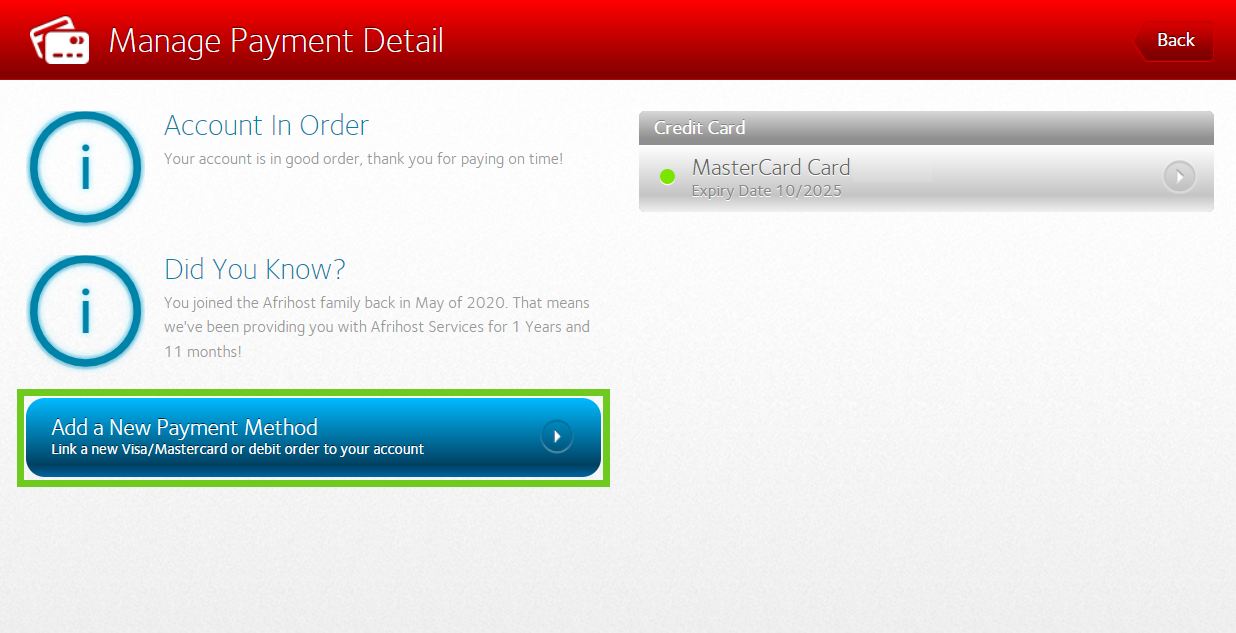
- Select 'Debit Order' as your preferred method of payment.
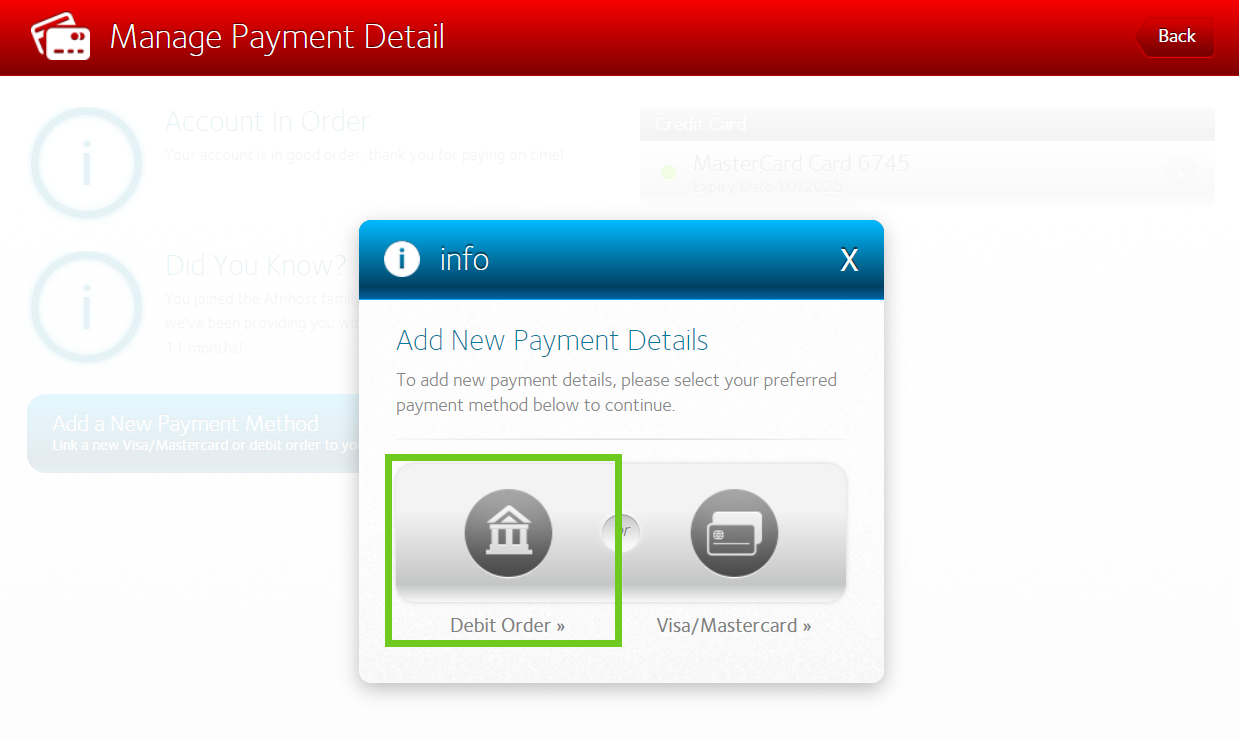
- Enter your new payment details.
- Click ‘Add Payment Detail’ button below to save the information.
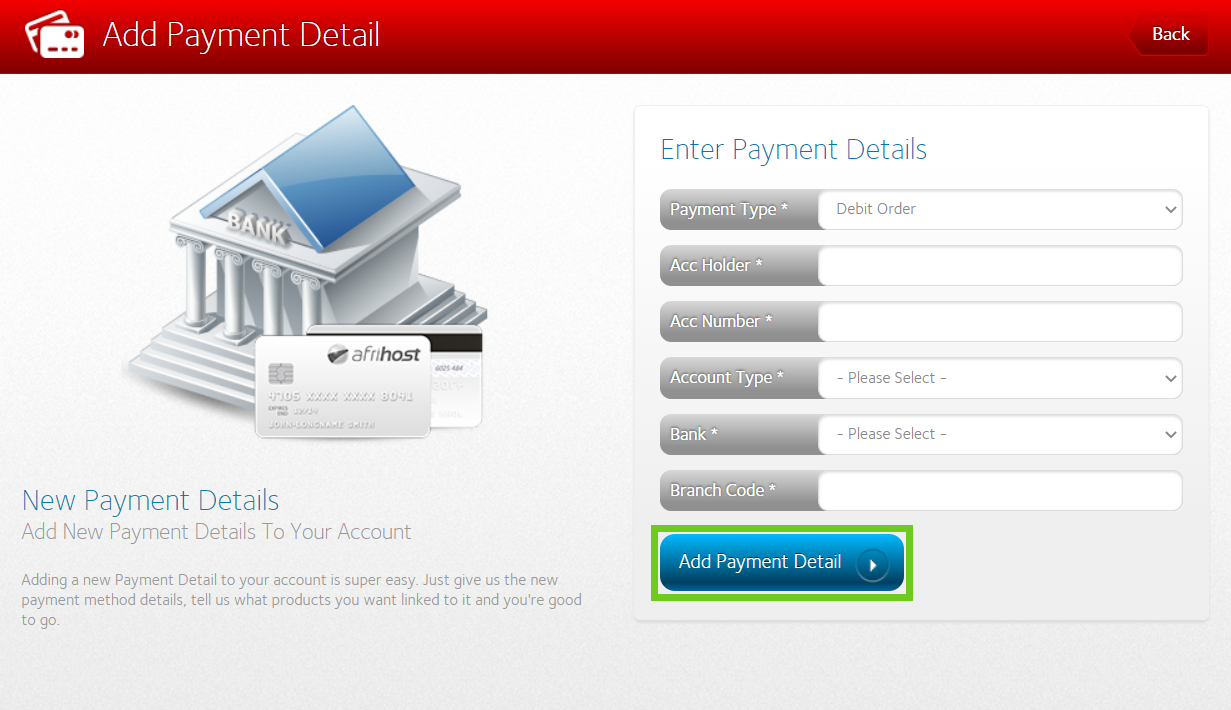
A success window will pop up indicating that the new details have been created successfully. You can now link your Afrihost products to your new payment method.
- Select the ‘Link Products’ button.
Linking a product to a payment method means that all payments for that product will be deducted from the specified payment method, for existing and future transactions.
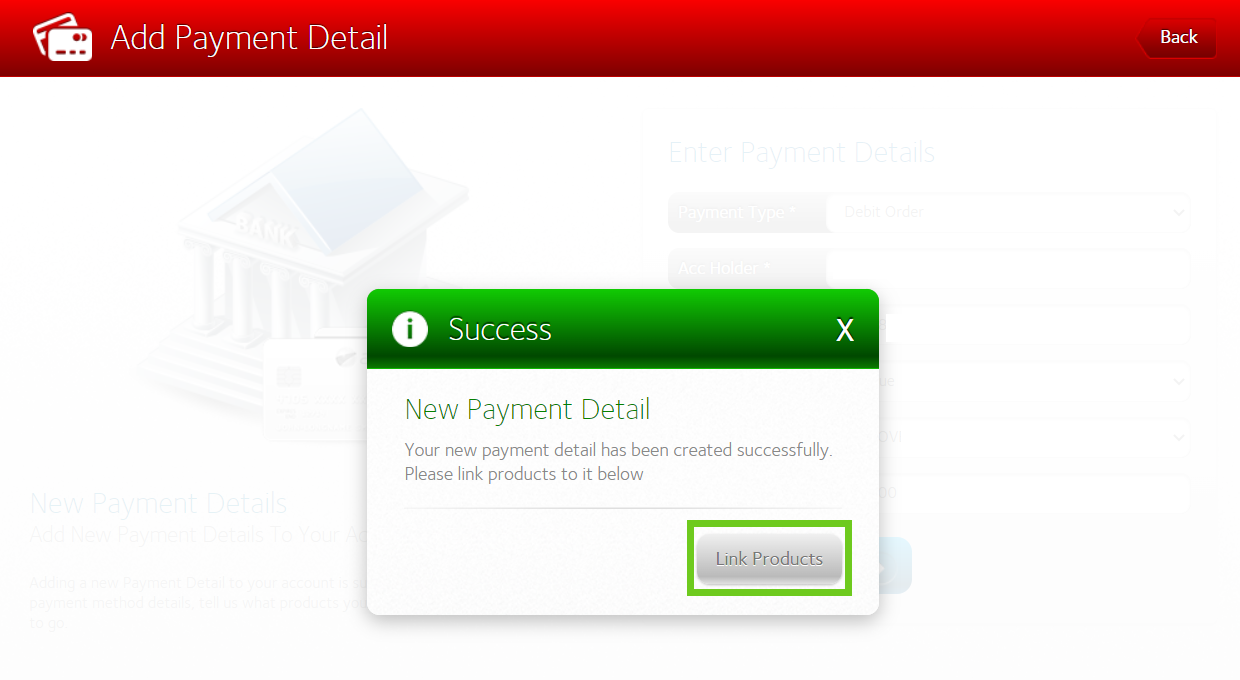
- Tick the products or choose ‘Select All’ for all the products to be linked to the new payment method.
- Select ‘Add Products to Payment Detail’ below to save your selection.
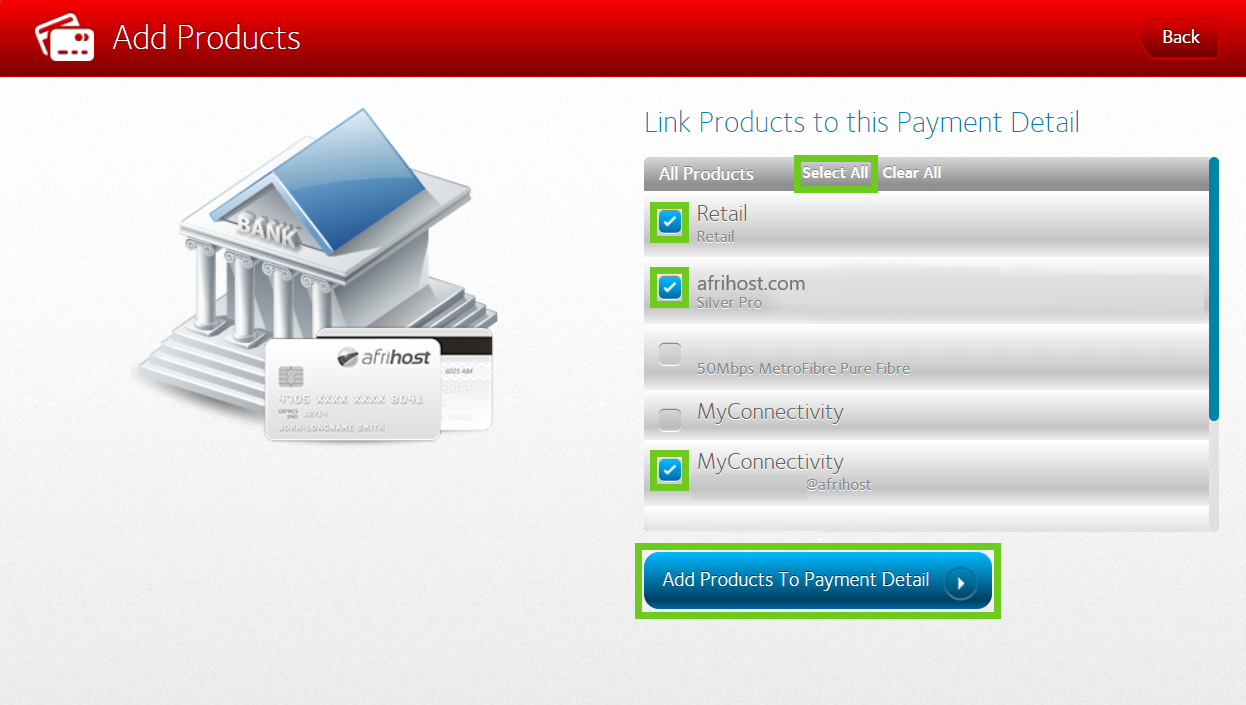
- Confirm your selection is correct and click 'Add These Products.'
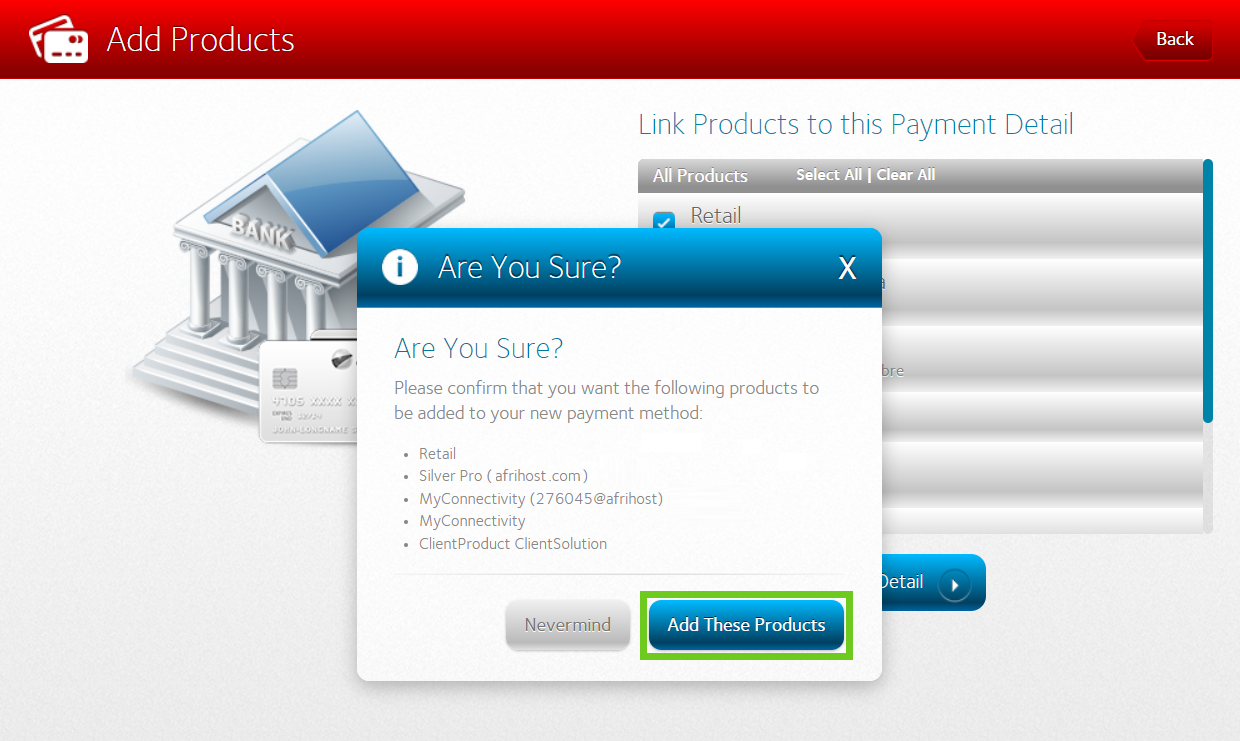
- A success window will pop up, Select ‘Okay’.
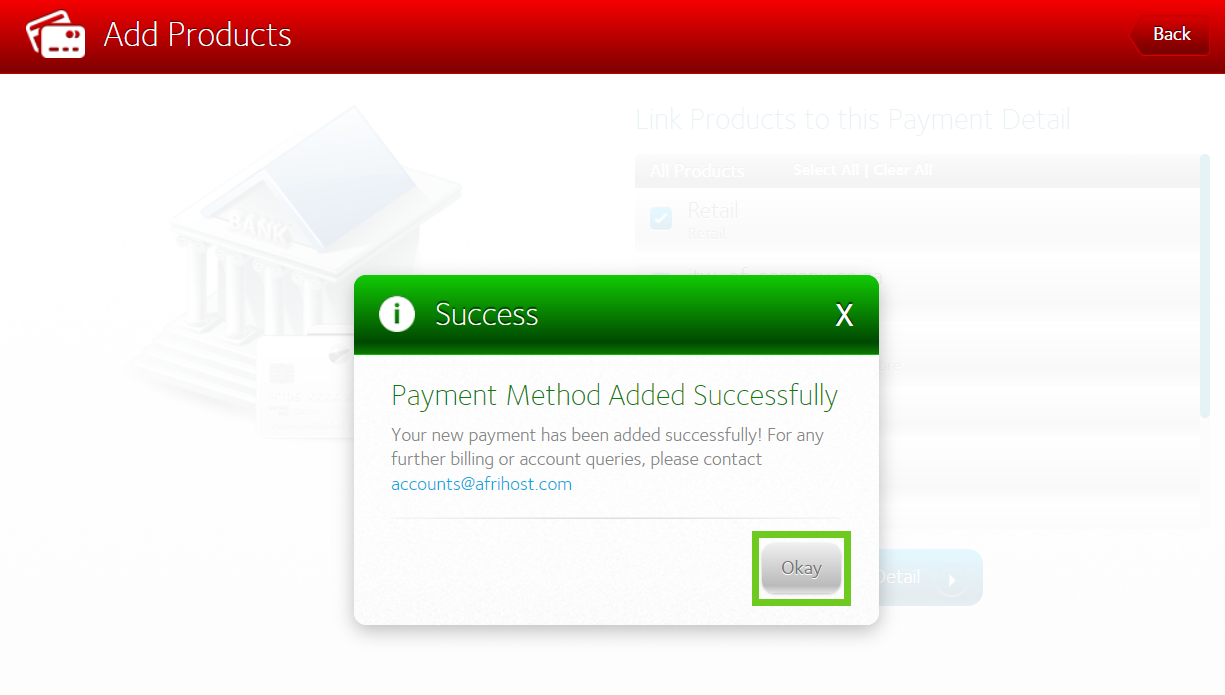
You have successfully added a debit order as a new payment method to your account.
The next step is to verify your banking information.
Your banking information used for Afrihost debit orders must be verified. This is an additional security measure taken to protect your bank account from unauthorised use.
If you would like to know How to verify your Debit Order payment details in ClientZone, please read our article for assistance.
If you would like to know How to settle your account if payment failed, please read our Help Centre article for further assistance.

