How to settle your account if your payment failed
If your debit order or credit card payment fails on our system, you can easily pay your account by following these instructions:
- Log into ClientZone.
- Click on the ‘Billing’ tab.

- In the Billing section, click on the ‘Settle my Account’ button.
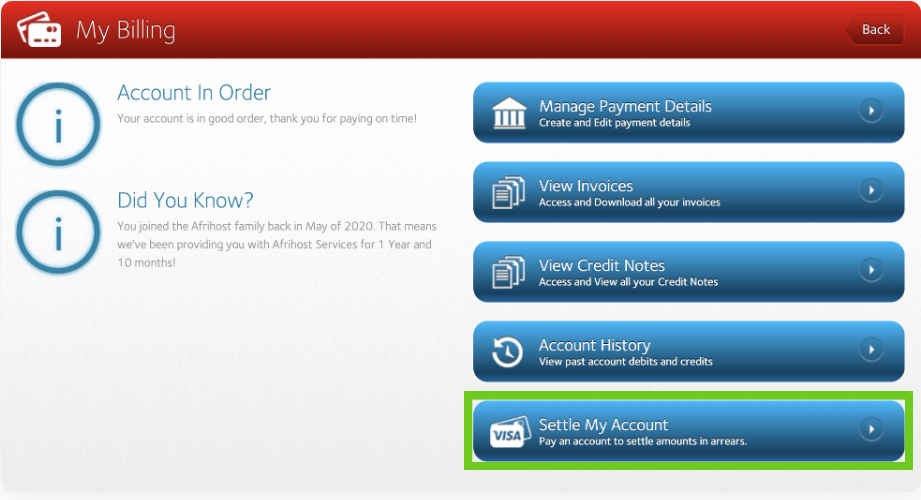
You will be presented with the overdue amount and various payment options to settle your account.
Under the Settle My Account section, select a Payment Type from the drop-down menu.
- Bank Account: You can choose to pay with an existing bank account or add a new one.
- Credit Card: You can choose to pay with an existing credit card or add a new one.
- EFT: This is a ONCE OFF option that allows you to immediately transfer the outstanding amount directly to Afrihost’s bank account.
*** With these options you can choose to use either your bank account details or a credit card to settle your account.
The EFT option is NOT available for Vuma Reach Fibre clients as Vuma reach accounts are paid via PayFast or EasyPay.
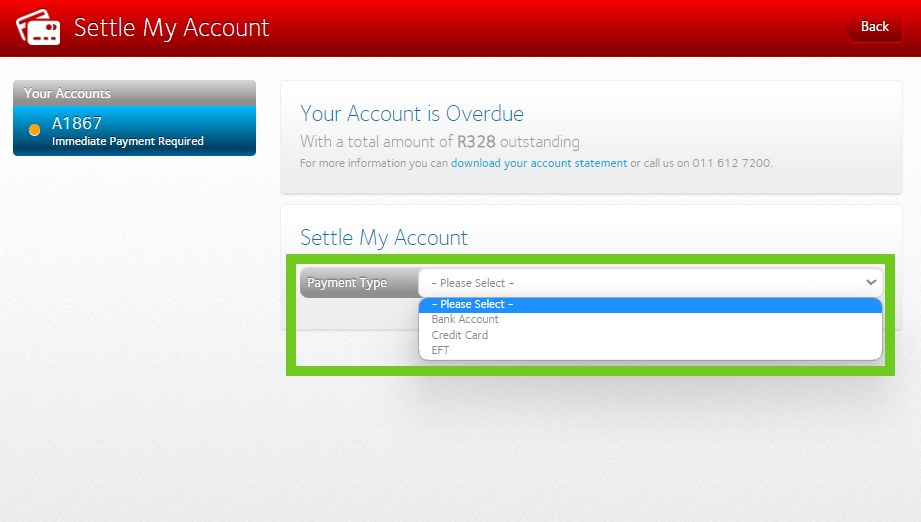
When making an online payment, you must select the Instant Payment / Pay & Clear option (This is not necessary if paying from a Standard Bank account). This ensures that your account is activated within 60 minutes.
Use your Afrihost account number as a reference (Begins with the letter A [e.g. A12345678]). You can find your account number on your Afrihost invoices or via ClientZone under the Billing tab.
If you have selected Bank Account or Credit Card:
- Select your saved bank account/credit card or add a new one.
- Agree to the terms and conditions.
- Click ‘Pay Now’.
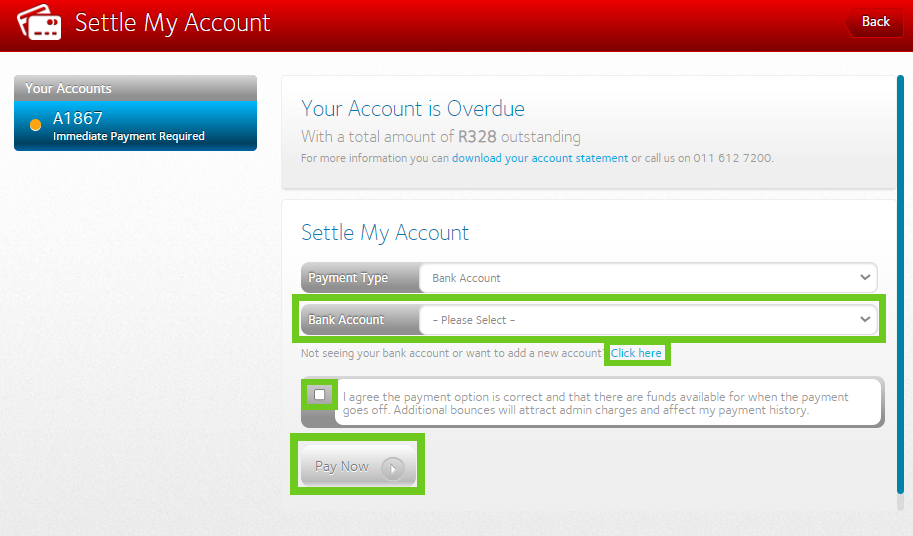
Afrihost does NOT accept EFT as a monthly payment method. This is a once-off option!
You have successfully made a payment to your account.
If you have selected EFT:
- Log into your banking app or Internet banking.
- Create a payment to Afrihost using the details given.
- Select Instant Payment or Pay & Clear to make an immediate payment.
Vuma Reach payments are done via PayFast.
No direct payments to Afrihost will be accepted for any Vuma Reach products. Read our Help Centre article about How Vuma Reach payments work.
Read our How to update your personal details article to find out how.
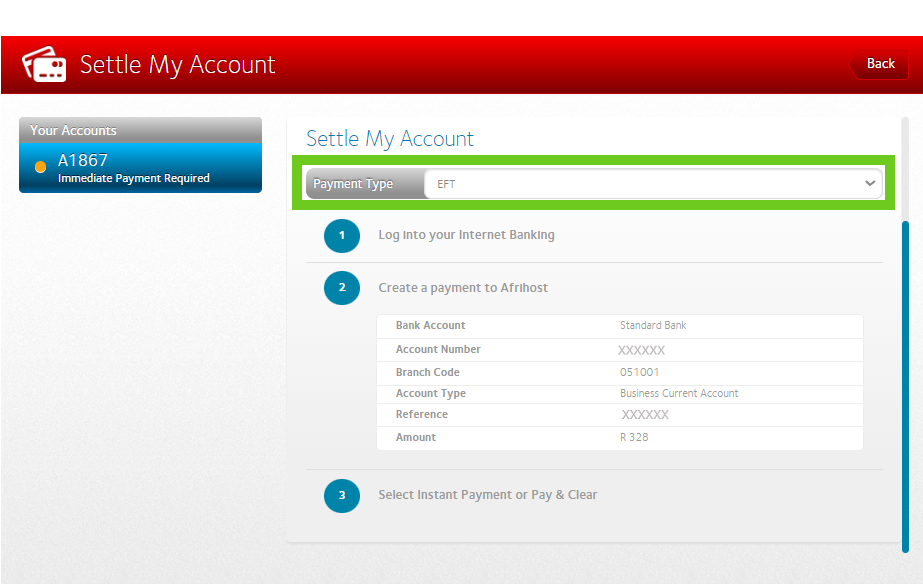
Read our How to add a new payment method article for more information.
You have successfully settled your outstanding account.
An account is terminated if 5 consecutive failed debit payments occur in a 6-month period. The system is then set to terminate the account. Please read our Help Centre article My ClientZone has been disabled for further assistance.
If you require further assistance please see the various Afrihost Help Support Channels available to you.
How to settle your account if your payment failed
02:10

