Website hosting
How do I know if I have cPanel or CWP?
What is cPanel and CWP (centOS web panel)
Both cPanel and CentOS Web Panel (CWP) are web hosting control panels giving users easy and efficient access to manage their hosted server space, including websites, domains, emails and files.

To find out which control panel you are using, log in to the control panel via Client Zone
Follow the steps below to log into the control panel via ClientZone:
- Go to ClientZone.
- Log in using your ClientZone credentials.
- Select the ‘Hosting’ tab.
- Under the ‘Shared Hosting’ section, select the domain you wish to access.
- Click on the ‘Website Manager’ button.
- Select ‘Log into Website Manager’.
Both interfaces look different and that will be your clue.
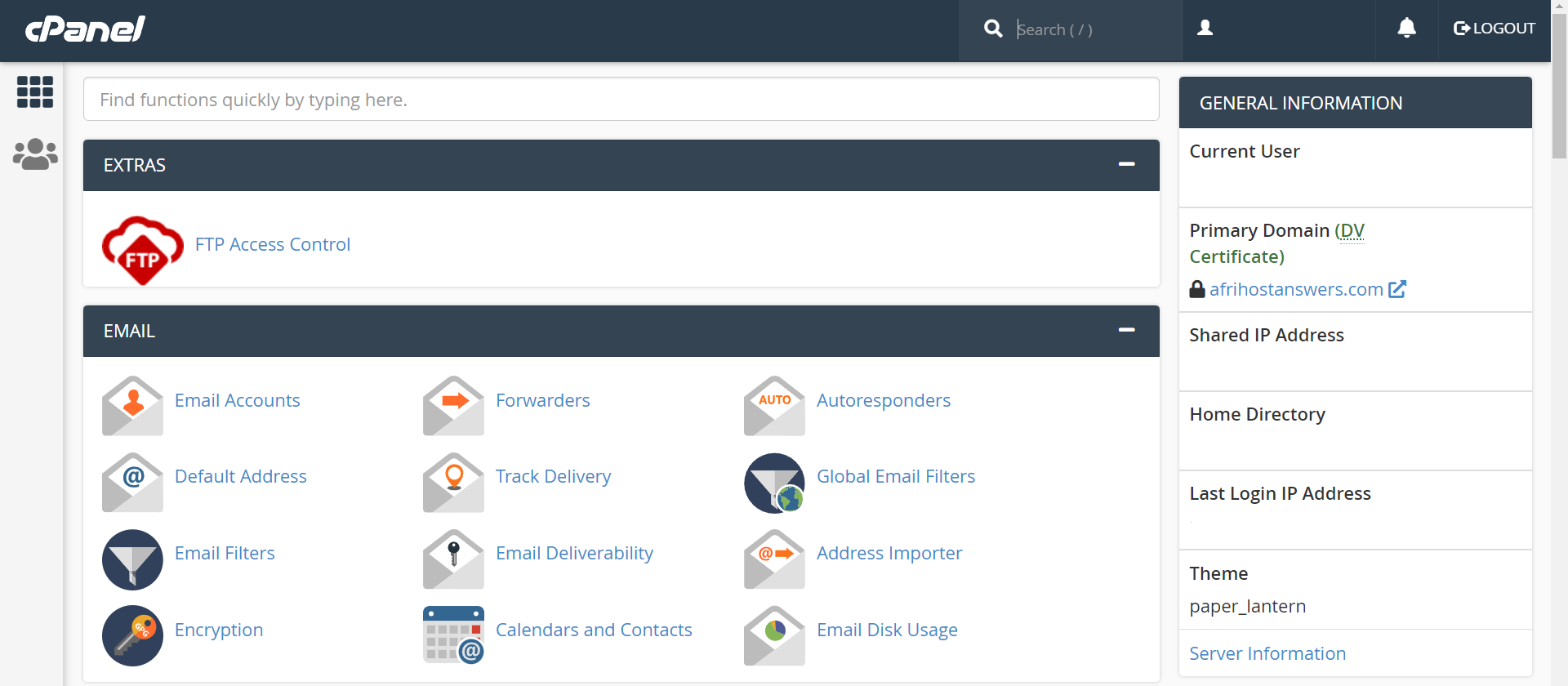
How to log into cPanel?
If you would like to know How to log into cPanel, please read our Help Centre article for more information.
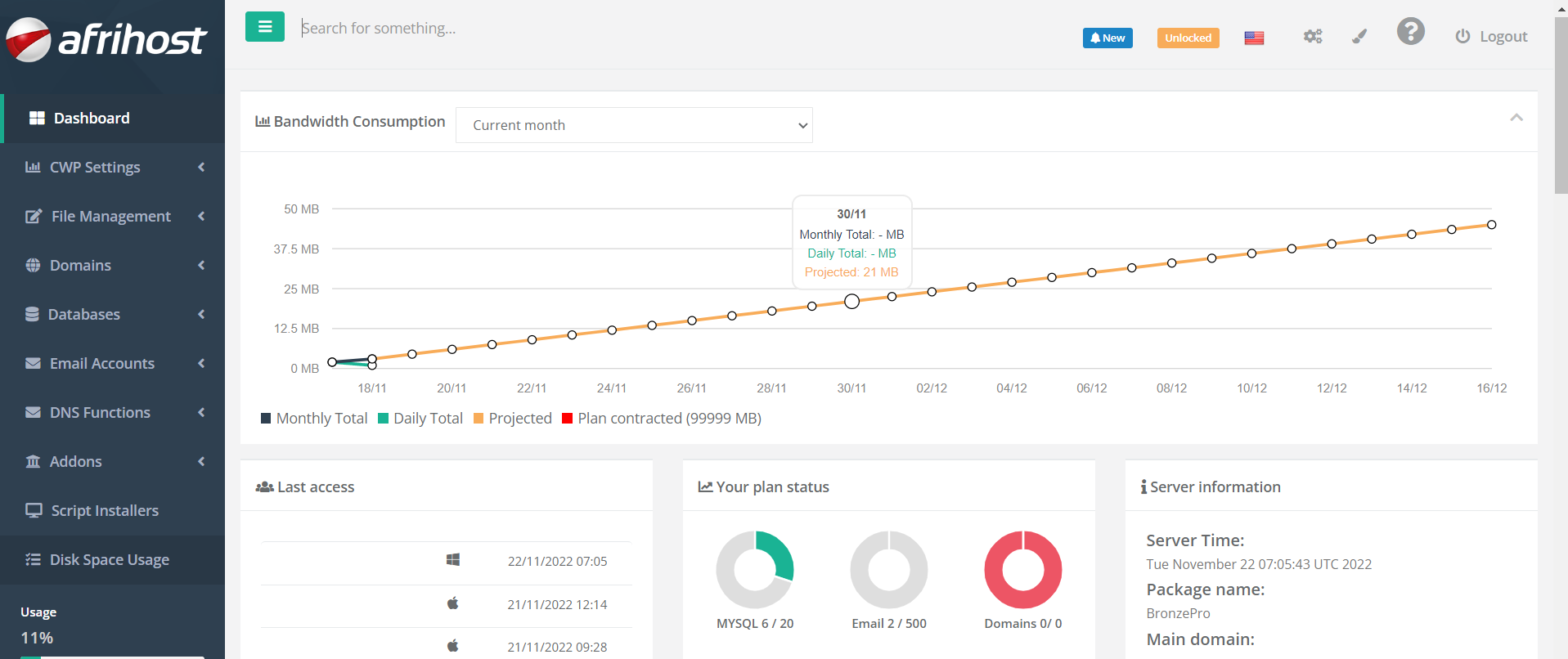
How to log into CWP?
If you would like to know How to log into CWP, please read our Help Centre article for more information.

