How to add a DKIM record to your domain
DomainKeys Identified Mail (DKIM) is a DNS TXT record that helps prevent spammers and other malicious parties from sending forged ‘From’ emails pretending to be sent from a legitimate domain. DKIM, is a way to attach an encrypted digital signature to your email. In this way, DKIM helps prevent email spoofing.
Please read How to create a DKIM record for your domain in cPanel for more information.
If you would like to learn more about Email phishing and spoofing, please read our Help Centre article for further assistance.
Follow the steps below to add an SPF record to your domain.
- Log into ClientZone.
- Click on the Hosting tab.
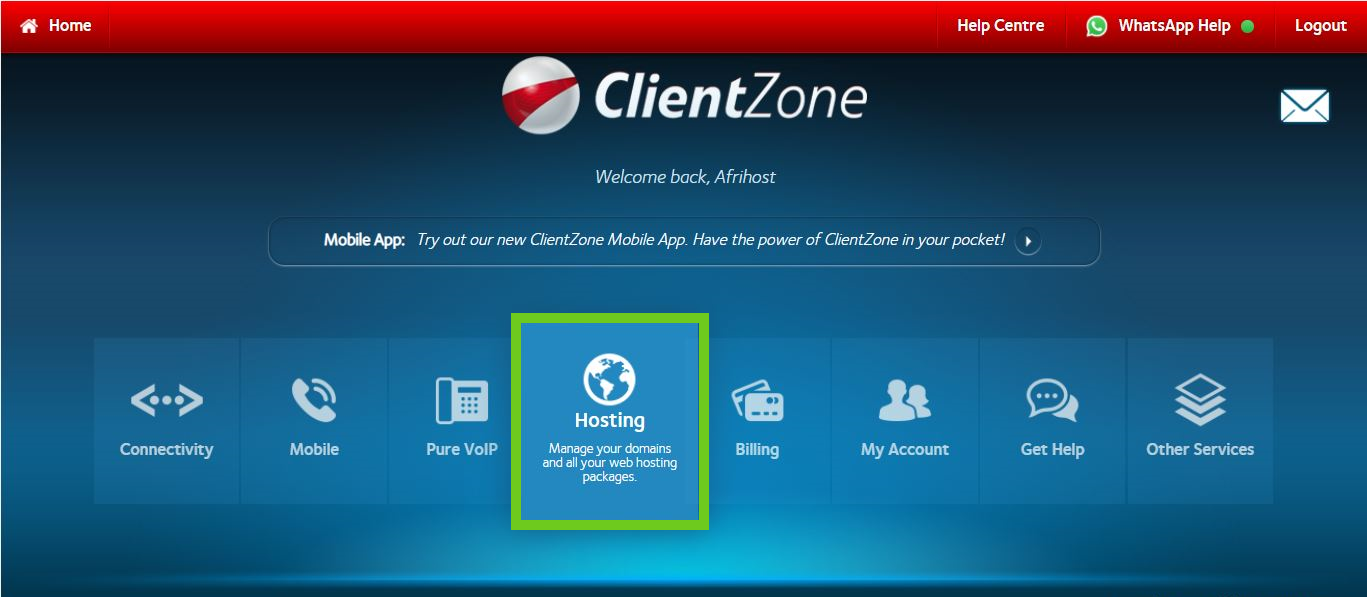
- Select your domain under the ‘Shared Hosting’ section.
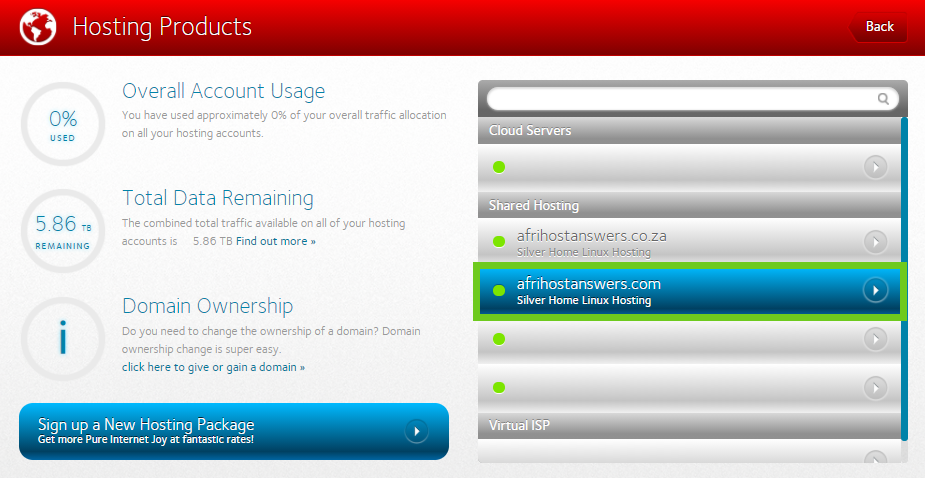
- Select ‘Hosting Settings’.
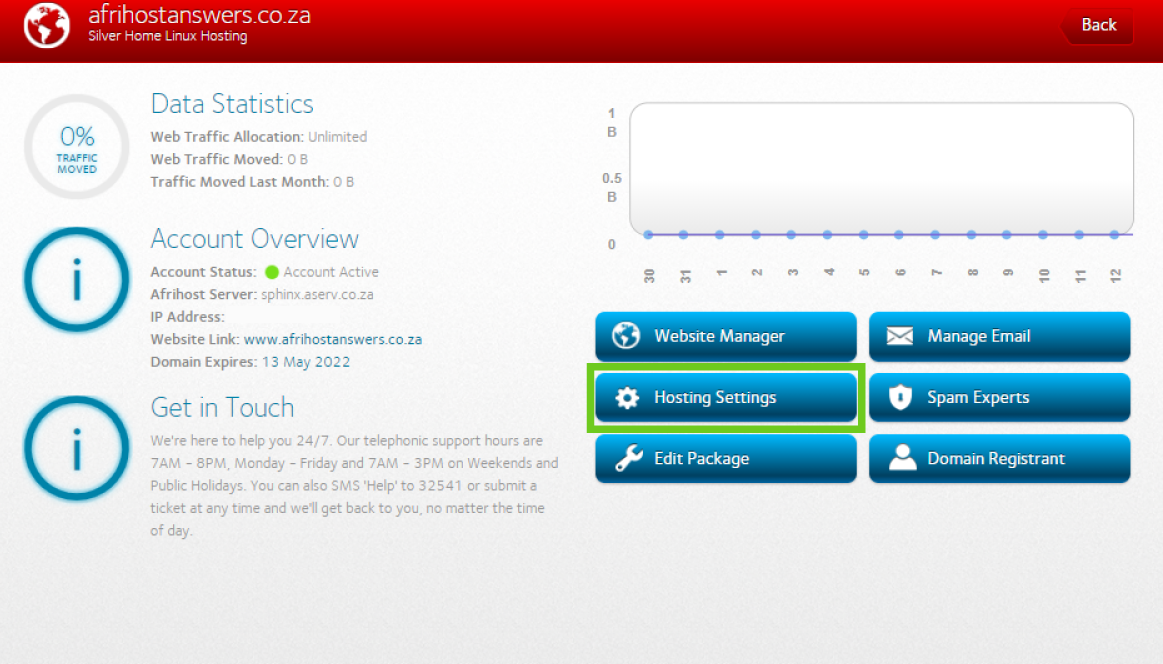
- Click ‘DNS Editor’.
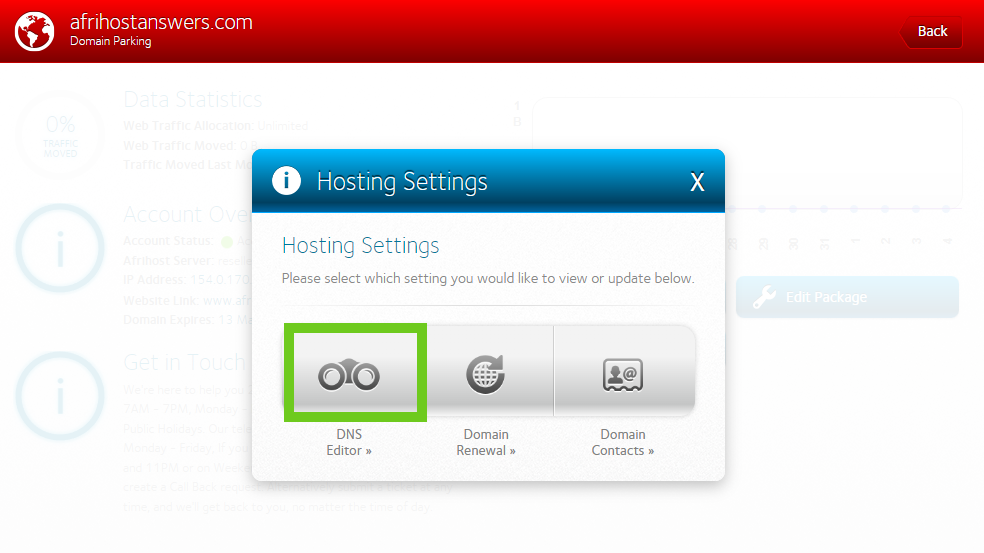
- At the top, click ‘Create New Record’.

- Create the new record as follows:
- Record: domain name.
- Type: TXT
- Priority: 0
- Content: Paste the DKIM record
- TTL: 7200
- Record: domain name.
- Click the ' Create' button below to create the DKIM record.
If you would like to know How to create a DKIM record in cPanel, please read our Help Centre article for further assistance.
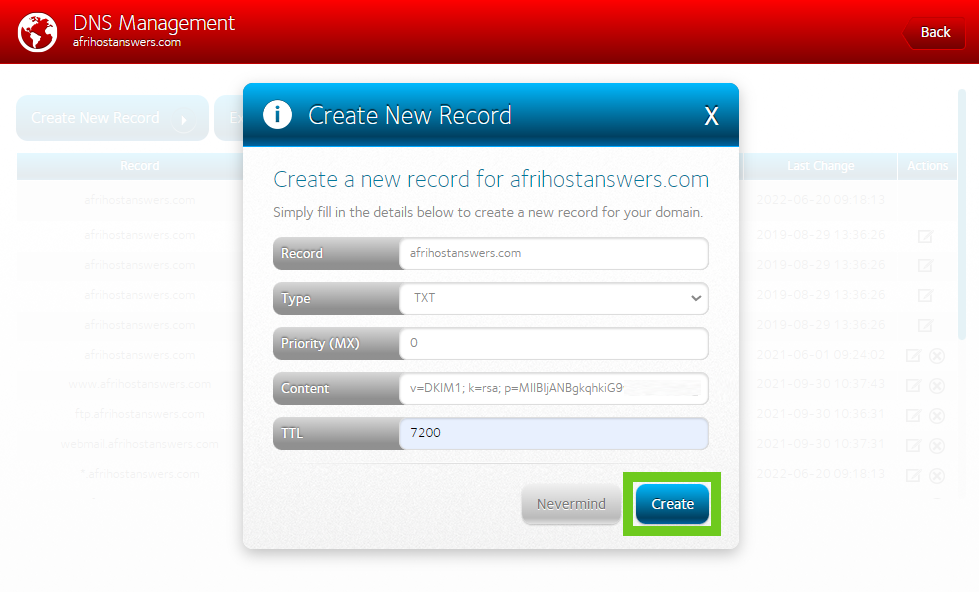
- The new record will be created.
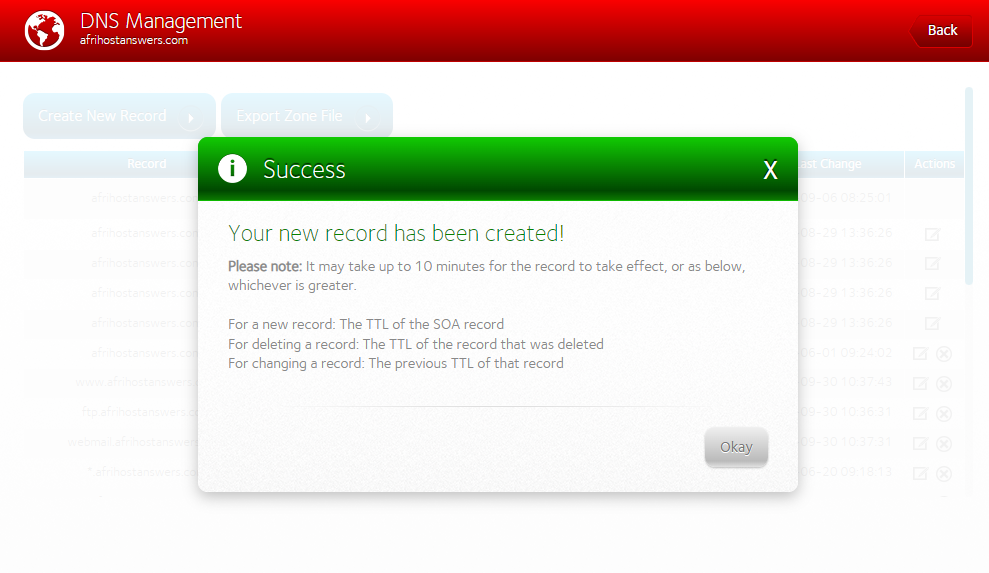
You have successfully added a DKIM record to your domain. Allow 10 minutes to 2 hours for the changes to take effect.

