How to log into ClientZone
ClientZone is a platform specifically for Afrihost clients to sign-up for new products, manage products and services, make payments, check balances and top up your account.
This usually means the login details you entered don't match our records. If you've forgotten your password, don't worry! You can easily reset it by following the simple steps in our How to reset your ClientZone password guide
How to log into ClientZone
- Open your preferred internet browser. (Chrome, Firefox, Internet Explorer)
- Enter clientzone.afrihost.com and hit enter to search.
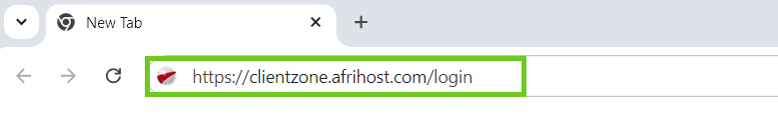
- Enter your ClientZone username and password to login.
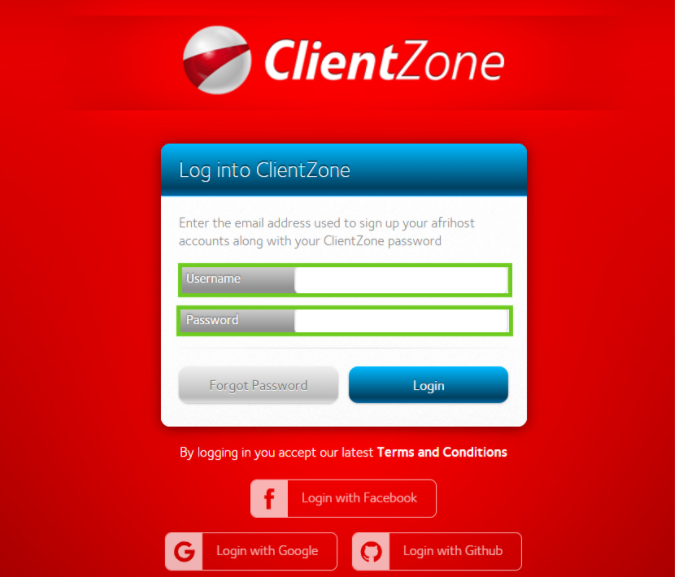
- Click on login once username and password have been entered.
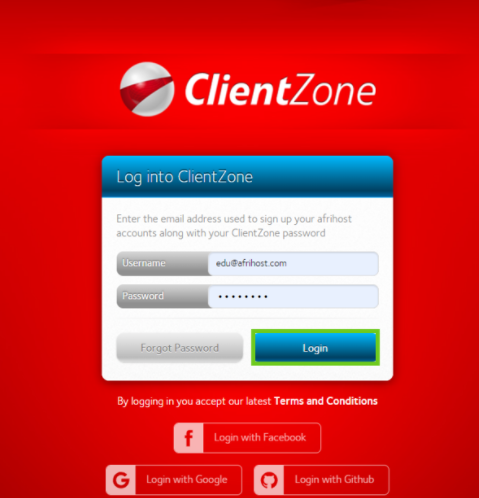
The username is the email address used to sign up with Afrihost and the password you created.
If you do not know these login details, you can select ‘Forgot Password’ to have a reset link emailed to the primary account holder's email and a new password can be created.
If you are no longer using the email address you used to sign up, please read How to change your primary email address for further assistance.
- An OTP page will appear. Enter OTP (one time pin) to login.
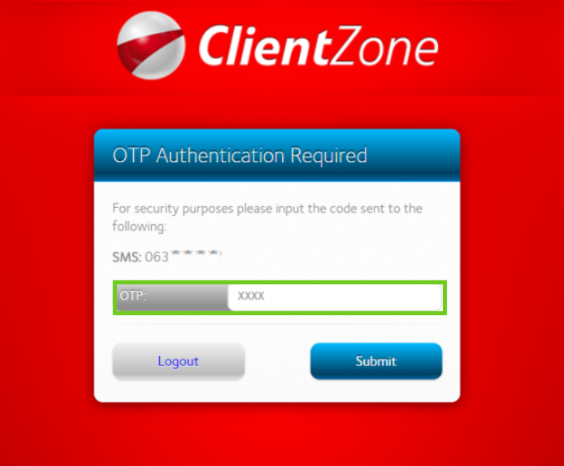
I can't receive my One Time Pin (OTP) because my phone number changed, for further assistance.
- ClientZone home page will appear once OTP has been entered.
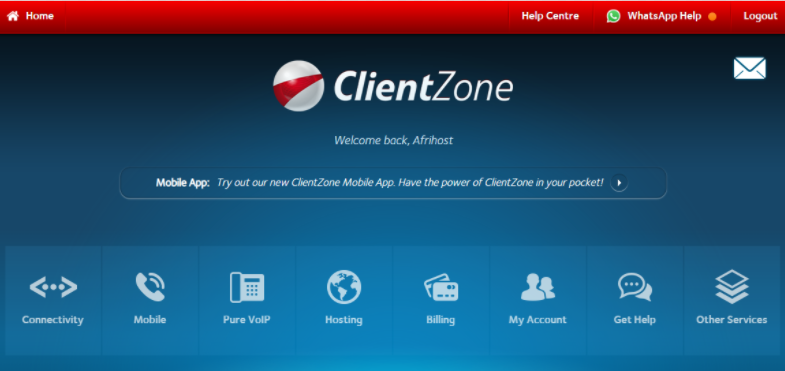
Download the Afrihost ClientZone App from the Google Play Store or the Apple App Store for easy access to your account from your mobile device.
Please get in touch with our support agents via Afrihost Help Support Channels for further assistance.

