Website hosting
How to add MySQL database and user in SolidCP
MySQL is a database system used to create websites. The system is fast, reliable, and easy to use. With a Windows hosting package, you can manage your MySQL databases via the SolidCP control panel. You will need to create both a MySQL database and a MySQL database user.
Add a MySQL database and create a database user in SolidCP:
- Log into SolidCP.
- Under the Databases section, click on ‘MySQL 5.x’.
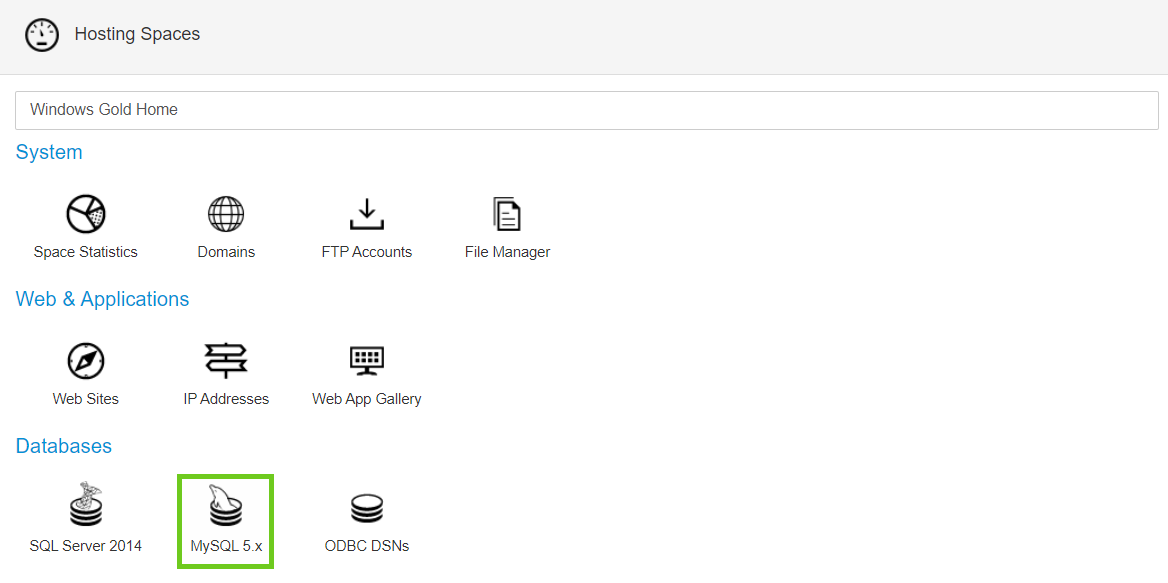
- Click on '+ Create Database' to create a new MySQL database.
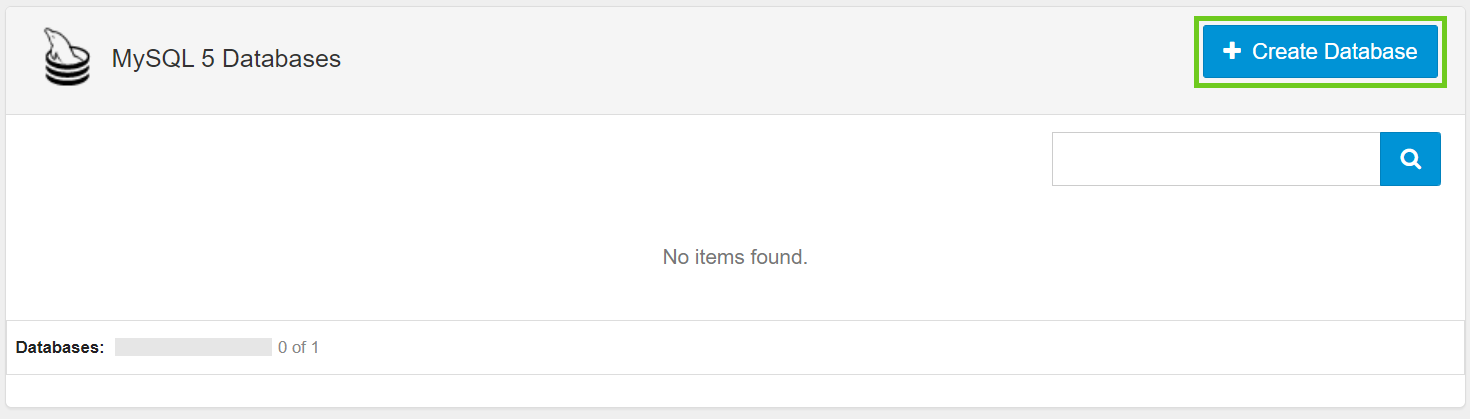
- Enter the name of the database you want to create.
- Click 'Save'.
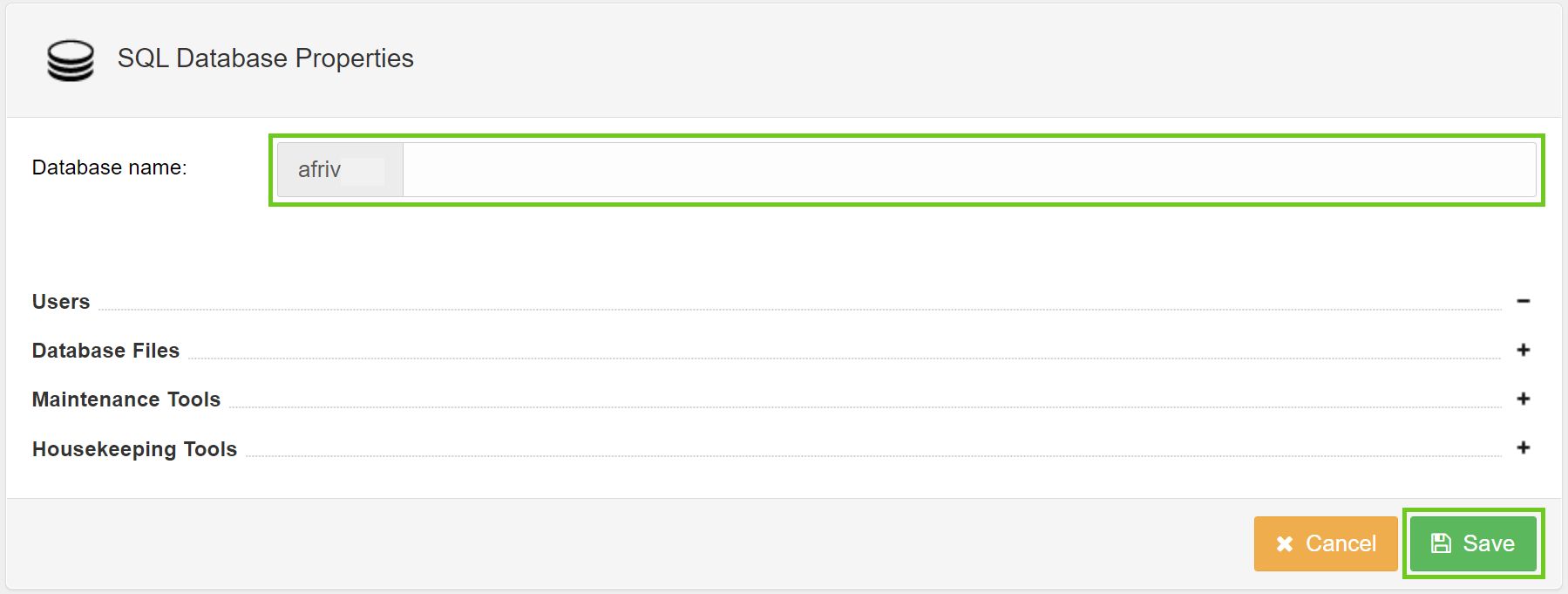
- The newly created database will appear under the database name list.
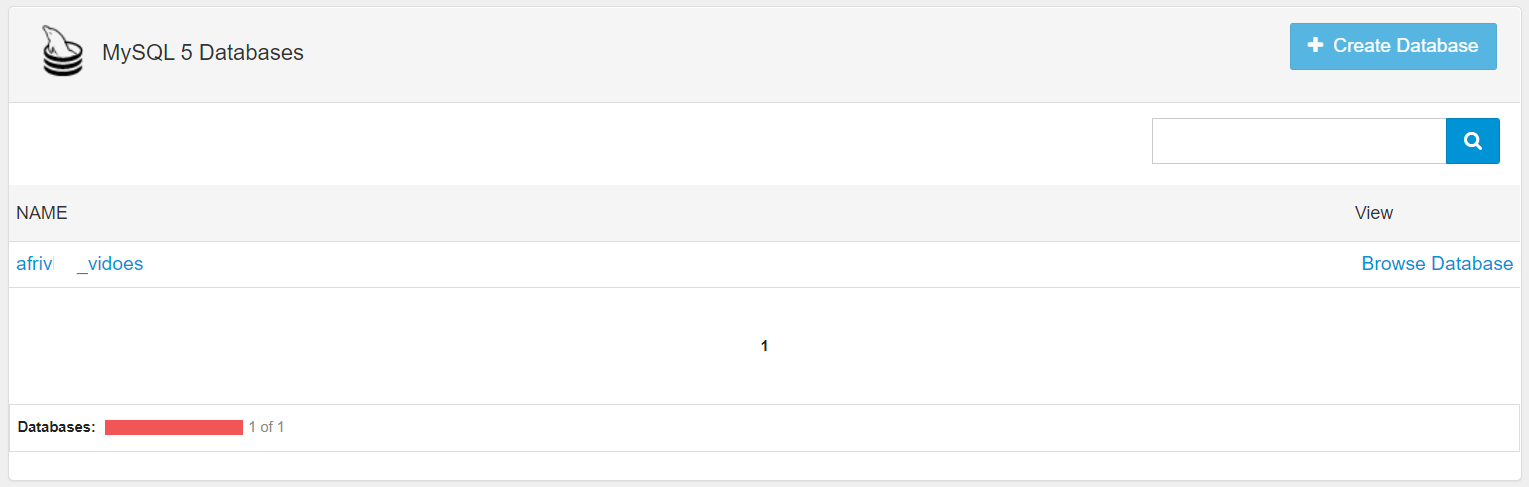
- Below click on the ‘+ Create User’ button to create a database user.
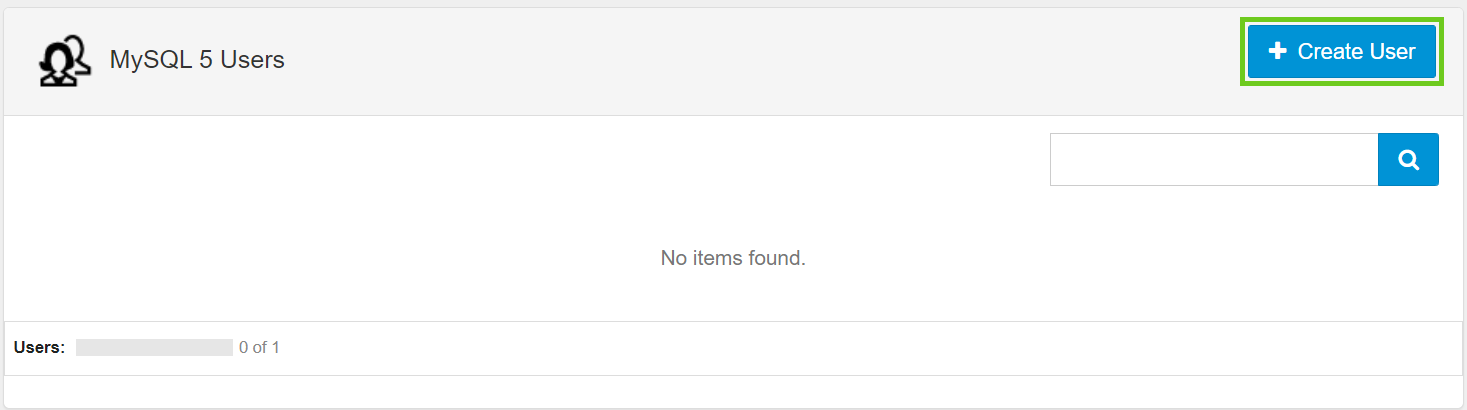
- Under SQL User Properties, set up the ‘Username’, and ‘Password’.
- Click ‘Save’.
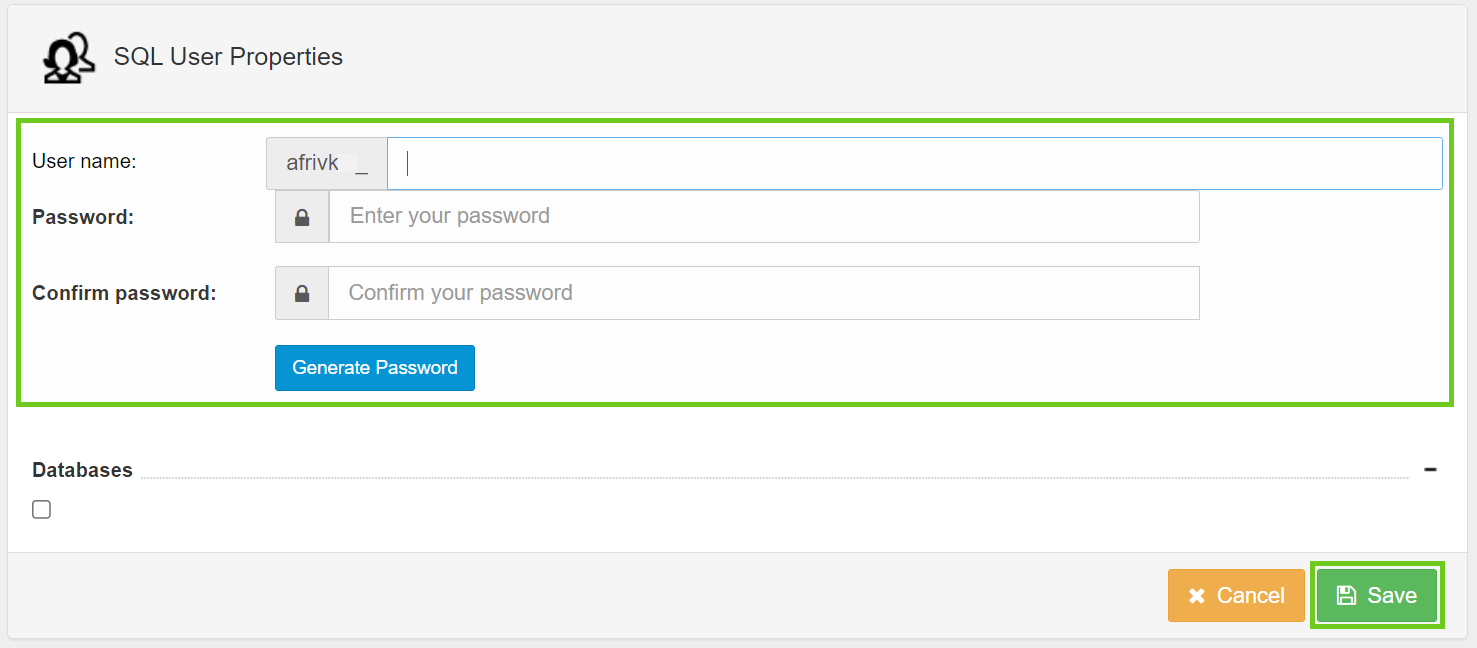
- Both the MySQL database and database user will display once created.
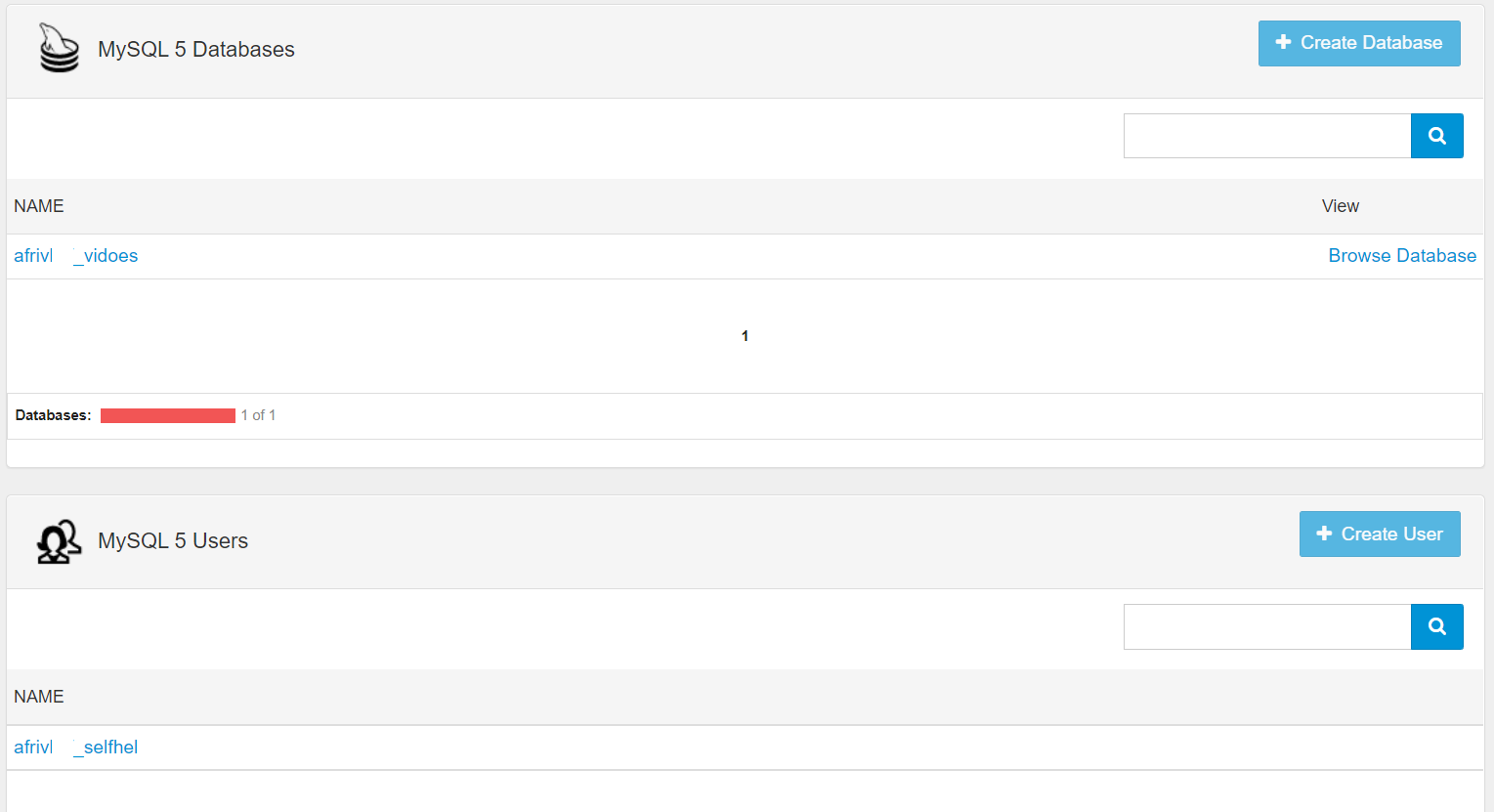
The number of databases you can create will depend on your shared Windows hosting package. Visit our Windows hosting page to view packages and package specifications.
Importing a MySQL database.
If you would like to know How to import a MySQL database via cPanel please read our Help Centre article for further assistance.

