How to cancel a domain renewal via ClientZone
A domain renewal extends your domain name ownership for another year. This means that if you wish to keep the ownership of your domain, it must be renewed on a yearly basis. Afrihost will email a domain renewal reminder 30 – 90 days prior to the due date.
If you would like to know more about domains and the Domain life cycle, please read our Help Centre article for more information.
Domain cancellations must be done BEFORE the renewal date. Please note renewal is done annually.
Any cancellations done before the 15th of the month will take effect at the end of that month. Cancellations done after the 15th of the month will only be effective from the end of the following month. Services cannot be cancelled if there are any outstanding balances on the account.
Follow the instructions below to cancel the domain renewal in ClientZone:
- Navigate to ClientZone.
- Select the ‘Hosting’ tab.

- Select the hosting package on the right-hand side that requires renewal.
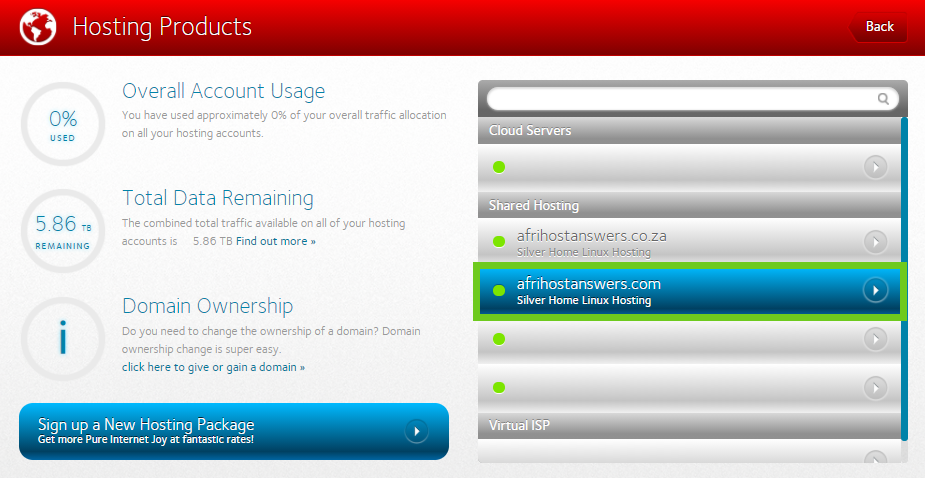
- Select ‘Hosting Settings’.
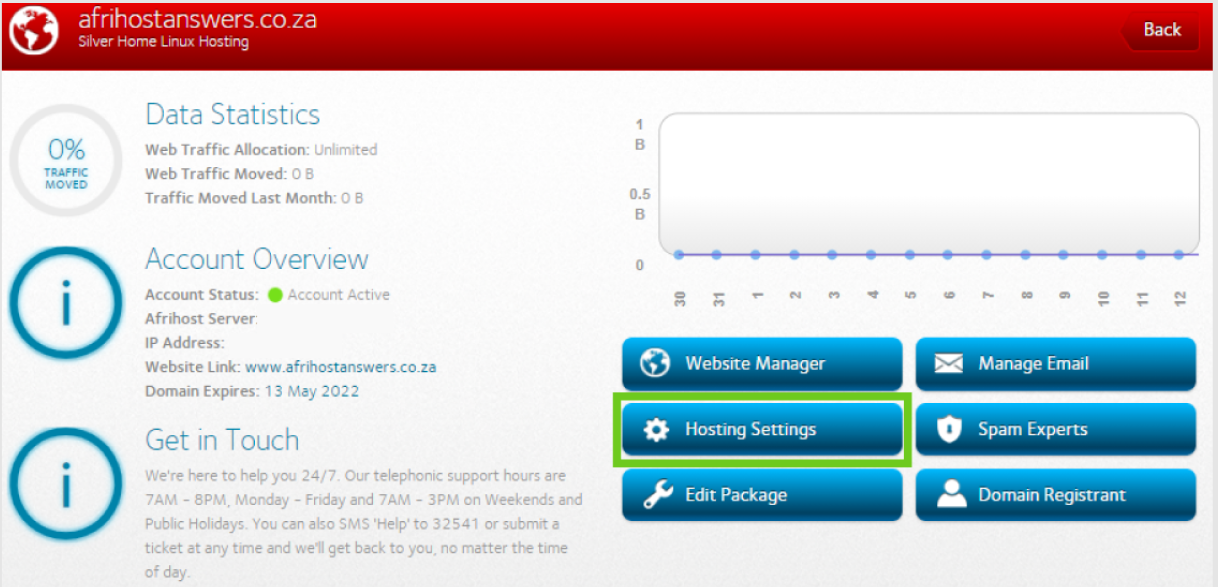
- Click on ‘Domain Renewal’ from the pop-up options.
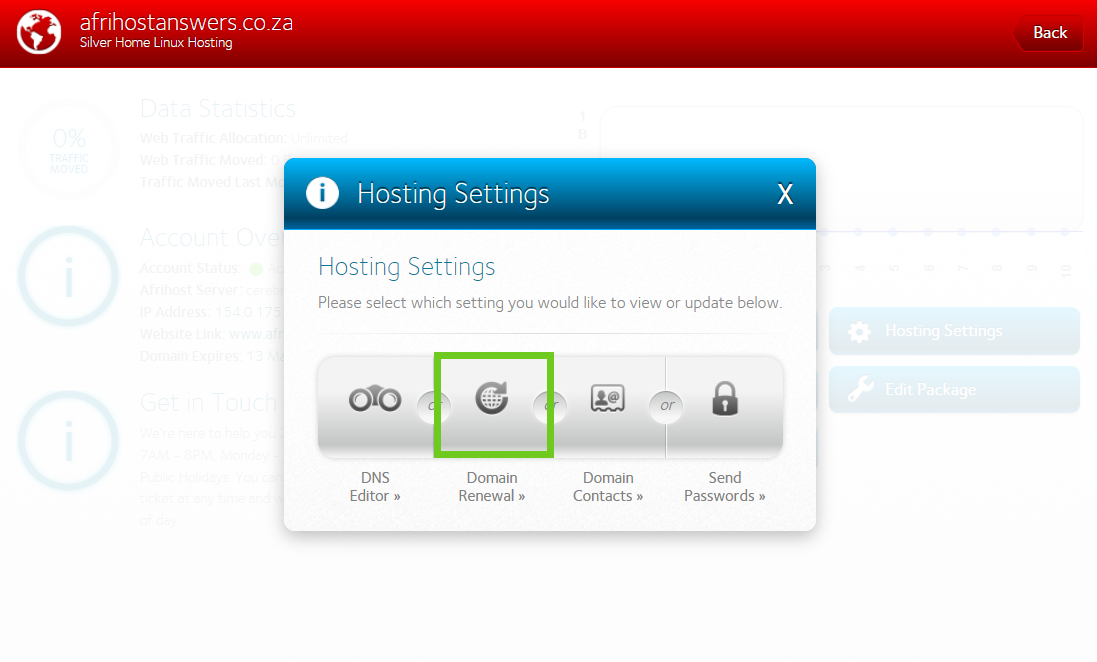
- The domain renewal information will be displayed.
- If you wish to go ahead with the cancelation, click on the ‘Cancel Renewal Now’ button.
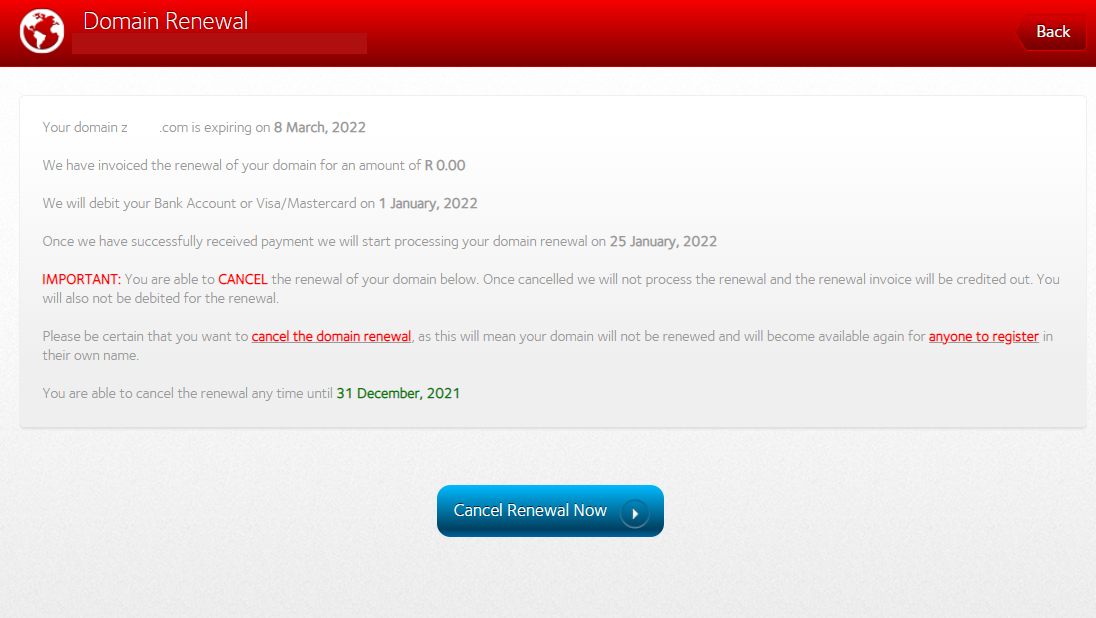
You will still be billed monthly for your hosting package until the expiry date is reached. To have the service terminated prior to the domain expiry date, you will need to cancel the domain in ClientZone.
If you would like to know How to cancel your hosting services, please read our Help Centre article for further assistance.
If you want to add new payment details to your profile, you can view our article on How to add a new payment method in ClientZone.

