How to cancel your Hosting services
Follow the steps below to cancel your Hosting services in ClientZone:
- Log into ClientZone.
If you would like to know How to reset your ClientZone password or How to change your primary email address for ClientZone, please read our Help Centre articles for further assistance.
- Select the ‘Hosting’ tab.
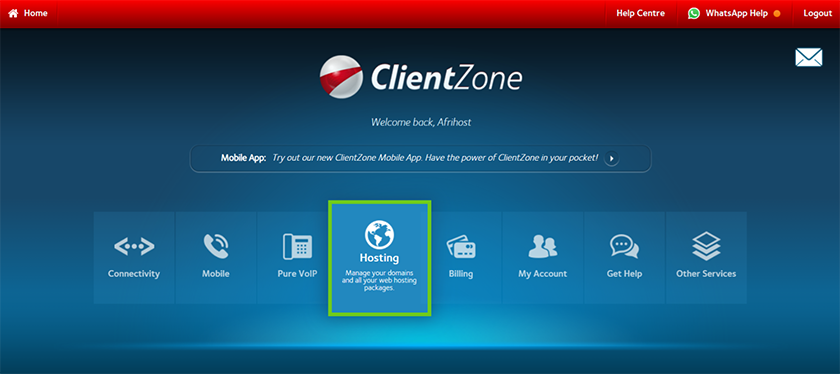
- Select the hosting package you wish to cancel on the right-hand side.
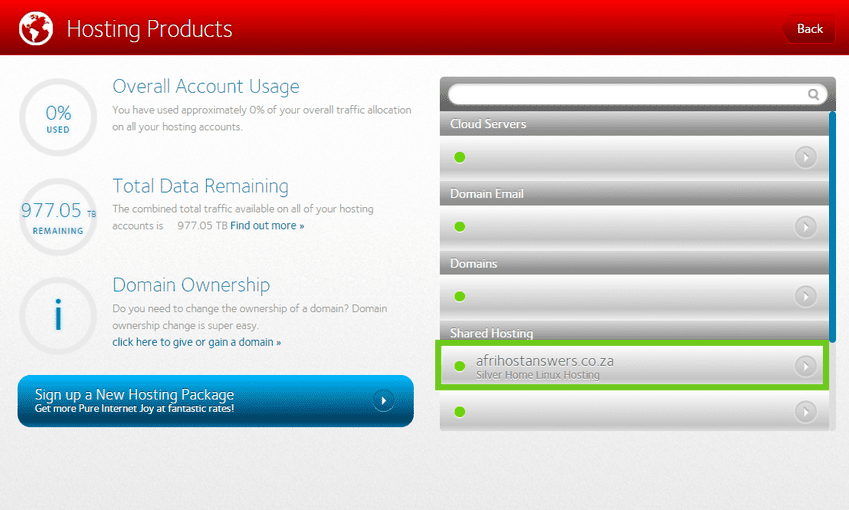
- Click on the ‘Edit Package’ button.

- Under the Cancel Service section, complete the form.
- Once done, click on ‘Cancel this Service’ below to confirm your cancellation.
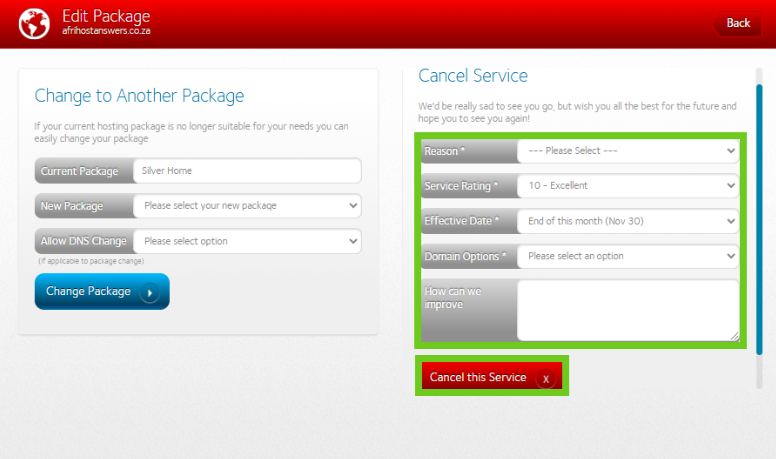
You have successfully cancelled your hosting service.
If you would like to know How to transfer products, please read our Help Centre article for further assistance.
You can choose to cancel your Hosting package at the end of the current month or the end of the following month.
Any cancellations done before the 15th of the month will take effect at the end of that month.
Cancellations done after the 15th of the month will then only be effective from the end of the following month.
Services cannot be cancelled if there are any outstanding balances on the account. The account must be settled first.

