How to change your Fibre package
At some point, you may want to adjust your package as your needs change. That means you can upgrade or downgrade your package easily in ClientZone.
An upgrade means moving your package to a higher tier with more features, benefits, or capacity, usually at a higher cost.
A downgrade means shifting to a lower-tier package with fewer features typically at a lower cost.
Check the package details before making any changes.
Follow the steps below to change to another Fibre package in ClientZone:
- Log into ClientZone.
- Click on the ‘Connectivity’ tab.
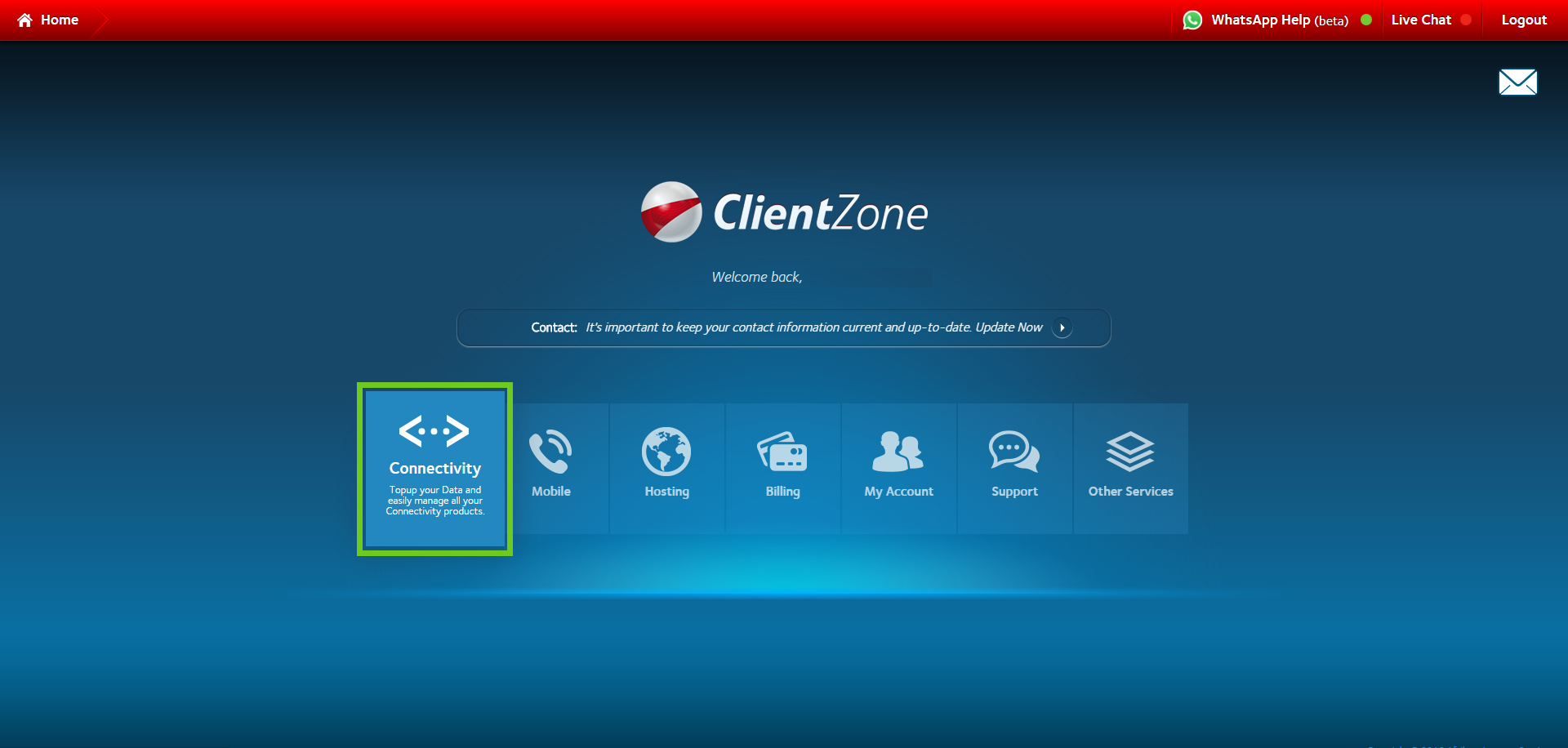
- Now select your Fibre package from the list on the right-hand side.

- Click on the ‘Edit Package’ button.
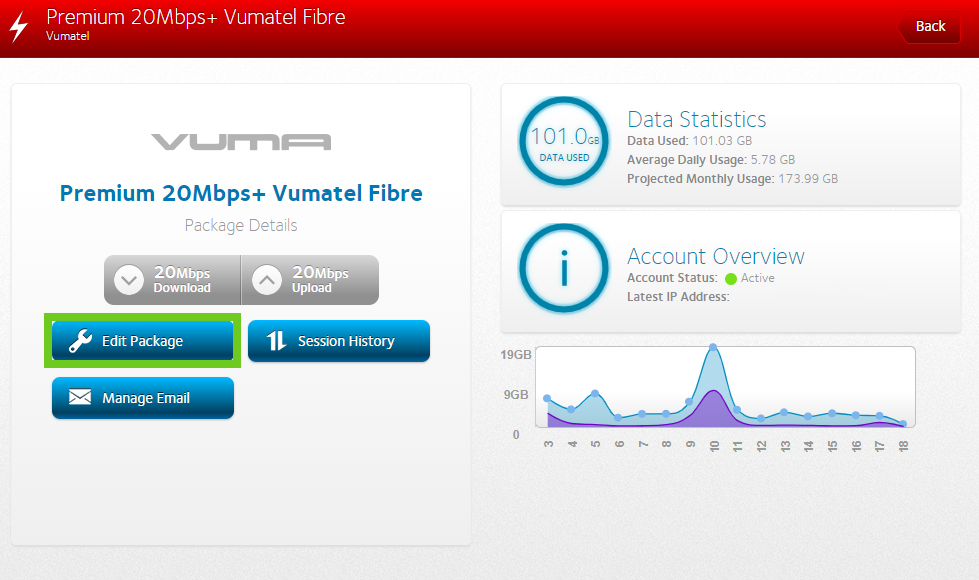
- Select the package you want to change to in the 'New Speed' dropdown under the 'Change to Another Package' section.
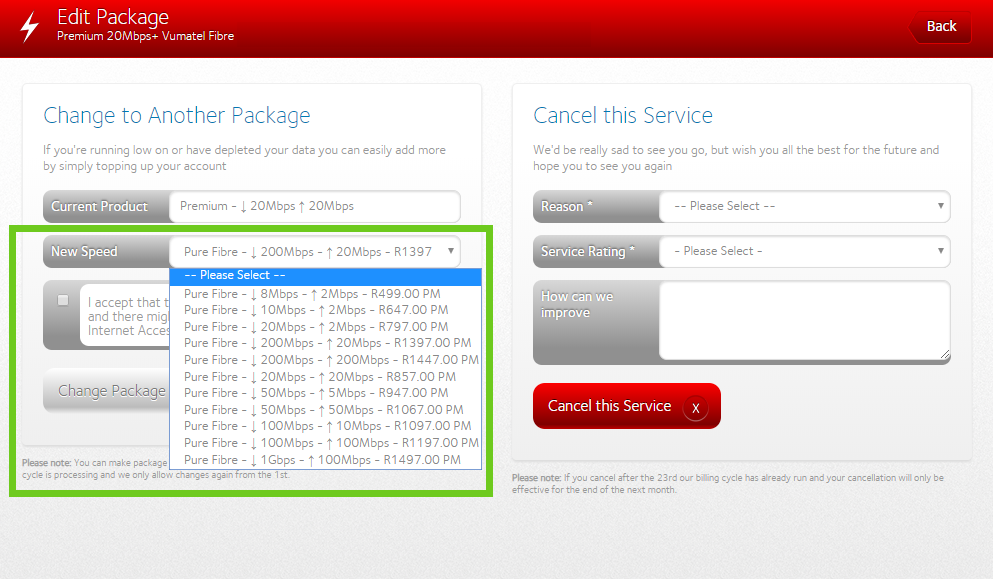
- Accept the terms and click on ‘Change Package’ to confirm your package change.
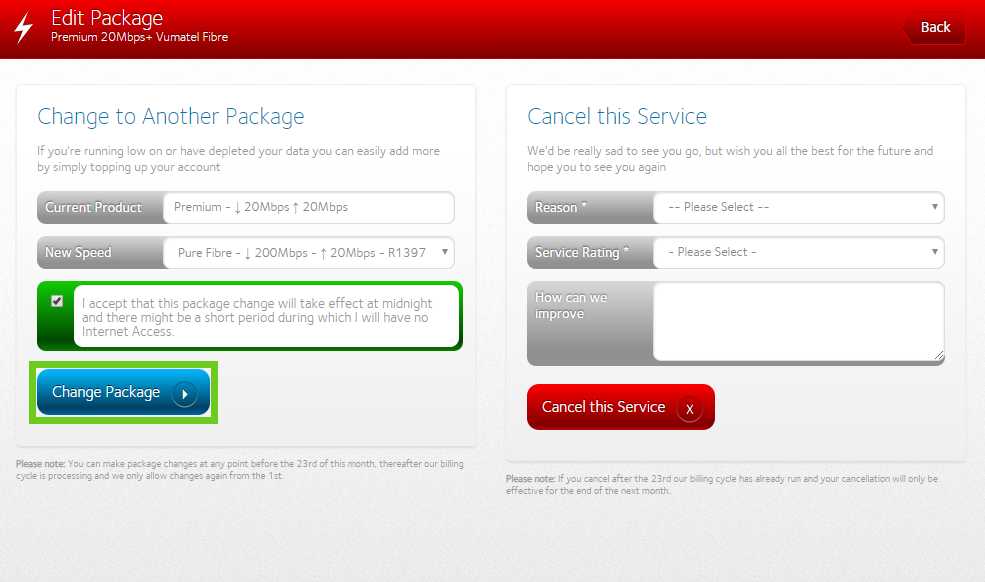
When will my package change take effect?
Package Upgrades
A package upgrade is immediate and you will be billed pro-rata from the moment you confirm the upgrade.
Package Downgrades
Package downgrades take place at the beginning of the following month and you don’t get billed for any downgrade that you do. The new billing for the downgraded package will commence at the beginning of the following month. Make sure that your downgrade happens before our billing run.
Package changes can be made at any point before the 15th of a month, thereafter our billing cycle is processing and we only allow changes again from the 1st.
Upgrades are applied immediately.
Downgrades are processed at the beginning of the following month.

