How to check Fibre coverage in your area
Our Fibre packages are available to anyone in areas that have coverage from one of our last-mile Fibre partners. Some areas have multiple providers, resulting in more choice and flexibility for you.
Follow the steps below to check if Fibre is available in your area:
- Check the Fibre Coverage Map on the Afrihost Fibre microsite.
- Enter the address where you’d like Fibre to be installed.
- Select the correct address from the drop-down options.
- Click on the ‘Check Coverage’ button.
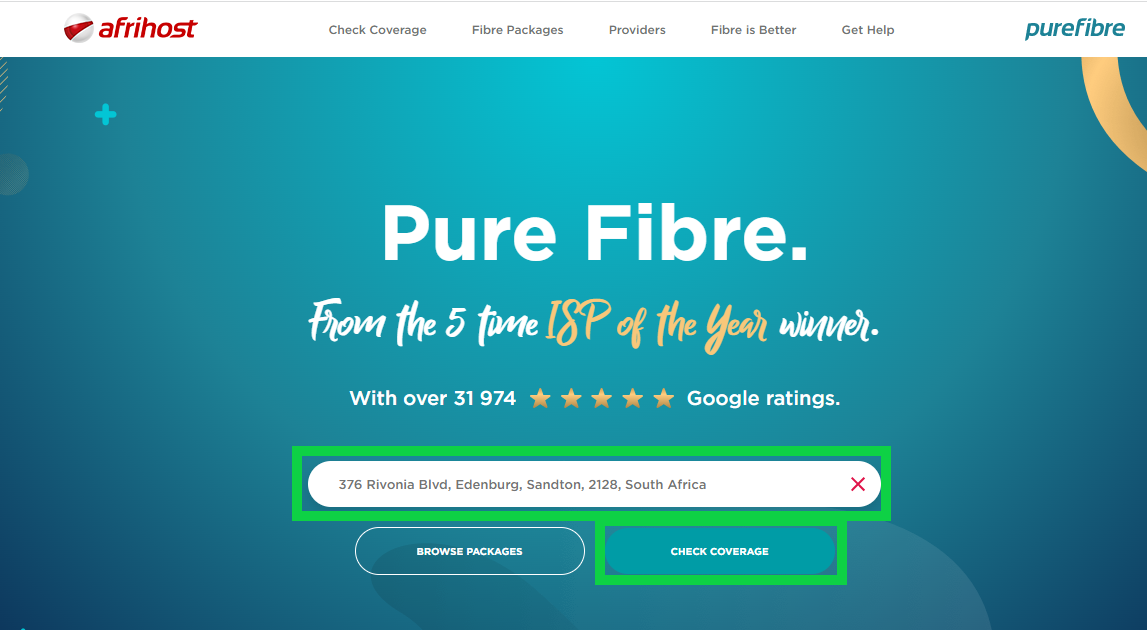
- Select 'Check coverage'.
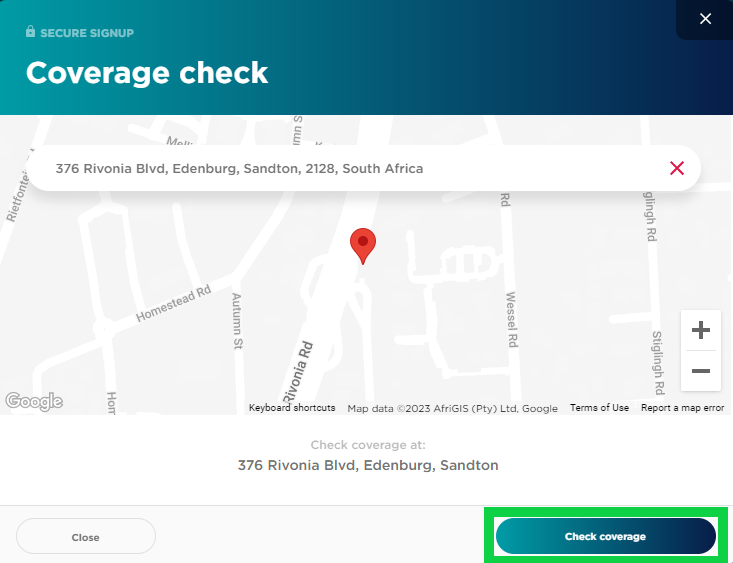
- If Fibre is available in your area.
You will be presented with all available providers and their packages. You can then choose your experience, connection speed and sign up for Fibre.
- If Fibre is not available in your area.
You will be presented with an Interest Form. Enter your details and click on the ‘Notify Me’ button. We’ll let you know as soon as Fibre becomes available in your area or an internet alternative option if coverage is available in your area.
You can also check Fibre Coverage on the Afrihost Fibre Order Form.
Read our How to sign up for Afrihost Fibre article for a step-by-step guide on how to sign up for a Fibre package via the Fibre microsite.

