How to sign up for Afrihost Pure Fibre via the website

Pure Fibre packages are uncapped, unshaped and unthrottled - There are no usage thresholds so you can use as much data as you like, whenever you like. No throttling or shaping will be applied. Uncapped Pure Fibre packages are, however, subject to our acceptable usage policy.
If you would like to know How to re-activate your fibre line, please read our Help Centre article for further assistance.
If you would like to know more, please read our Pure Uncapped Fibre Experience Explained article for more details.
Sign up for Afrihost Pure Fibre
You can sign up for Afrihost Pure Fibre via our website, simply follow the steps below:
- Go to the Afrihost.com
- Select the ‘Fibre’ tab at the top of the page.
- If you know which fibre provider is available in your area, select it under the 'Providers’, tab. Alternatively, you can browse all options under 'Pure Uncapped Fibre' on the left-hand side. You can also toggle between 'Monthly' or 'Prepaid' packages to find the option that best suits your needs.
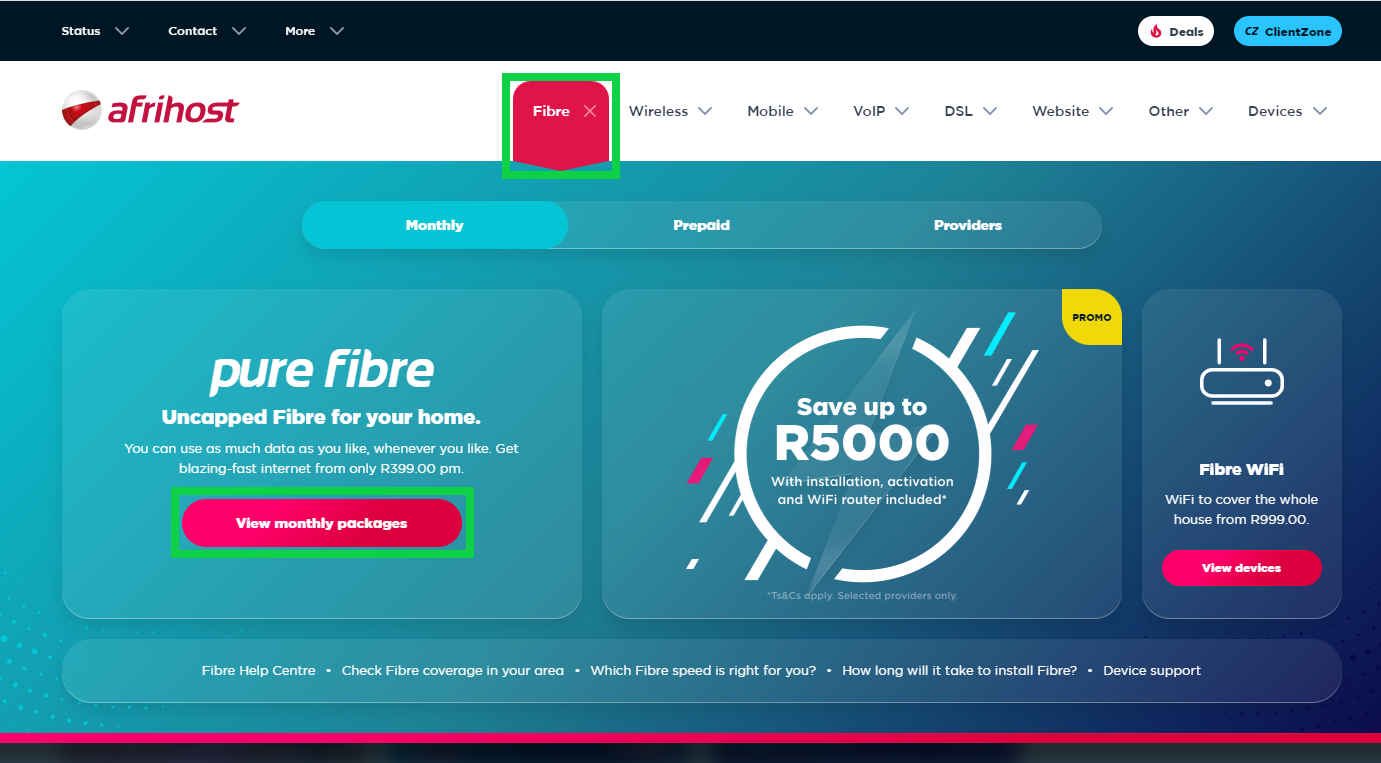
- The Fibre microsite will load.
- Enter the street address where you would like Fibre to be installed, select the correct address from the drop-down options.
- Click the ‘Check Coverage’ button.
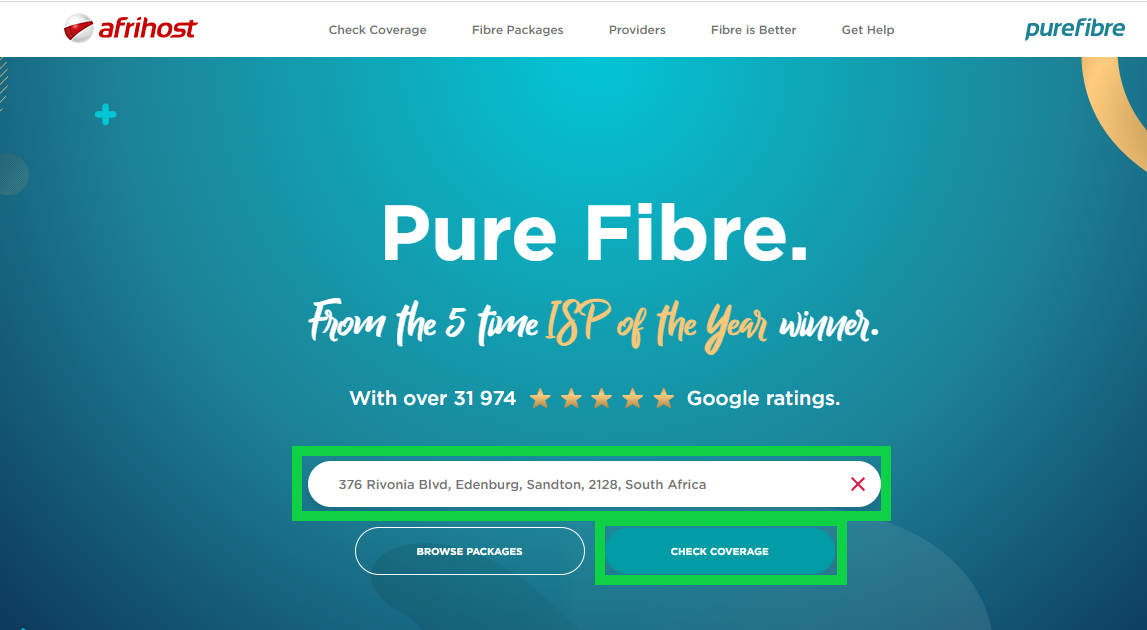
- If there is more than one provider available in your area, you can select your preferred Fibre network provider, however, if there is only one provider available it will automatically be selected.
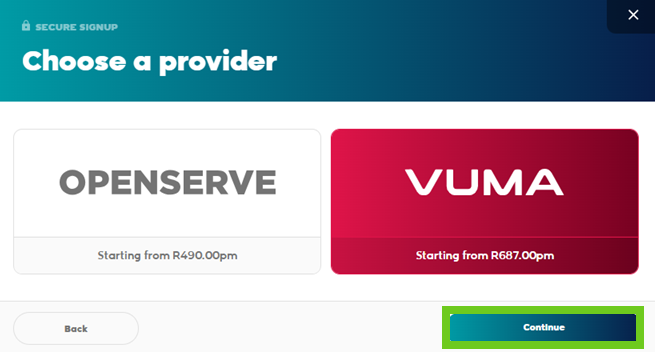
- Select your preferred Pure Fibre package and connection speed.
- Select ‘Continue’.
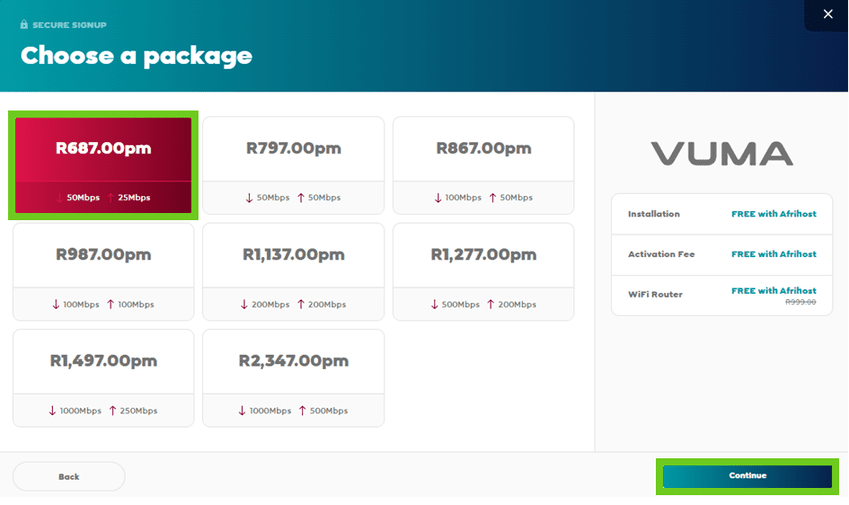
- Click on ‘Log in’ if you already have an existing ClientZone account.
- If you do not have a ClientZone account, create one by entering your email address and password, then select ‘Continue’.
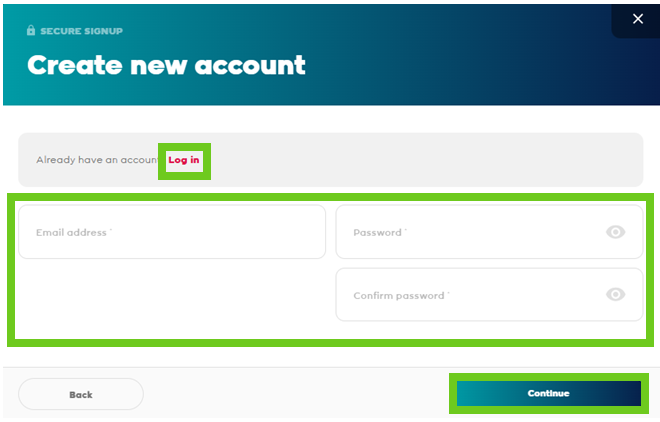
- Enter your OTP then select ‘Continue’
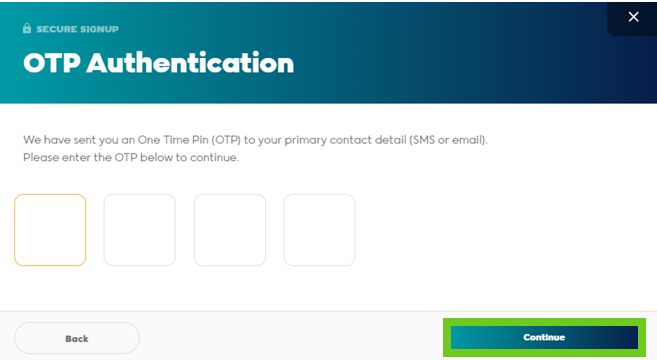
- Complete the Fibre installation details.
- Select the Location Type from the drop-down options.
- Under Order Type, select ‘New Installation’ unless you are moving your line.
New Installation - There is no fibre line infrastructure installed at the premises.
Migrate my existing fibre line - There is a fibre line installed at the premises and you want your line with Afrihost.
- Enter your contact details.
- Click ‘Continue’.
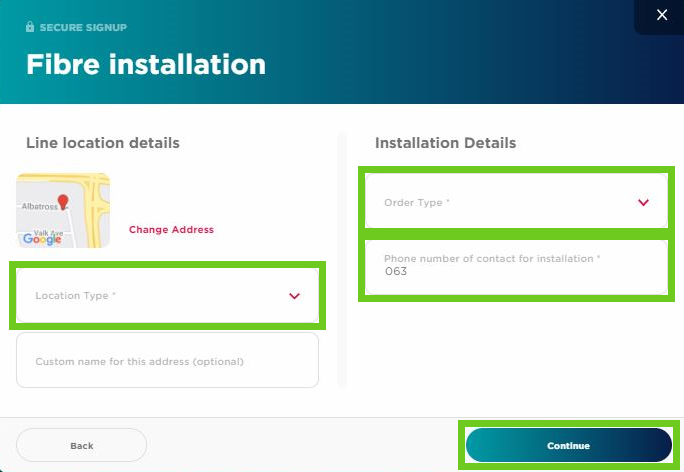
- Our optional Max Support service will appear during sign-up. To enjoy expert priority support and enhanced care, simply select the package that suits you best or choose ‘No Thank You’ to continue.
If you would like to know more, please read our Afrihost Max Explained article for more details.
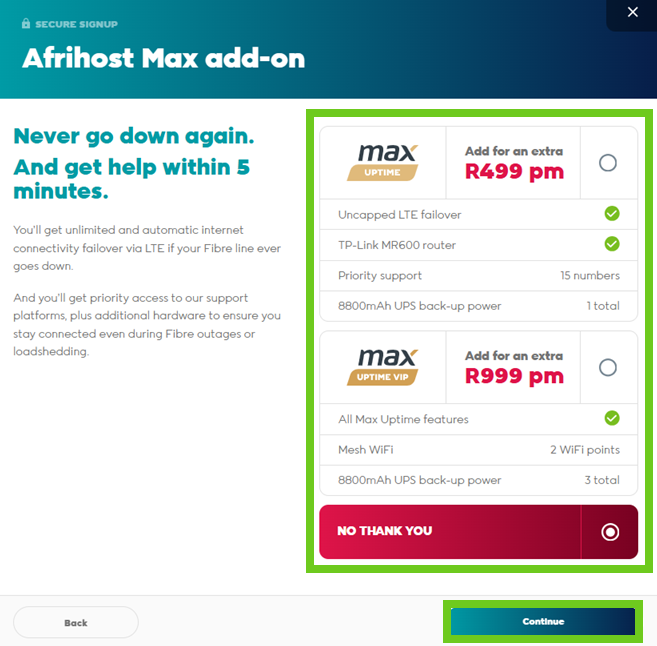
- Afrihost will offer a Wi-Fi router as part of your order. Optional add-ons, such as a backup UPS or mesh system, will also be available if needed.
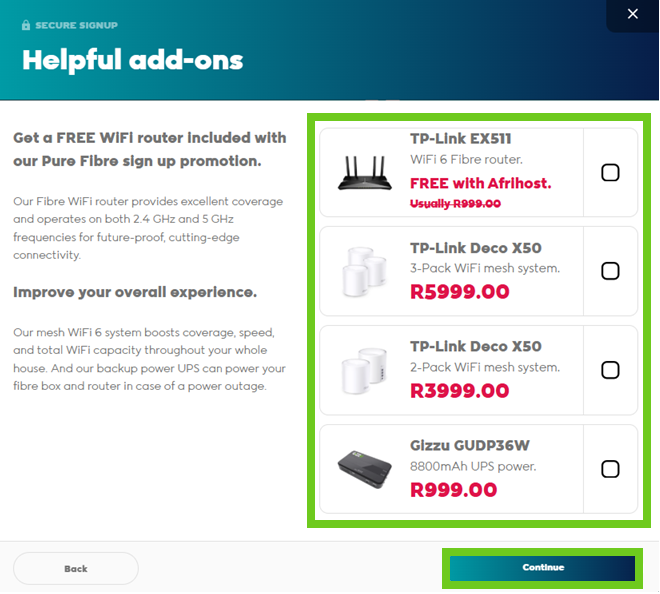
- You will be asked to select a Payment Method, select an existing account or add new details by select the ‘Add Payment Method’ button at the top right corner.
- Select ‘Continue’.
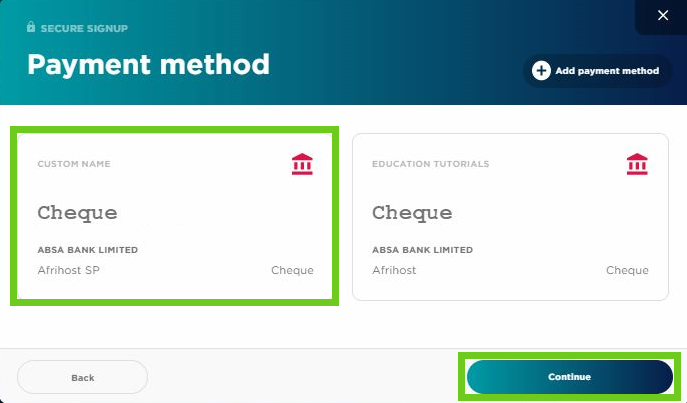
- Delivery options will be displayed. Choose between ‘Deliver my order’ or ‘Collect from Afrihost HQ’.
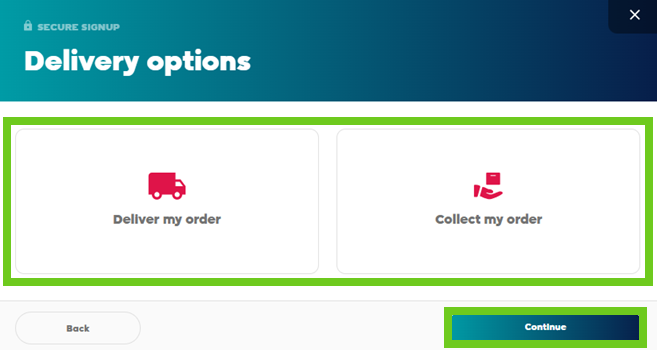
- Enter your details whether you choose to collect your order or have it delivered.
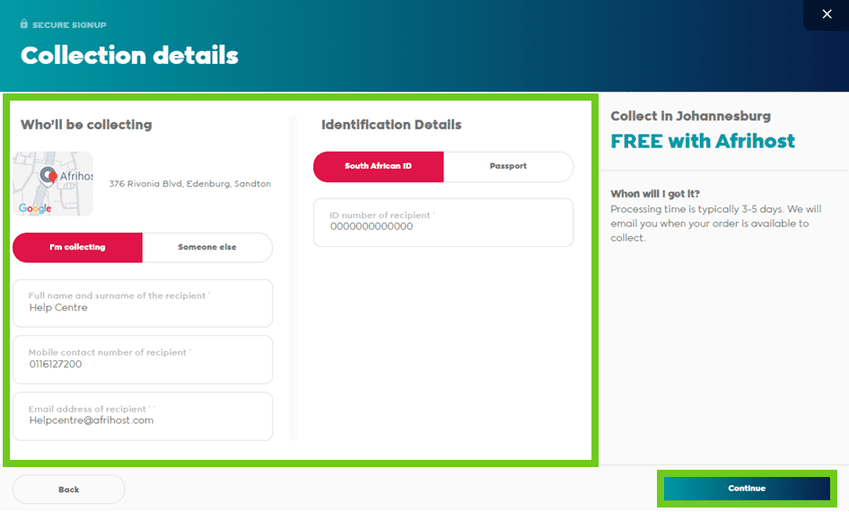
- Finally, you’ll be asked to confirm your order.
Ensure all the items are correct and select the boxes to accept the terms & conditions.
- Click on ‘Complete Order’ to check out.
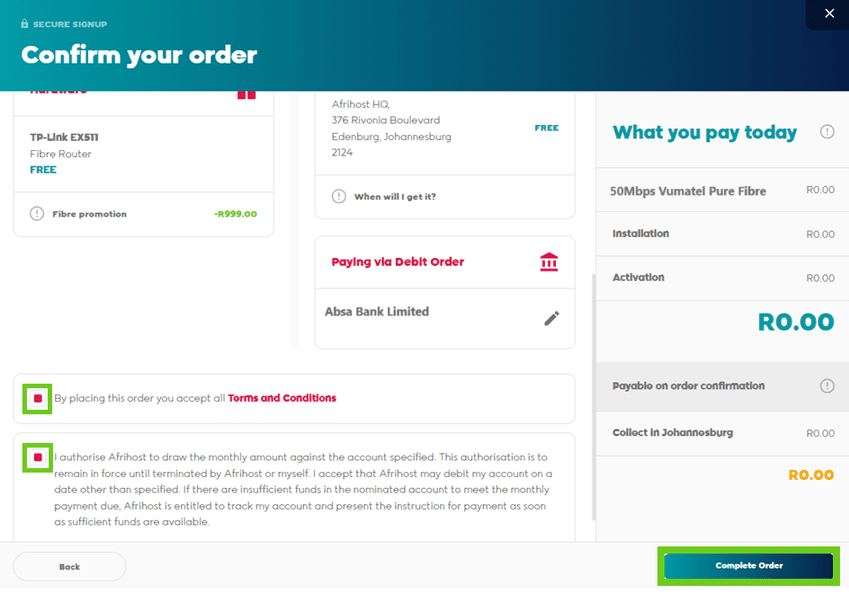
If you do not have Fibre coverage in your area
If you do not have Fibre coverage at the address you were searching for, you will be presented with an alternative internet solution option if it is available in your area. If you wish to get LTE, select to view the packages and sign up.
You can also sign up for LTE via our Order Form. Read our How to sign up for Fixed Wireless Pure LTE article to find out how.
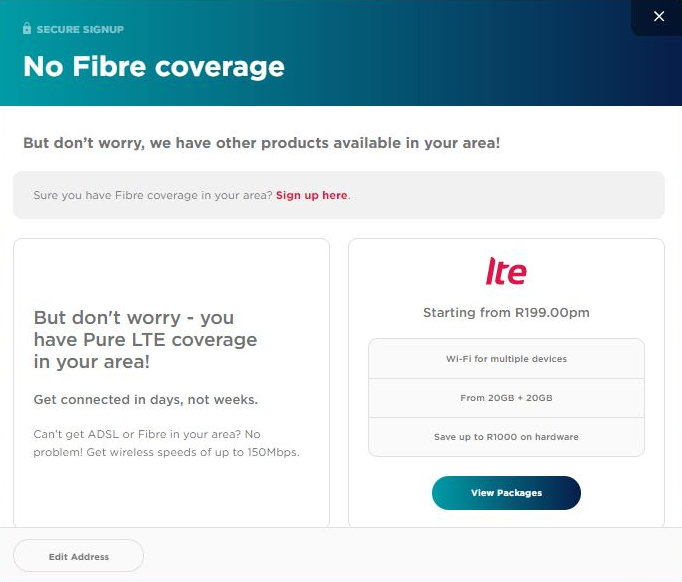
Get in touch with our friendly support team for further assistance.
How to sign up for Afrihost Pure Fibre via the website
04:31

