Website hosting
How to create a subdomain in cPanel
A subdomain is a part of a larger domain name. It is used to organise and separate different sections or functionalities of a website. In a domain hierarchy, a subdomain is created by adding a prefix to the main domain name, separated by a dot. For example, "blog.yourdomain.com" is a subdomain of the main domain "yourdomain.com."
Create a subdomain in CWP
If you require assistance please see our How to create a subdomain in CWP article for more information.
Do I have a cPanel or CWP domain?
Please read How do I know if I have cPanel or CWP Help Centre article for more information.
Create a subdomain using cPanel via ClientZone.
- Log into ***ClientZone.
- Click on the ‘Hosting’ tab.
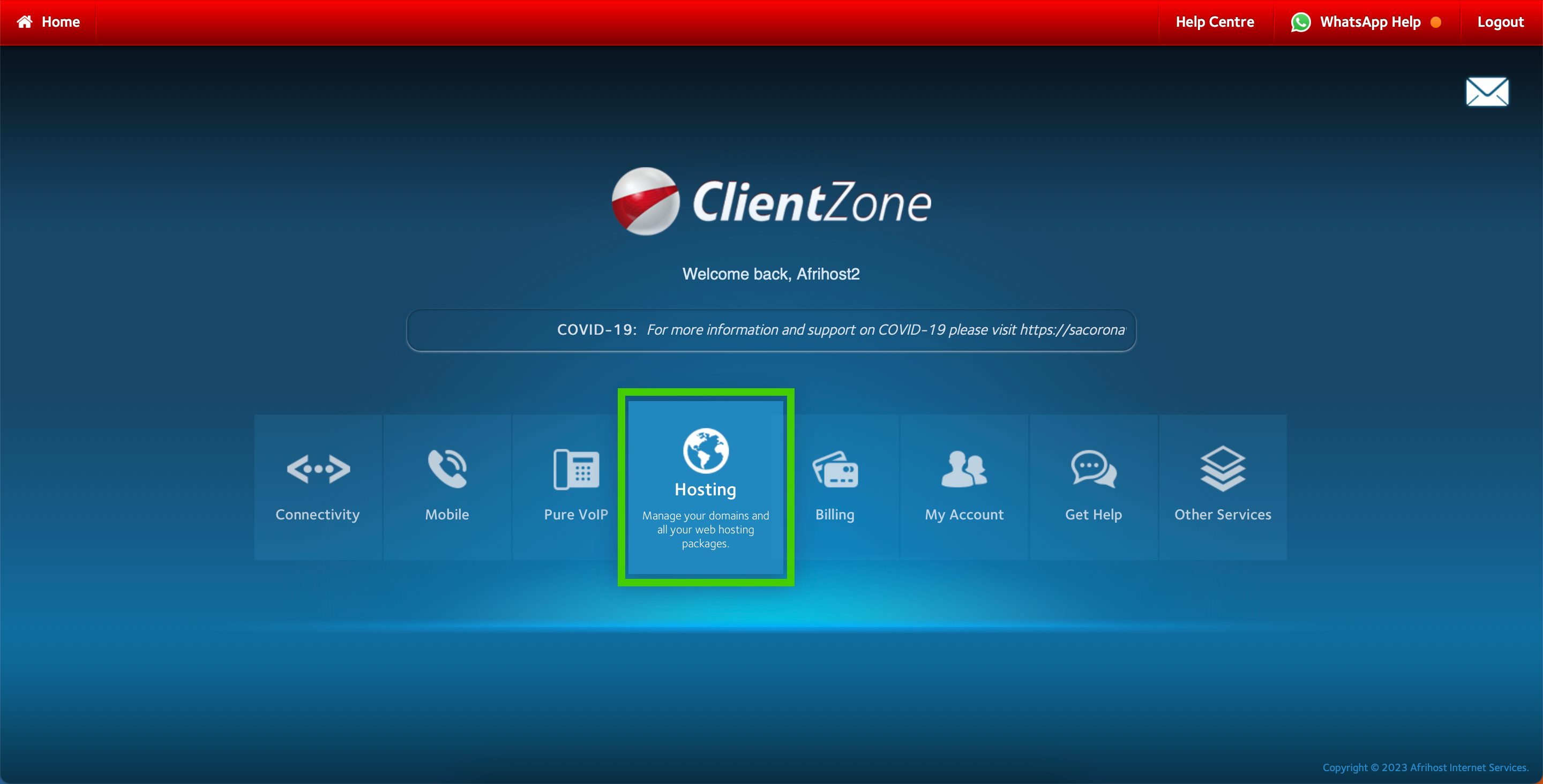
- Select the domain you want to create a subdomain for on the right-hand.
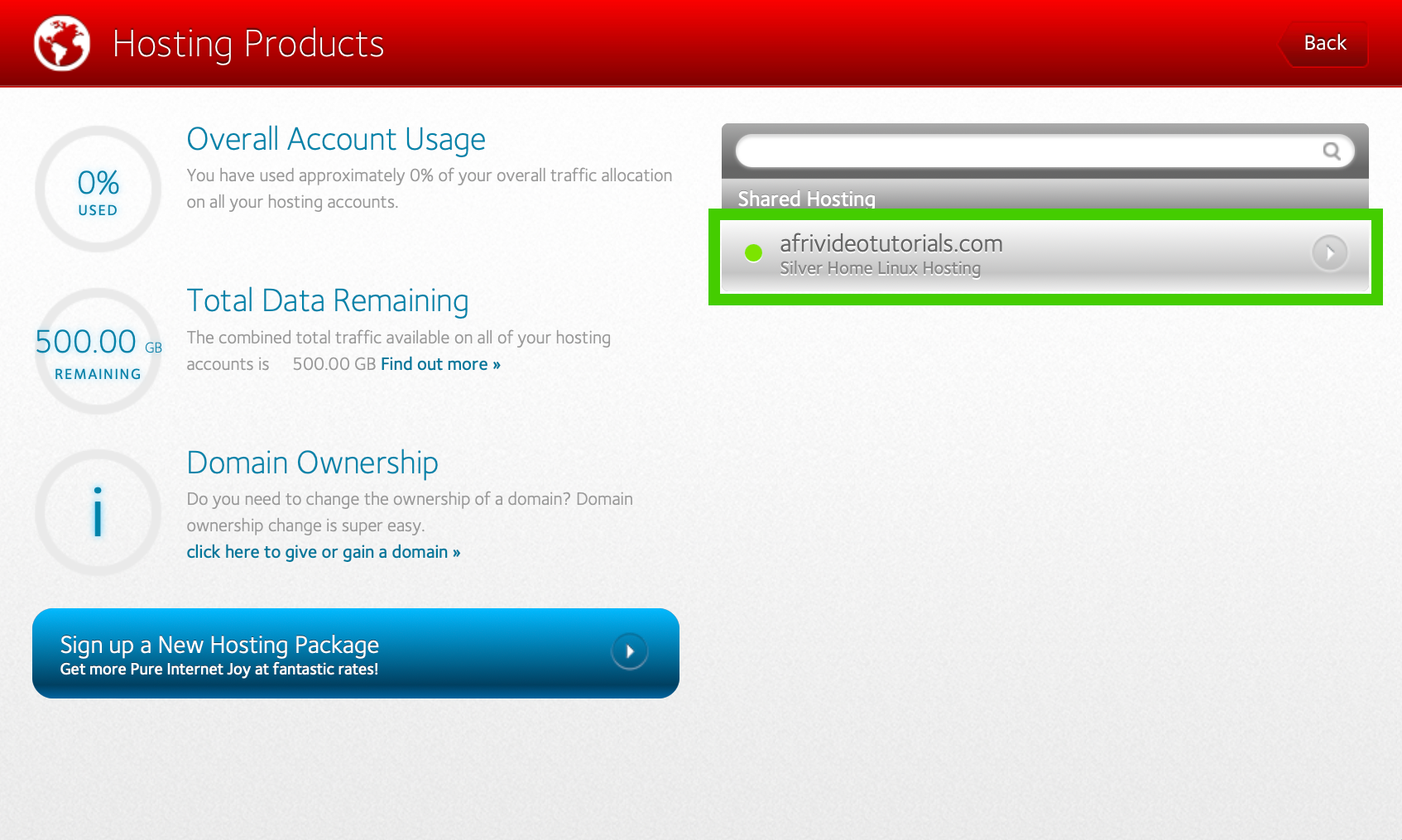
- Click on the ‘Website Manager’ button.
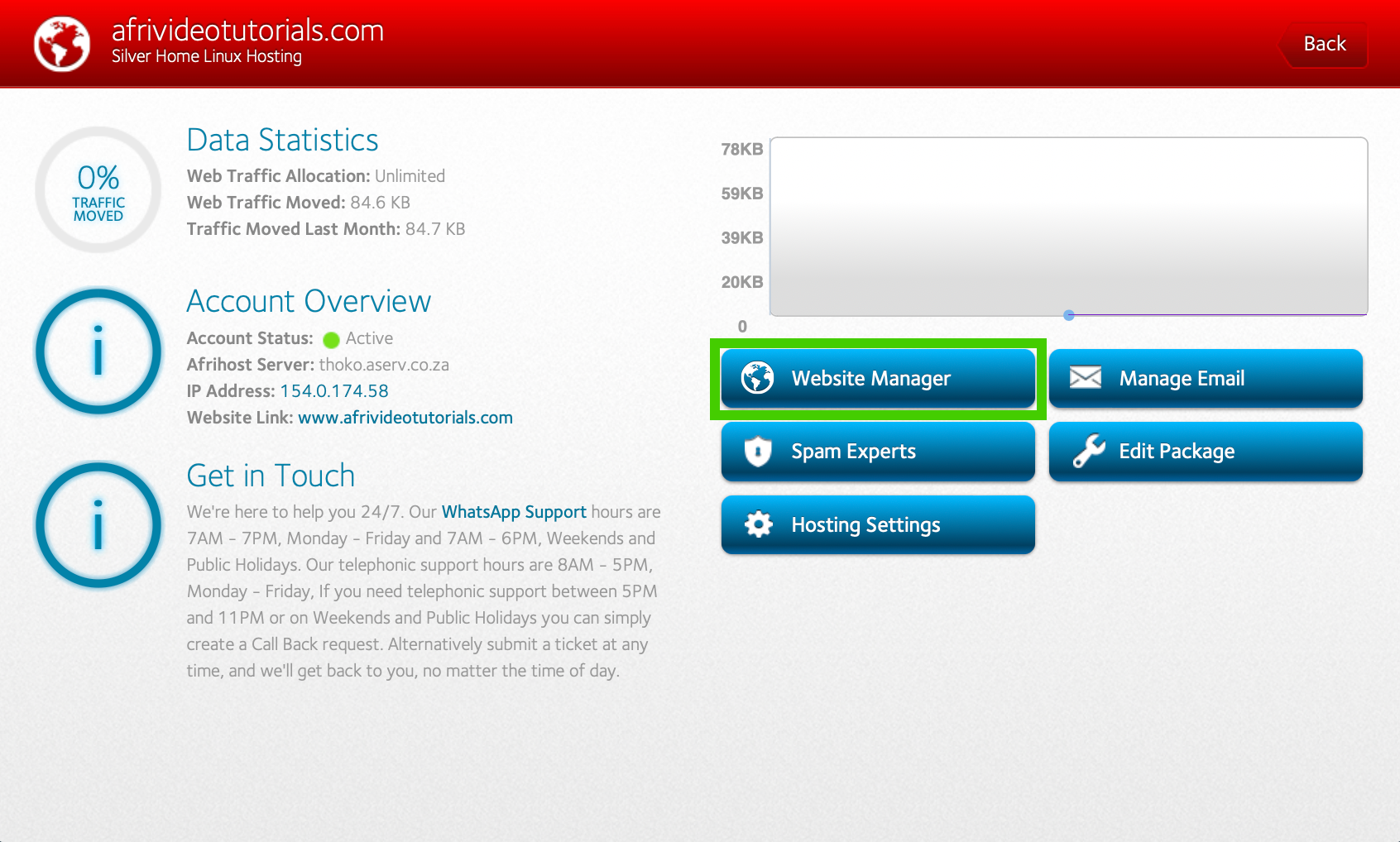
- Now select ‘Log into Website Manager’.
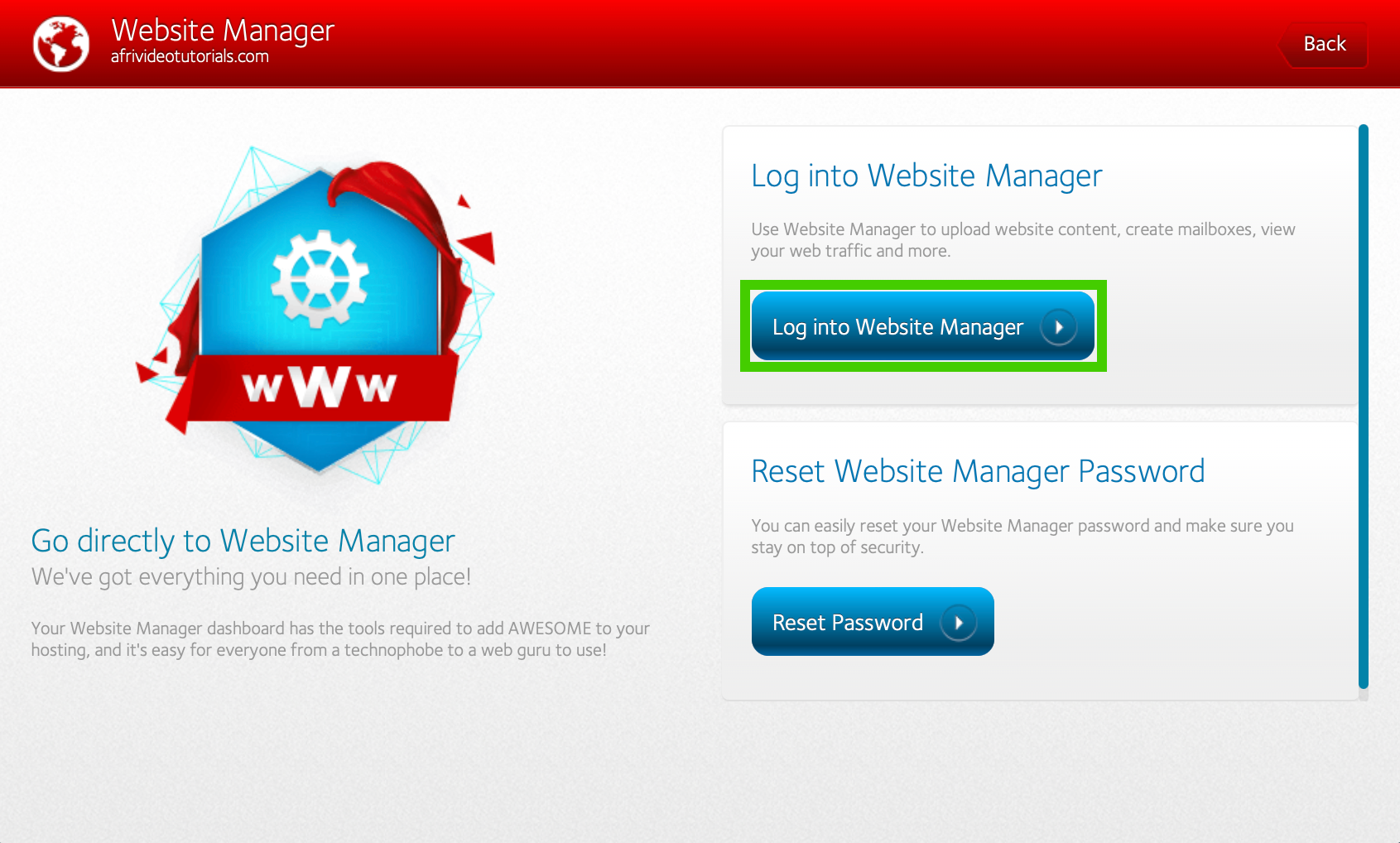
cPanel will now open in another window.
- Scroll down to the Domains section.
- Click on ‘Domains’.
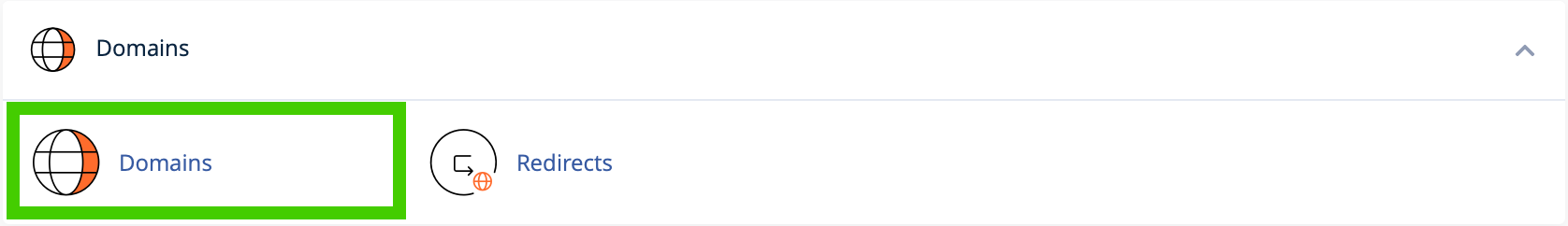
- Under the domains section, click on the ‘Create A New Domain’ button.
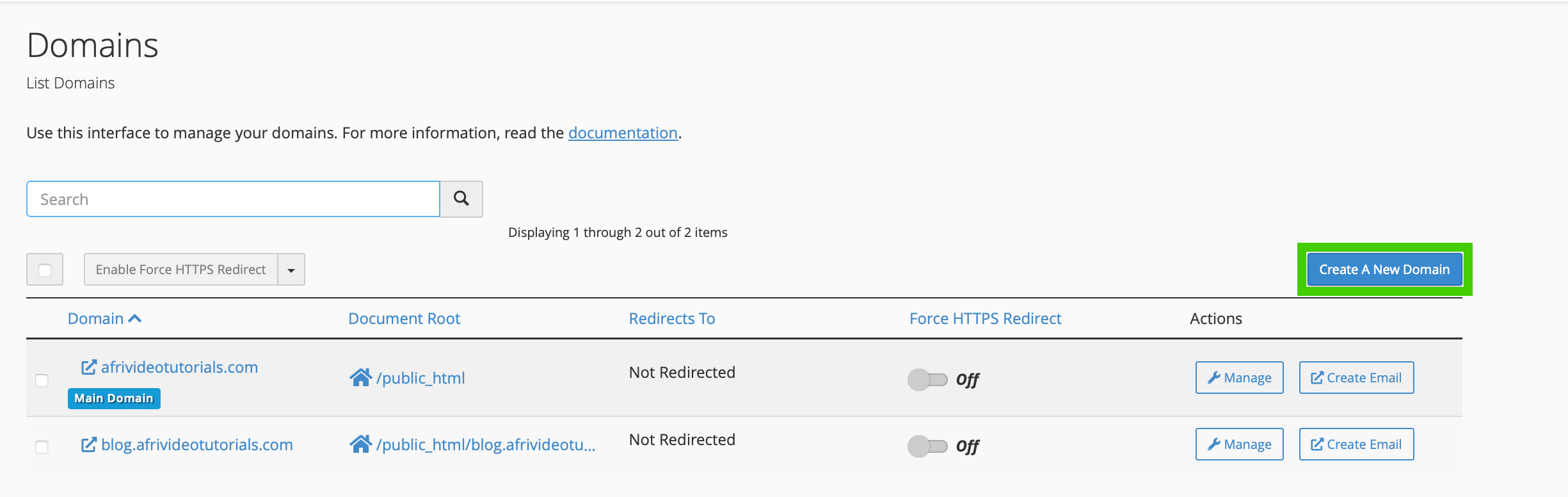
- Type in your subdomain name.
- By default, a folder will be created directly under ‘public_html’.
- Click on ‘Submit’ to continue.
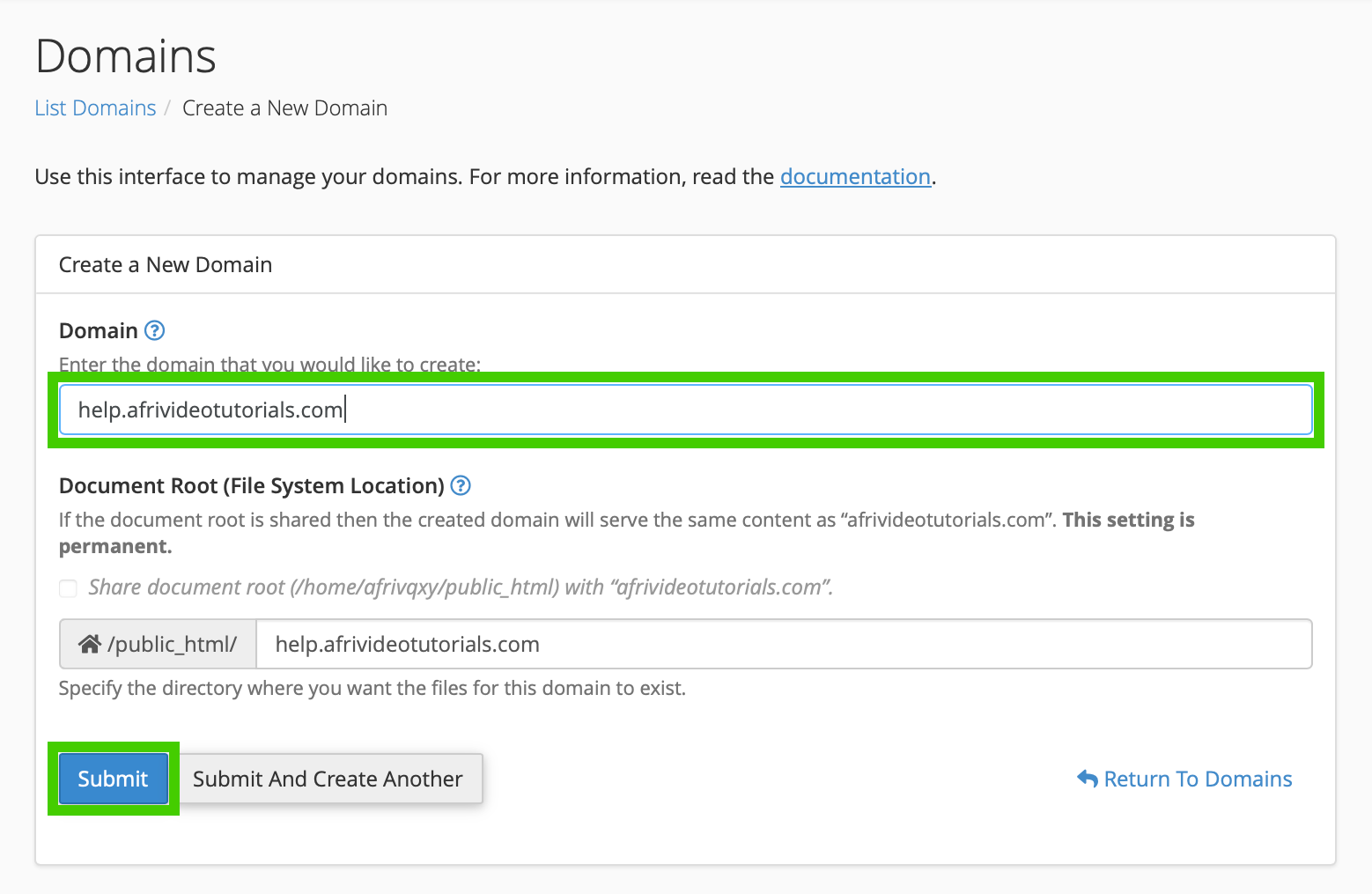
- A pop-up message will confirm the successful creation of the subdomain.
- Your newly created subdomain will be displayed in the Domains section, listed below your main domain.

Congratulations! You have successfully created your subdomain.

