How to enable TP-Link fast roaming on the Deco App
What is fast roaming?
Fast roaming is also known as IEEE 802.11r. When the fast roaming feature is enabled, devices can seamlessly switch to the Deco node that offers the fastest speed while moving around.
Read more about roaming IEEE Standard: 802.11r on the IEEE website.
iOS users can download the app from the Apple App Store and Android users from the Google Play Store.
How to enable fast roaming on the Deco App
- Open the TP link Deco app on your device.
- Log in with your TP-Link ID.
If you do not remember your login details, you can read How to reset your TP-Link ID password using the Deco app in our Help Centre article for guidance.
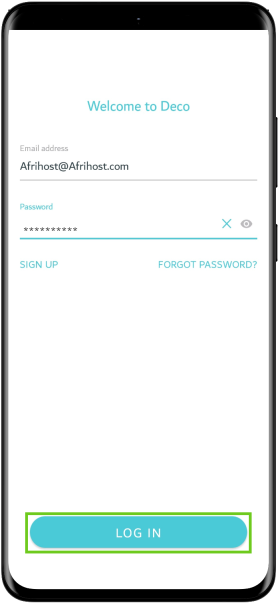
- Select the ‘menu’ button in the bottom right corner for more options.
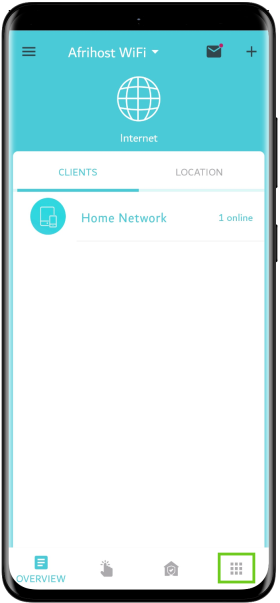
- Select ‘Advanced’.
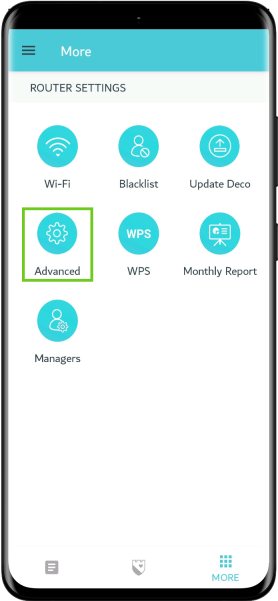
- Scroll down and select ‘Fast Roaming’.
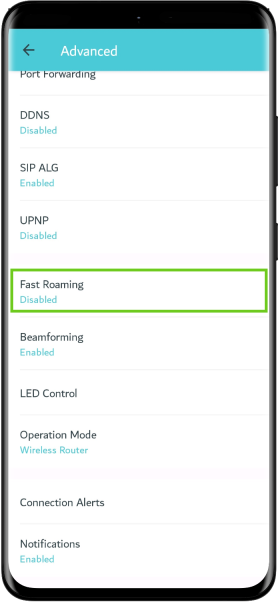
- Select the ‘Fast Roaming’ toggle button to enable the feature.
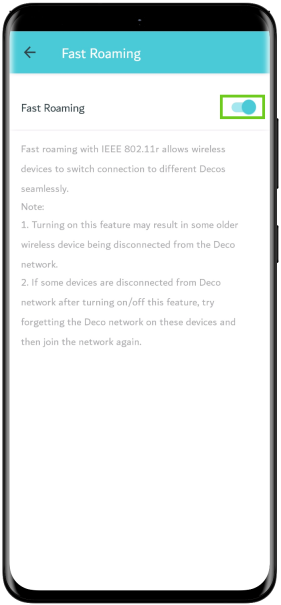
Fast roaming is now enabled and you can close the app.
Fast roaming is not supported by all wireless devices. If some of your devices have WiFi connectivity issues when this feature is enabled, it is recommended that you disable 'Fast Roaming'.

