Fibre
How to reset your TP-Link ID password using the Deco app
If you have forgotten your TP-Link ID login password, you can easily reset your password directly from the Deco app.
Download the TP-Link ID app!
iOS users can download the app from the Apple App Store and Android users from the Google Play Store.
Follow these steps to reset your password:
- Open the TP- Link Deco app on your device.
- Select ‘FORGOT PASSWORD’ below to reset your TP-Link ID password.
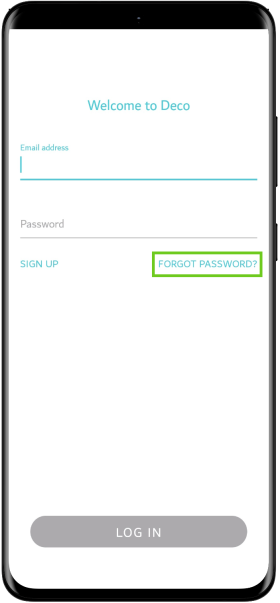
- Enter your email address.
- Select ‘SEND’ to get the reset link sent to your mails.
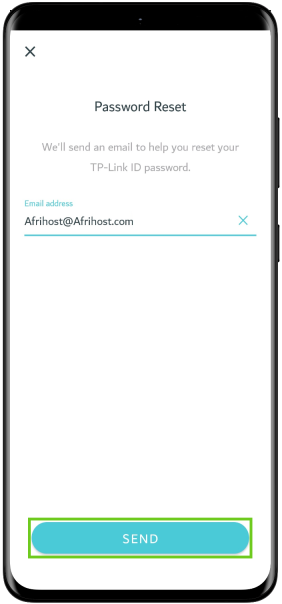
The reset instructions with the reset link will be emailed to the email address you signed up with.
- Open the email and click on the ‘Click to Reset Password’ button to reset your password ID.
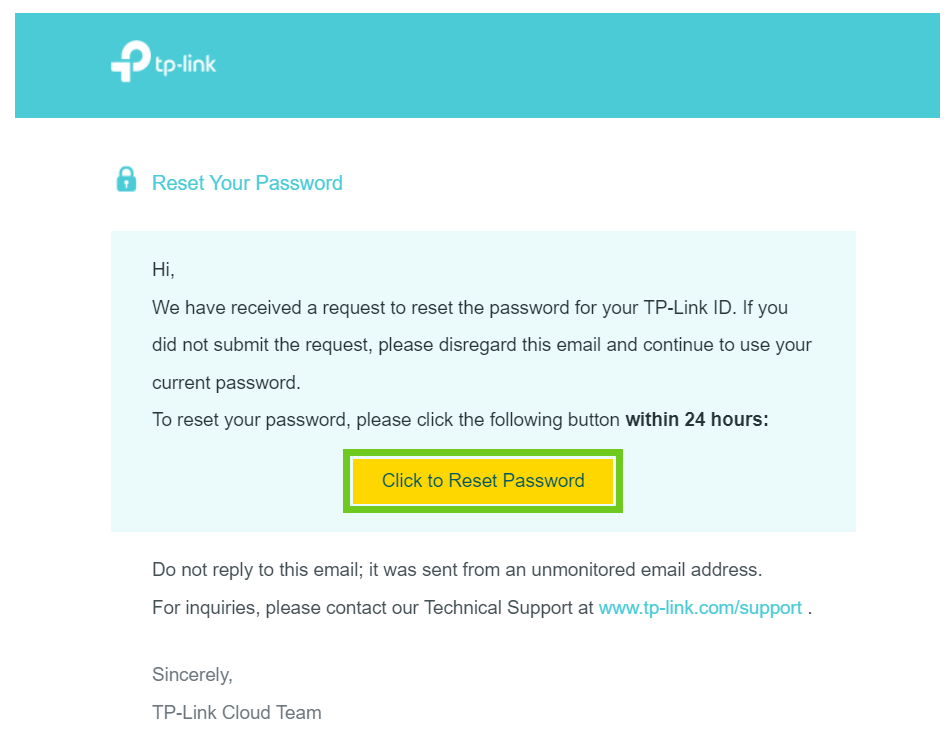
- Enter your new password.
- Confirm the password by re-entering the password.
- Click on ‘Save’
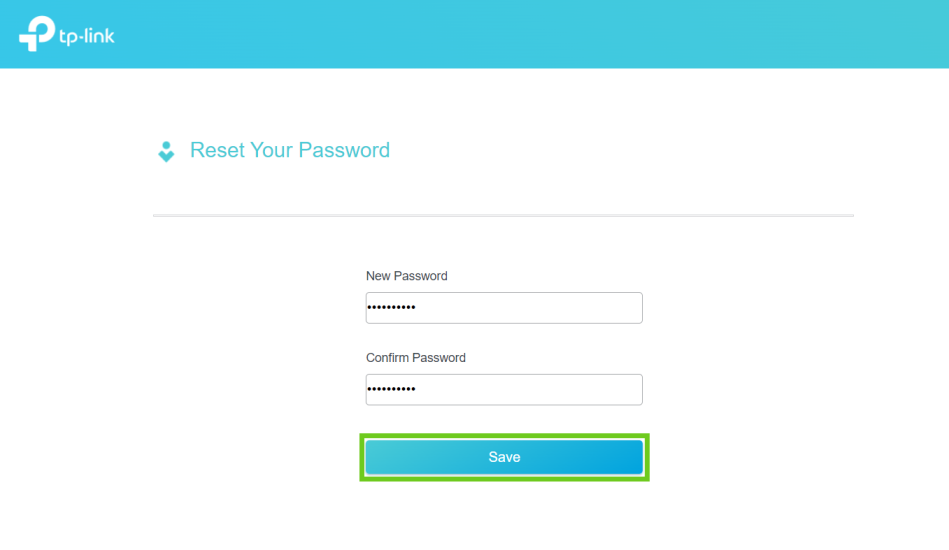
- You will be notified that the reset was successful.
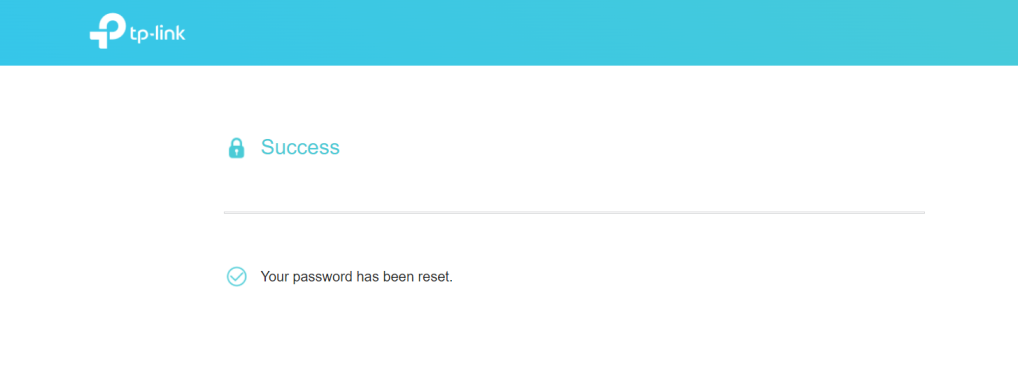
- After resetting the password successfully, go back to the Deco app and click on ‘Already Reset’.
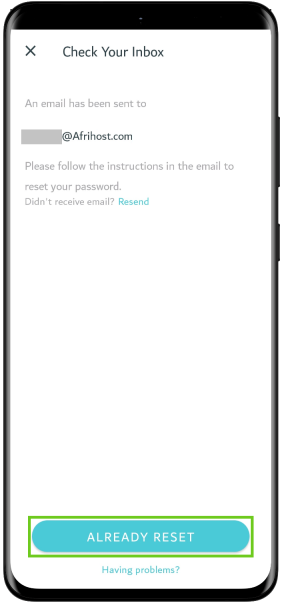
Your new TP-Link ID password will be reset, and you can log into the Deco app again with your updated password.
Secure Password.
If you would like to know more about Password Security, please read our Help Centre article for more details.
Wireless Setup.
If you would like to know How to configure the TP-Link Deco to work in wireless router mode please read our Help Centre article for further assistance.

