How to gain ownership of a domain hosted with Afrihost
You can easily take ownership of a Domain hosted with Afrihost in ClientZone, simply follow the steps below.
Before you can take ownership of a domain, the other person first needs to transfer the domain to your ClientZone account. Read How to give ownership of a domain
- Log into ClientZone.
- Click on the ‘Hosting’ tab.

- On the left-hand side under Domain Ownership, click on ‘Give or gain a domain’.
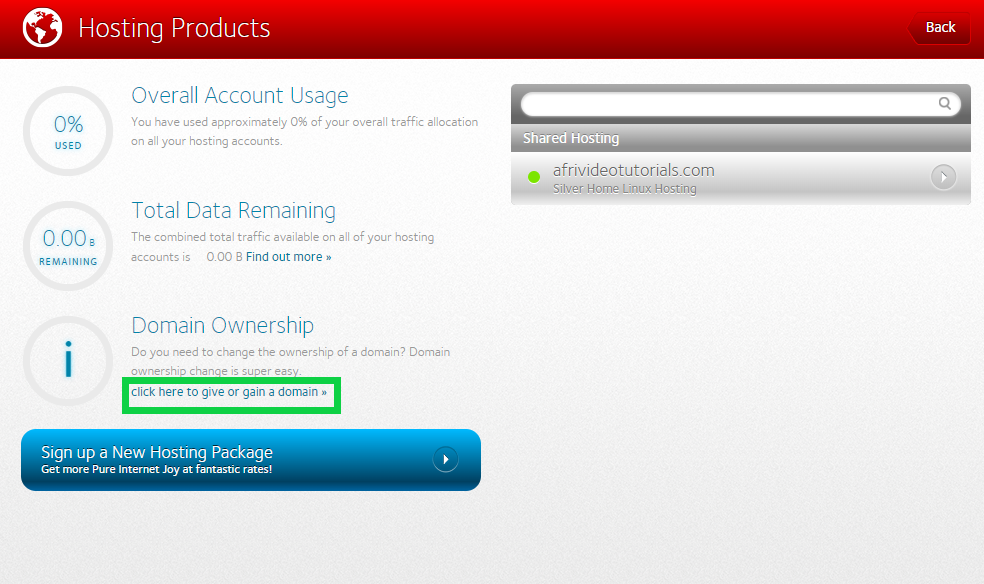
- A pop-up will appear. Select ‘Gain Domain’.
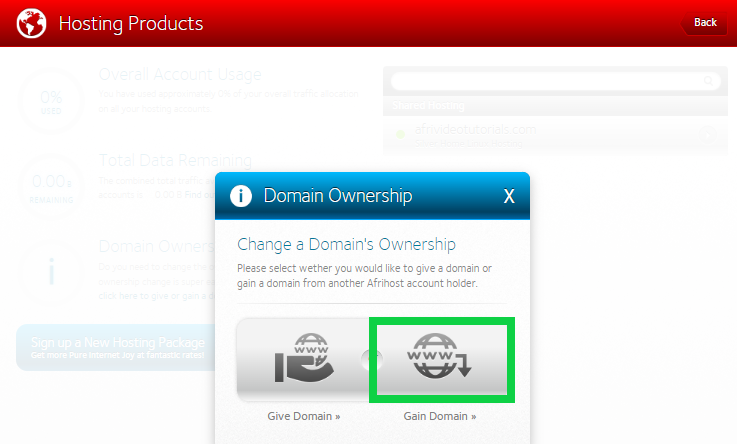
- Select the domain you would like to take ownership of.
- Click on the 'Receive Selected Products' button.
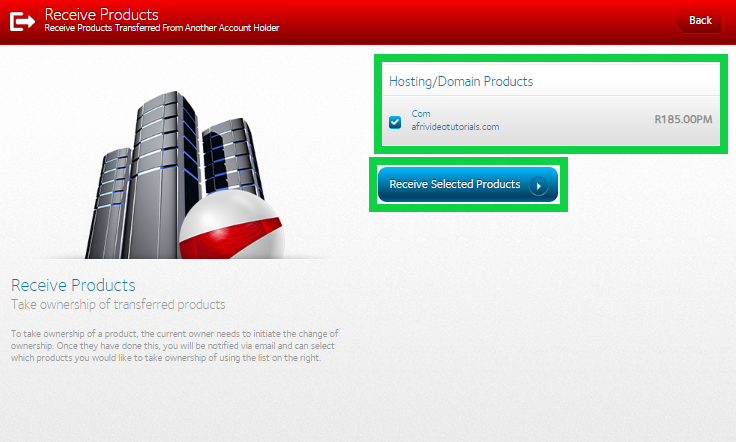
- Select your payment method.
- Click 'Complete Ownership Change' to process.
This might be because you currently don't have any active products associated with your account. To enable another ClientZone user to transfer products to your account, it's necessary to have active product(s) on your profile. You can sign up for our FREE 1GB mobile data plan to ensure you have an active product. While signing up, we will ask for your banking details, there will be no deduction of payment for the free gig.
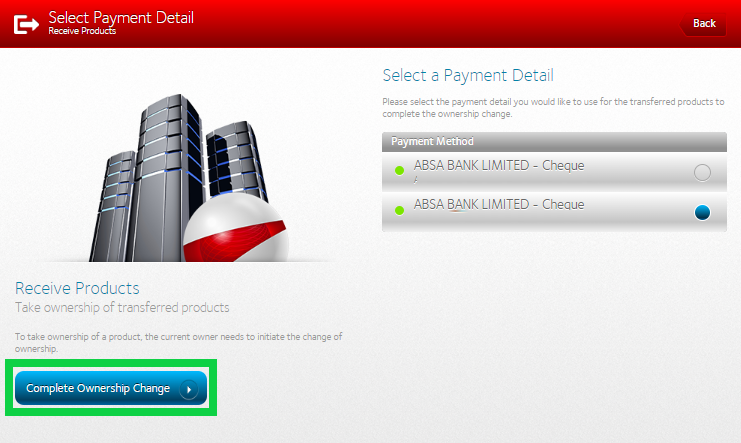
- Confirm that you accept the transfer of these products and click ‘Transfer Products’.
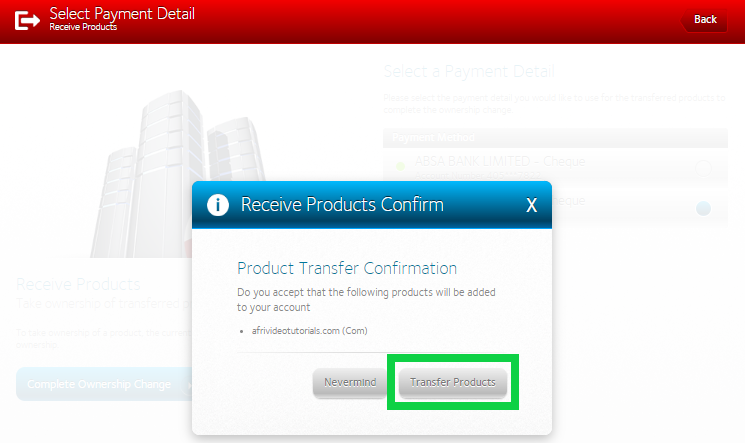
- A notification will pop up ‘Successful’.
- Click the 'Okay' button to exit.
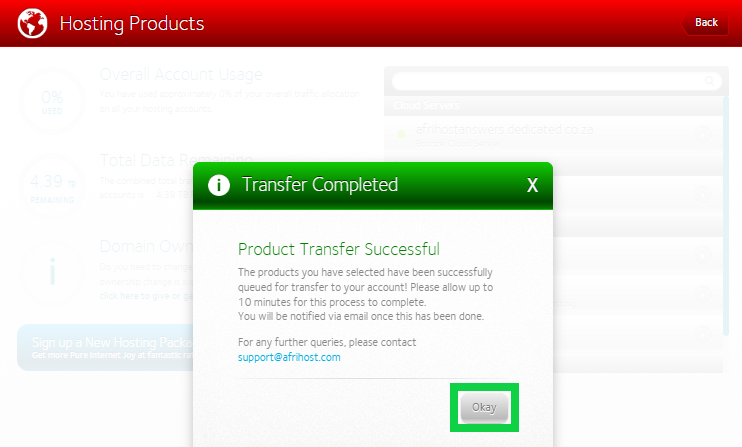
Congratulations! You have successfully gained ownership of the domain.
If you would like to know How to transfer an existing domain away from Afrihost please read our Help Centre article for further assistance.

