Website hosting
How to give ownership of a domain hosted with Afrihost
Do you need to change the ownership of a domain? You can easily change Domain ownership in ClientZone, simply follow the steps below:
- Log into ClientZone.
- Click on the ‘Hosting’ tab.

- On the left-hand side under Domain Ownership, click on ‘Give or gain a domain’.
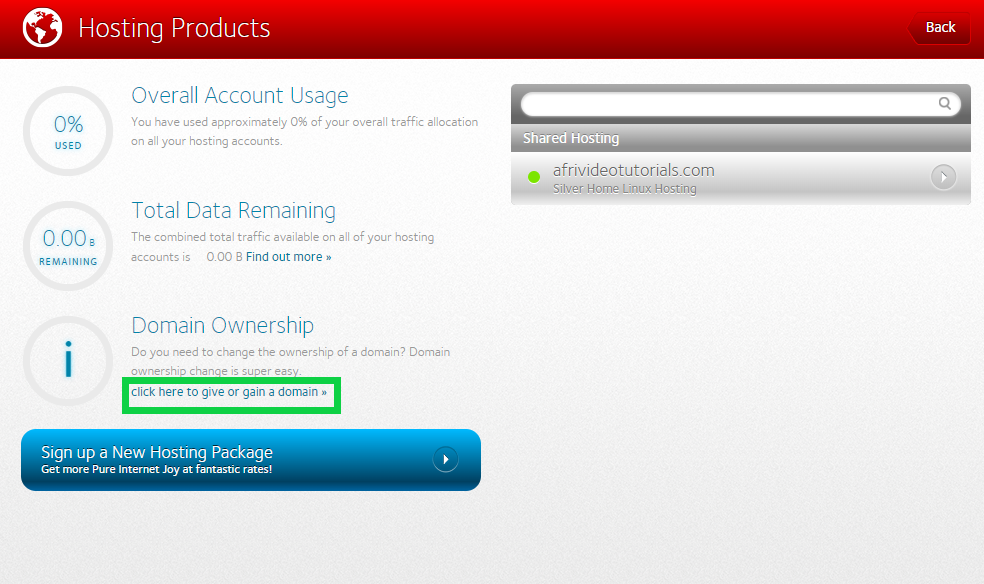
- Select the 'Give Domain' option.
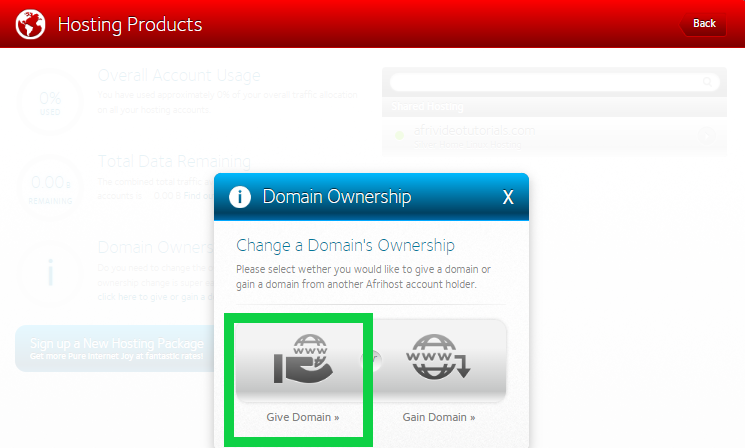
- Select the domain you would like to transfer and click the 'Transfer' button.
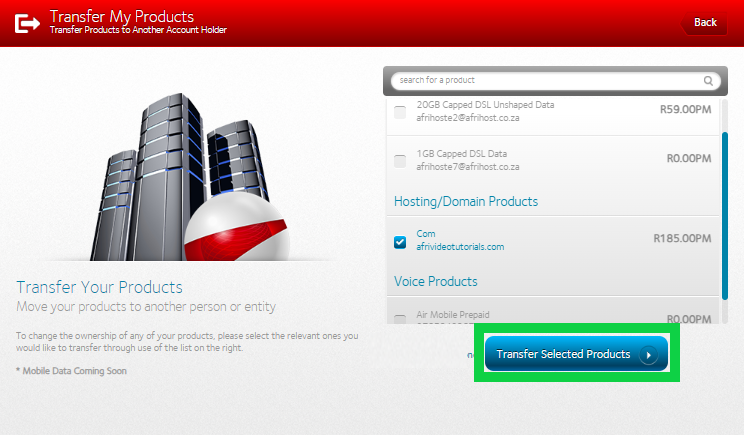
- Now enter the account (ClientZone email address) to which the domain should be transferred.
- Click on ‘Transfer Selected Domains’ to confirm.
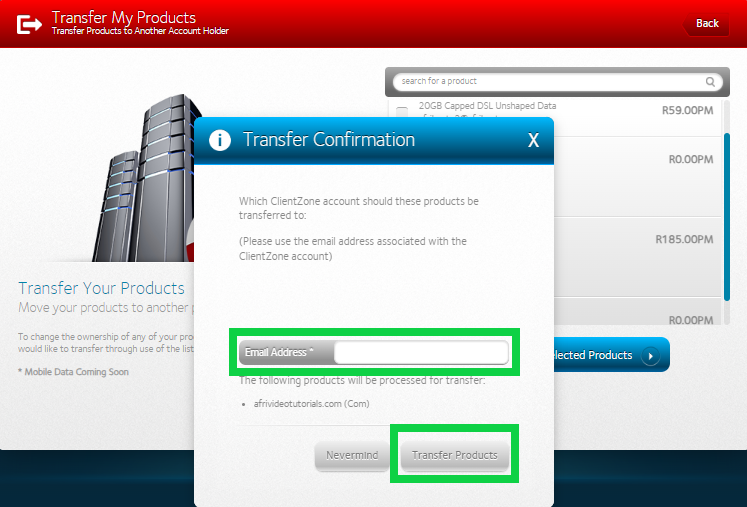
- The transfer request has been initiated.
- Click 'Okay' to close the window.
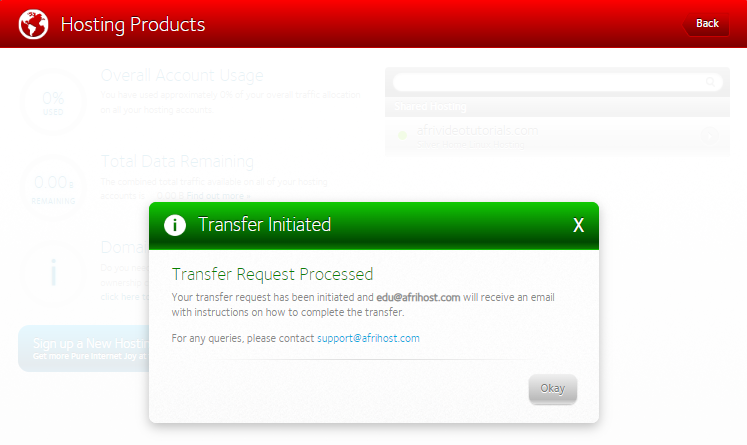
The recipient will receive an email notification confirming that you have transferred a domain to them.
Take over ownership of a domain
The other person needs to take ownership of the domain to complete the process. Read our How to take ownership of a domain article to find out how.
Want to transfer a domain away?
If you would like to know How to transfer a domain away from Afrihost, please read our Help Centre article for more information.

