How to reset your VoIP account password
For security purposes, you may find you need to reset the password of your Pure VoIP account, this can be done conveniently in the Afrihost Client Zone. Remember that you will need to sign in again on all your VoIP devices that have access to the VoIP account after the password is changed.
VoIP access details have two reset options for the Pure VoIP account, options are VoIP SIP account and Web Portal.
- SIP Account Password: SIP (Session Initiation Protocol) details are used to setup your VoIP phone using a SIP account configuration. A VoIP session will allow access once authentication has been done on the configured device.
- Web Portal Password: These details are used to log into the Afrihost website dialler via the web browser or a smartphone. The password also works on the Pure VoIP App.
You can access the Web portal via ClientZone or use the link: voip.afrihost.com
How to reset SIP account details in ClientZone
- Log into ClientZone.
- Select the ‘Pure VoIP’ tab.
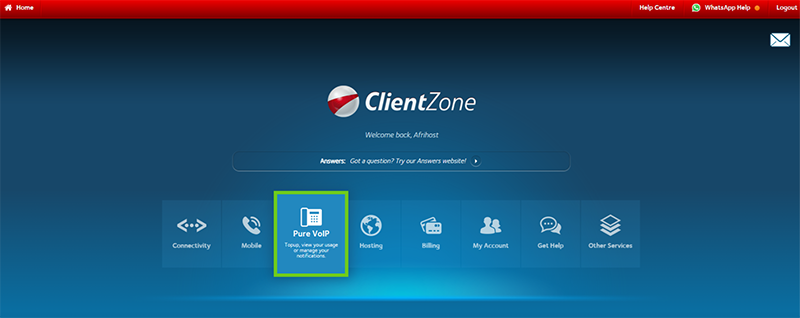
- Select the VoIP package you wish to edit on the right-hand side.
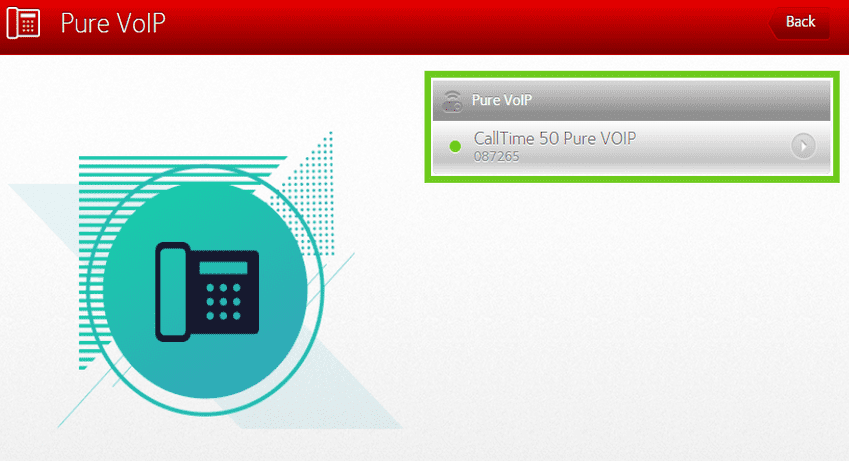
- Select ‘Configuration’ on the overview page.
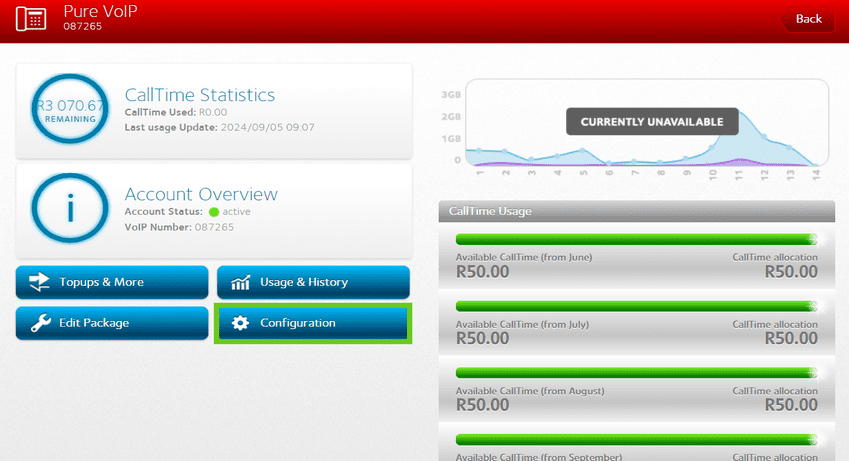
- Select ‘Access Details’ on the VoIP configuration page.
- Select the ‘Reset Password’ button on the right-hand side to continue.
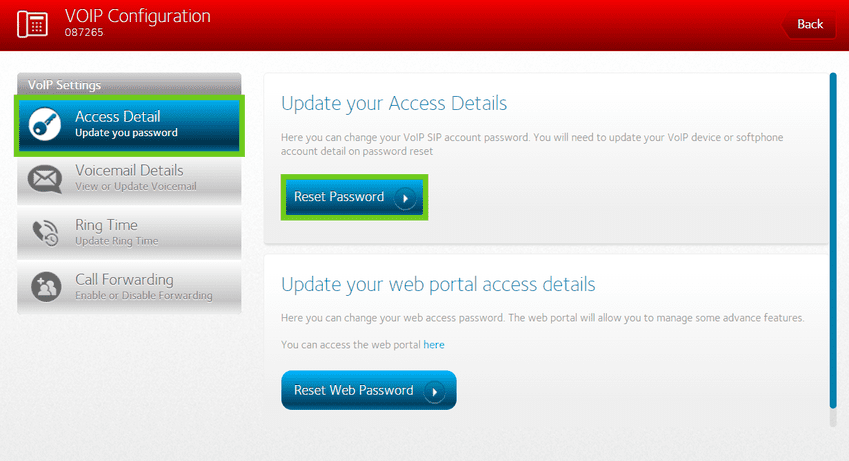
- Select ‘Reset Password’ to update your access details.
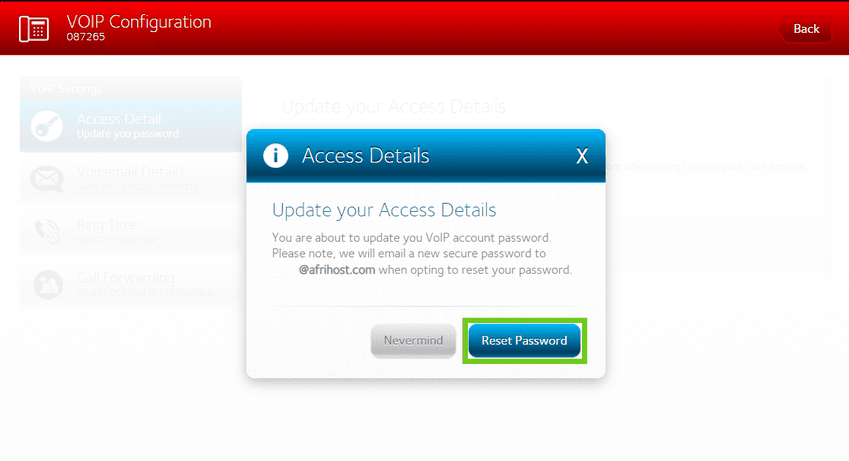
- In the pop-up window, copy your newly generated password and keep it safe.
- Click ‘Okay’.
- Your new VoIP access password will be reset and emailed to the primary email address.
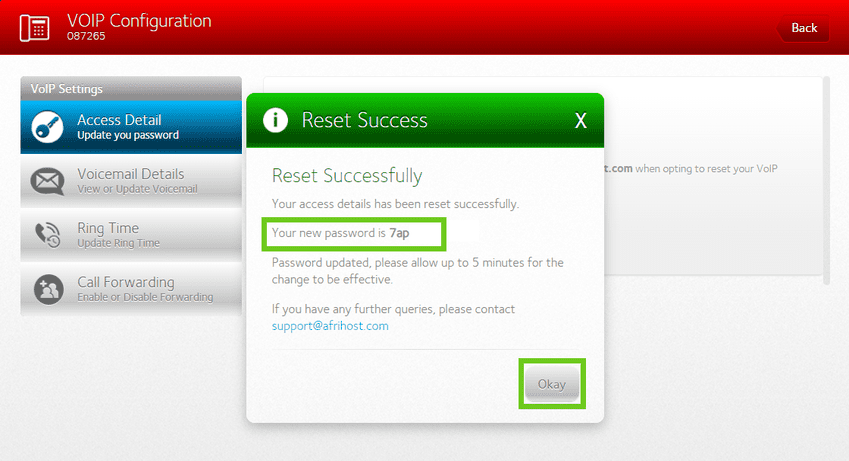
You will need to reconfigure any VoIP devices that you have signed in on with the new access details.
If you would like to know How to Setup Yealink SIP-T40G VoIP Phone read our Help Centre article for assistance.
How to reset Web Portal details in ClientZone
- Log into ClientZone.
- Select the ‘Pure VoIP’ tab.
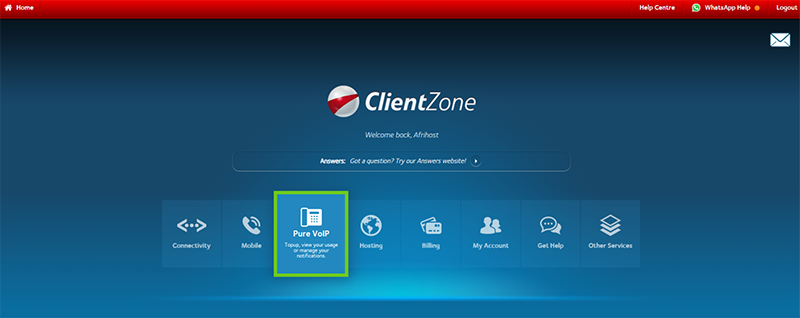
- Select the VoIP package you wish to edit on the right-hand side.
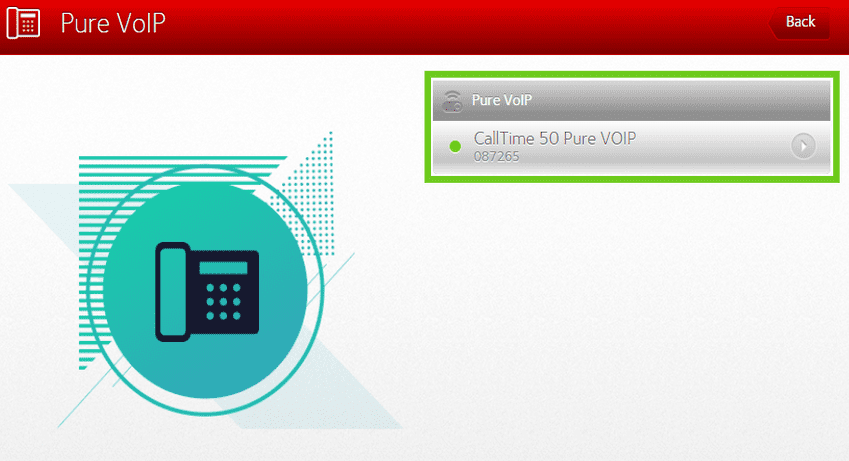
- Select ‘Configuration’ on the overview page.
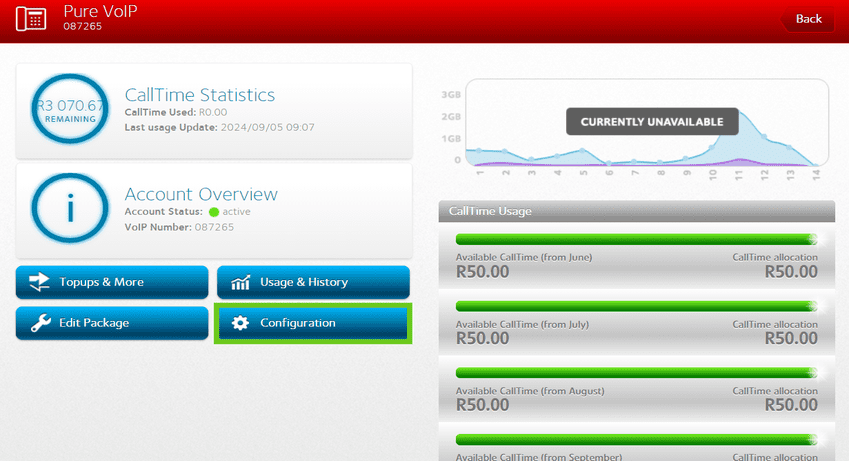
- Select ‘Access Details’ on the VoIP configuration page.
- Select the ‘Reset Web Password’ button on the right-hand side to continue.
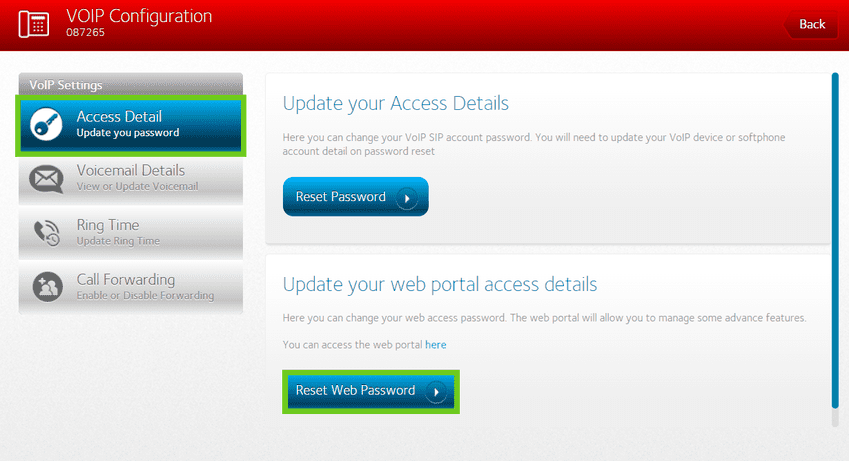
- In the pop-up window, copy your newly generated password and keep it safe.
- Click ‘Okay’.
- Your new VoIP Web Portal password will be reset and emailed to the primary email address.
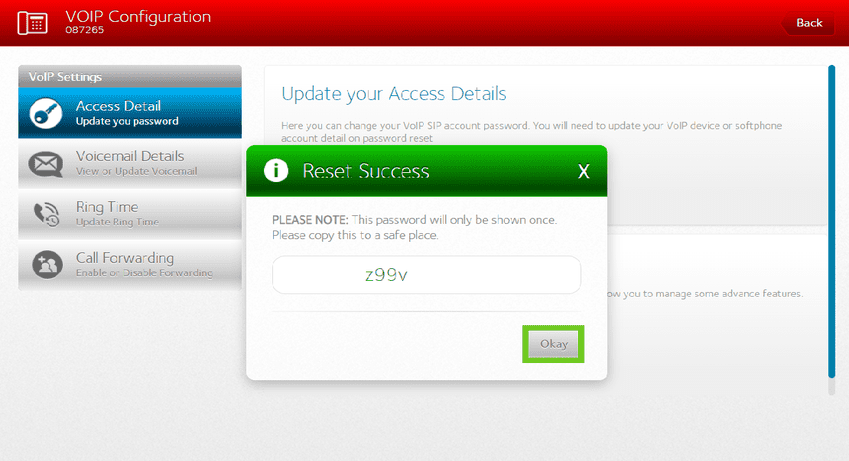
- The password will allow access to the VoIP Web dialer portal and access to the Pure VoIP app.
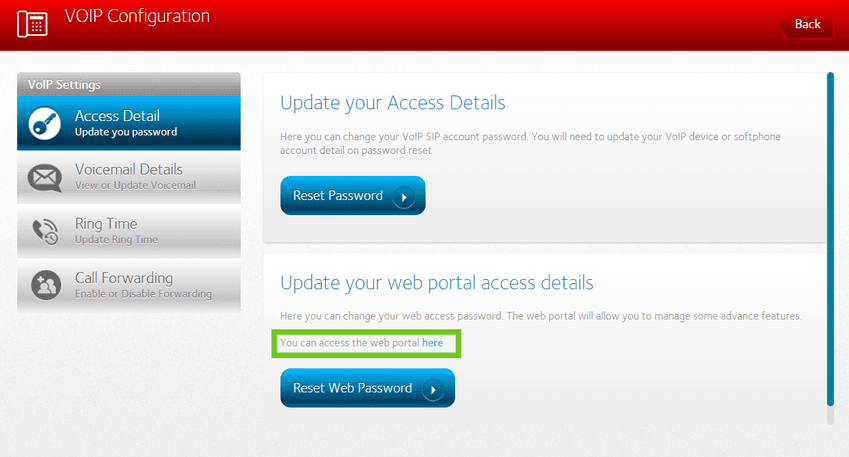
- VoIP Web Portal login page.
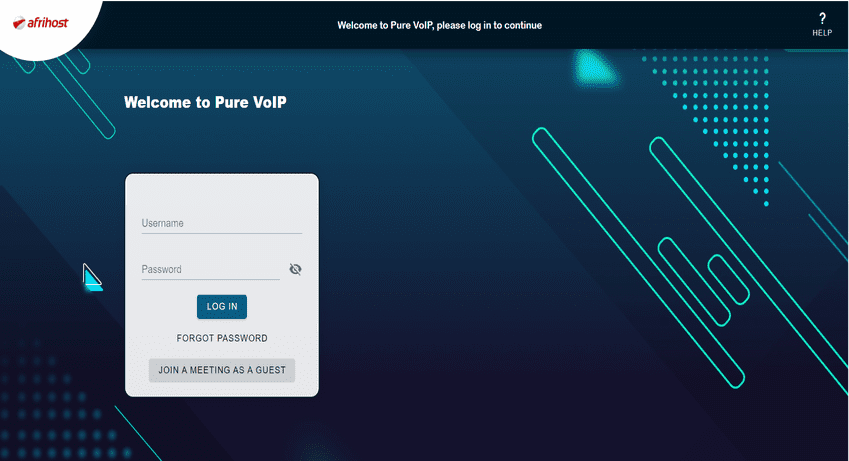
If you would like to know How to top up VoIP CallTime in ClientZone please read our Help Centre article for further assistance.

