How to top up your Prepaid Fibre
If you are approaching your prepaid bundle's expiry date or have depleted your data bundle, you can easily top up your Prepaid Fibre service in ClientZone.
How to do a Vuma Reach Prepaid Fibre top up?
Vuma Reach Prepaid top ups are done through EasyPay.
You will need an EasyPay number to make an EasyPay payment. Your EasyPay number can be found on ClientZone as follows:
- Log in to ClientZone.
- Select the ‘Connectivity’ tab.
- Select your Prepaid Fibre package.
- You will find your EasyPay number under ‘Account Overview'.
If you require further assistance with How to find your EasyPay number and make payment via EasyPay, please read our article for easy step-by-step instructions.
You can make a Prepaid bundle payment via selected EasyPay pay points or via the EasyPay website if you prefer online payment.
- Log in to the EasyPay with the details you registered with.
- Enter your cell number and the pin you created when registering.
- Click the ‘Login’ button.

- Select ‘Pay Accounts’ from the menu on the left-hand side.
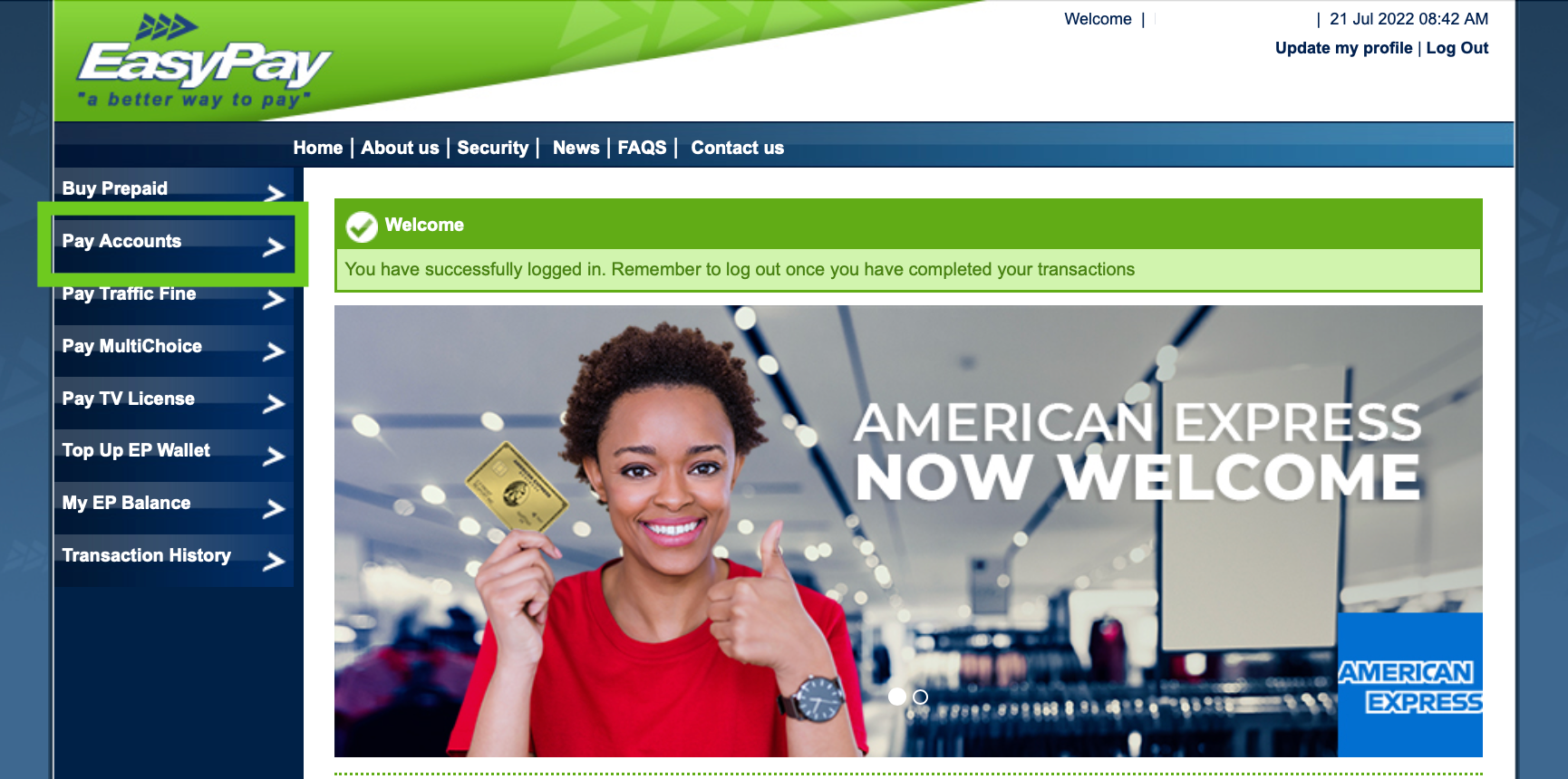
- Enter your EasyPay Number, Account Reference (Fibre Top Up) and the amount that you wish to top up with.
- Click the ‘Pay Now’ button.
The top up amount depends on the line speed that you selected. If you are not sure, you can check your line speed on ClientZone under ‘Connectivity’, select your Vuma Reach Prepaid package and you will see the line speed.

- Select the payment option you want to use.
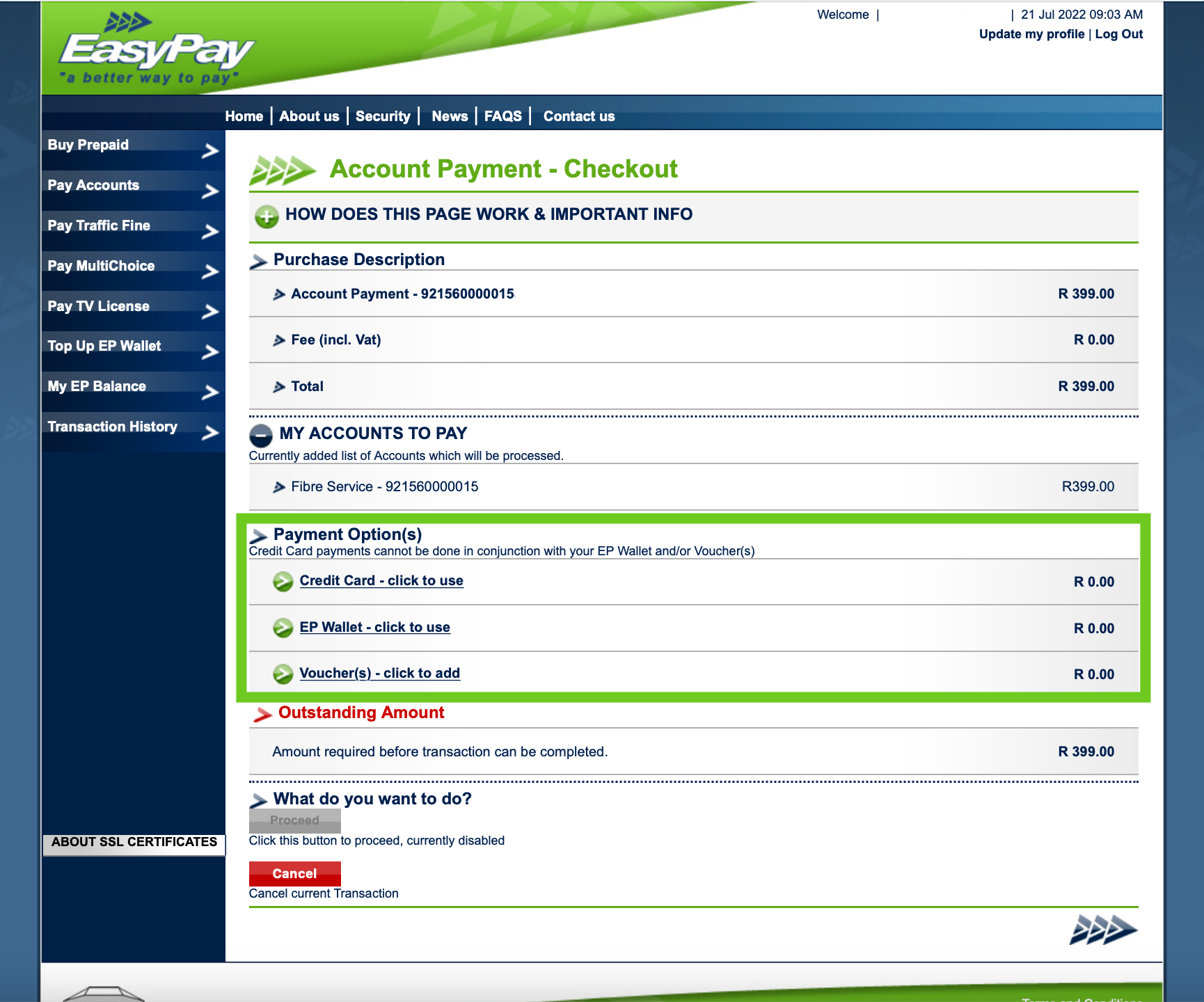
- Enter the required payment details for the payment option selected and click ‘Proceed’.
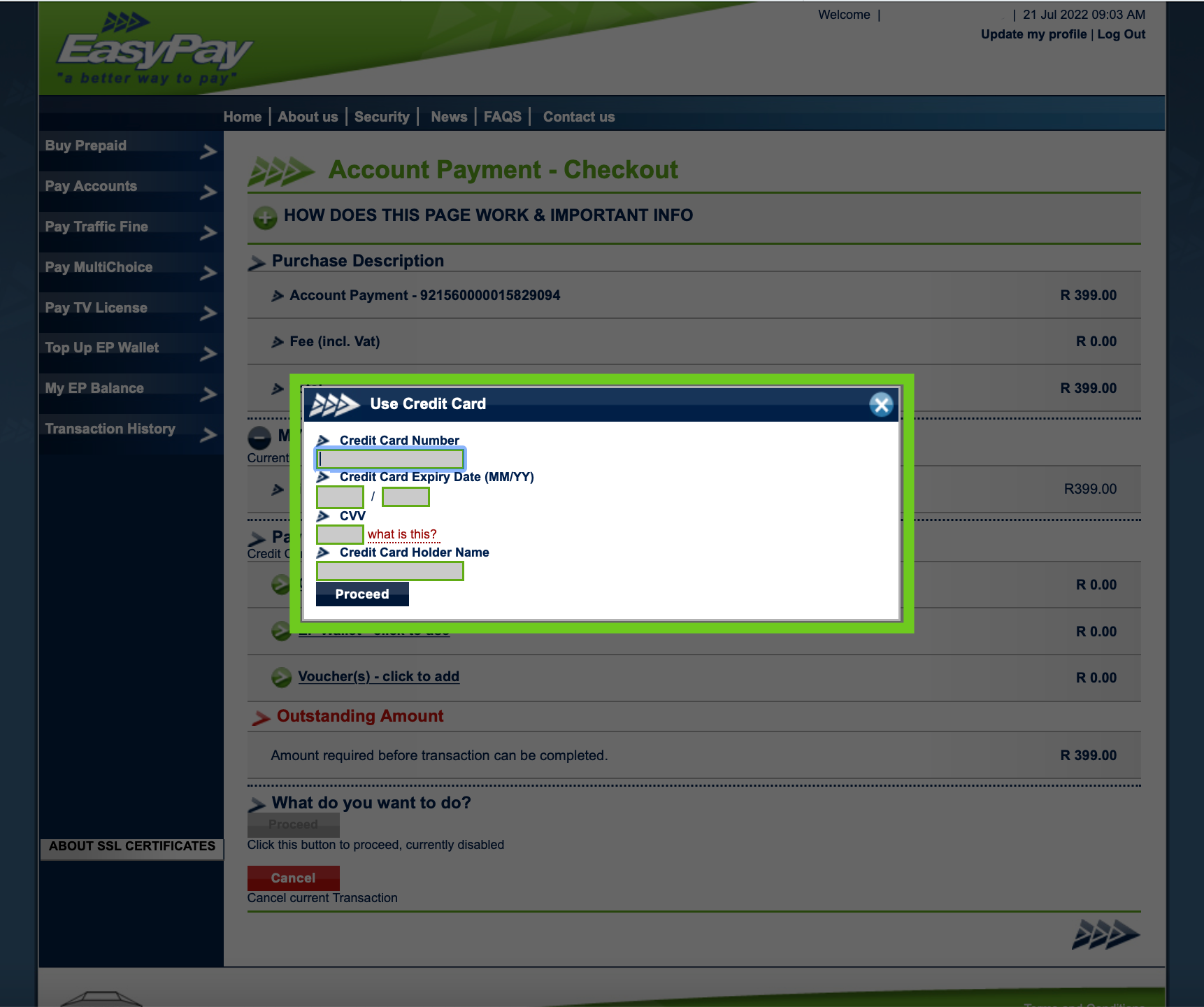
- Follow your bank’s verification process.
Each Vuma Reach Prepaid bundle lasts for 30 days from activation.
How to do an Openserve Prepaid Fibre top up?
- Login to ClientZone.
- Select the Connectivity tab.
- Select the Openserve Prepaid package.
- Click the ‘View Products’ button.
- Click the ‘Data Top ups’ button.
- Select the Openserve Prepaid bundle.
- Select the Payment method.
- Click the ‘checkbox’.
- Click the ‘Top up My Data’ button.
A top up takes effect within an hour, normally in a few minutes. Each Openserve Prepaid top up last for 7 days from activation. You can buy up to 6 top up bundles at a time per existing fibre line. Top up payments are debited from the debit/credit card provided during sign up.
Each Openserve Prepaid top up last for 7 days from activation.
A reconnection fee applies only if no Openserve Prepaid bundle top up is done in 180 days.

