How to update your personal details
ClientZone provides you with a variety of options for updating your personal details, including your billing address, company details, contact information, and primary e-mail address.
You can update your personal details in ClientZone, simply follow the steps below:
- Log into ClientZone.
- Click on the ‘My Account’ tab.

- Under Preferences in the sidebar, click on ‘Personal Details'.
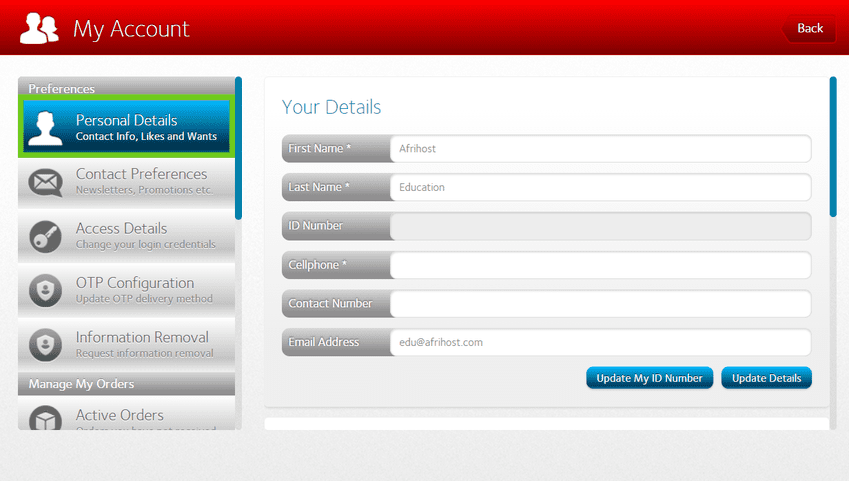
- Update your personal details, company details and billing address.
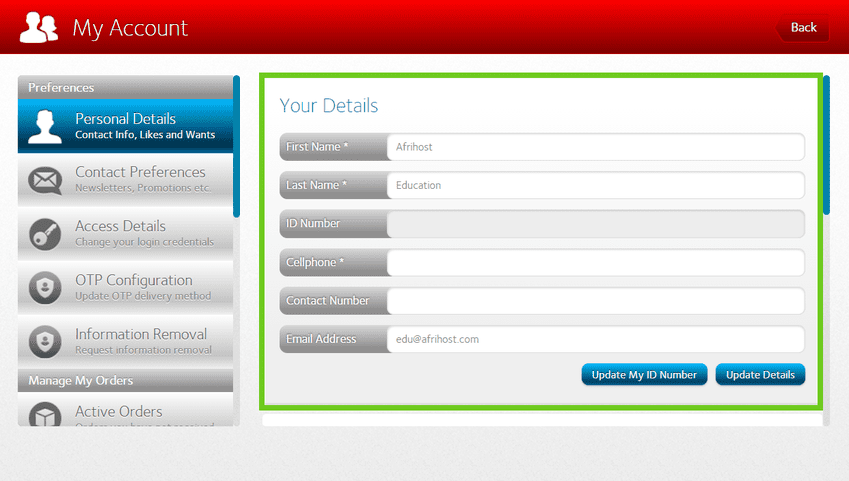
- Select ‘Update Details’ to save changes made.
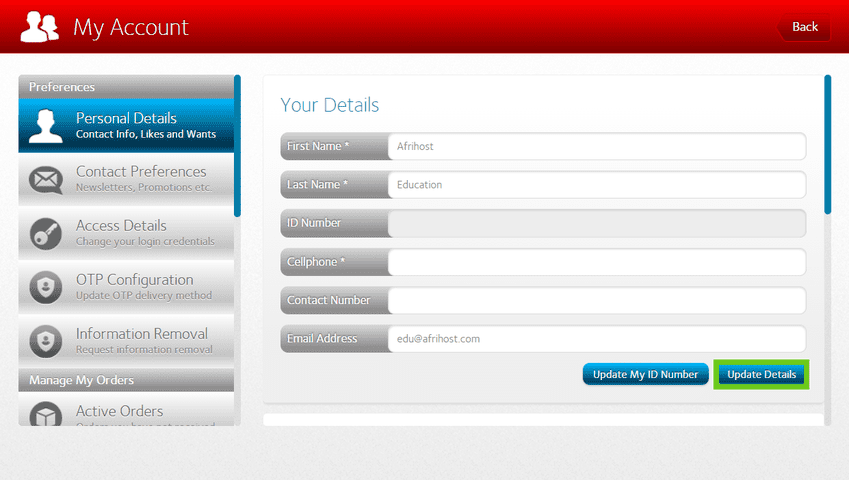
If you would like to know How to add your address to your Afrihost invoice, please read our Help Centre article.
If you would like to know How to change your primary email address, please read the Help Centre article for further assistance.
This information helps us better understand you and assists us with selecting prizes for giveaway and what devices to support.
If you are struggling to receive your One Time Pin (OTP) because your phone number changed, this article can help you.

