Reseller Hosting
What is Reseller Hosting?
Reseller web hosting is a type of web hosting. It is a service that is provided by a hosting company such as Afrihost, allocating a certain amount of disk space and bandwidth to a person or business to sell hosting services to third parties for a monthly fee.
The reseller buys the services from the web hosting company at a wholesale price and then resells to third-party clients for a profit.
This solution is ideal for someone who is a web developer, a designer, or someone who wants to have their own business selling web hosting services.
For more information about Reseller Hosting visit the webpage for more insight.
What are the benefits of Reseller Hosting?
Reseller hosting offers some advantages such as:
- You do not have to maintain the hardware or hosting software yourself.
- Servers are locally hosted for a faster connection.
- You can decide what services you want to offer.
- As a hosting company, you can make money from hosting and creating websites for clients.
- Make independent control panels for each of your clients through WebHost manager.
- You can manage each package from the reseller control panel centre.
You will need to register a new domain with Afrihost or have a pre-existing domain for each account you want to add within the reseller portal. The newly created account and the package must be pointed to the domain. We recommend you register a pointed domain with Afrihost for ease of use and support. You may also use an external domain name hosted outside Afrihost.
If you would like to know How to point a domain read our Help Centre article for assistance.
How to sign up for Reseller Hosting
A reseller buys hosting services from Afrihost and resells it to third-party clients for a profit.
You can sign up for a reseller account via the Afrihost website:
- Navigate to Afrihost.com
- Select ‘Hosting’ from the menu at the top.
- Below select ‘Reseller Hosting’.
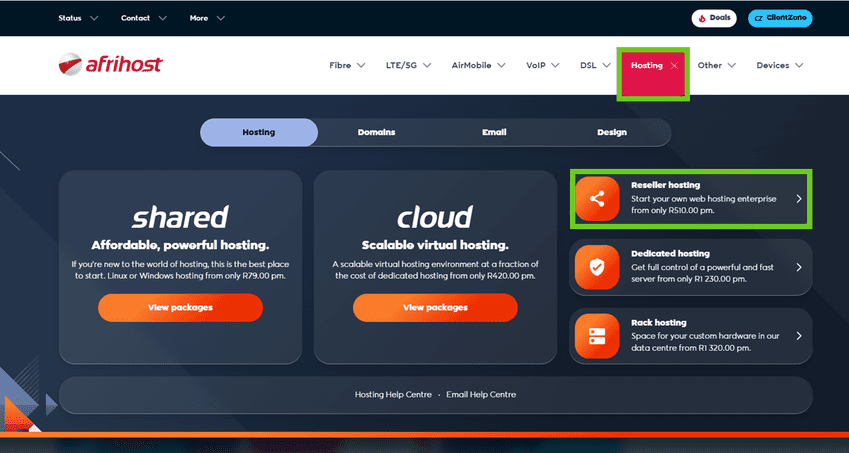
- Once on the reseller page scroll down to the reseller package. View the features of the reseller package and select ‘cart’ icon below.
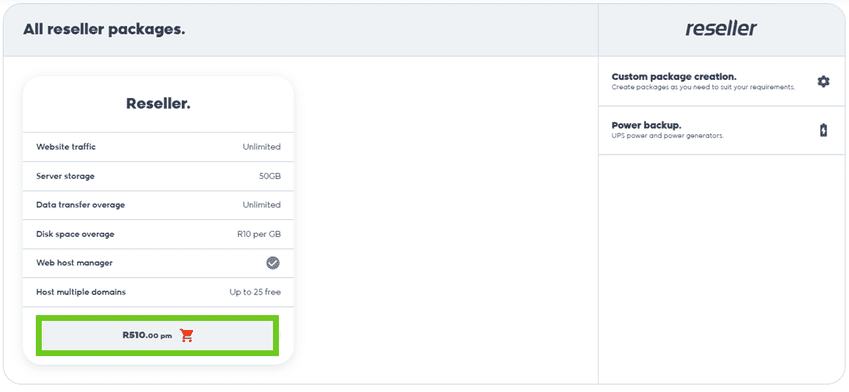
- You will be redirected to the Afrihost Order form.
- Enter the name you want for your server.
- Confirm your package selection and select ‘Next Step’.
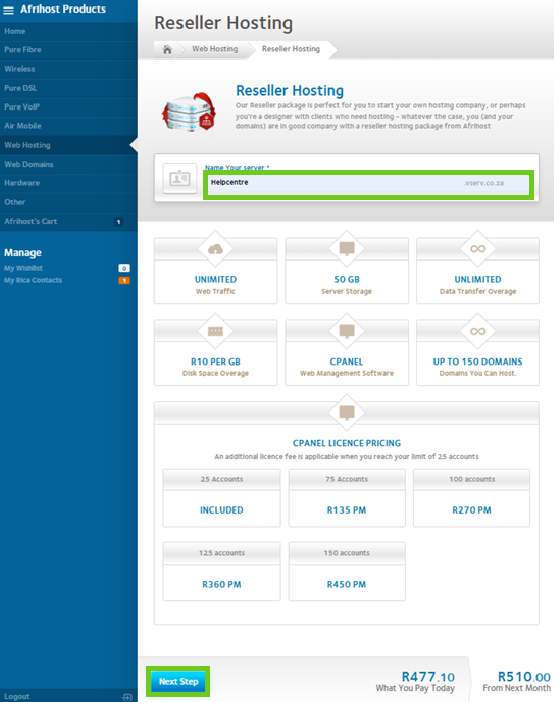
- Enter the Billing Address information.
- Select ‘Continue’ to proceed.
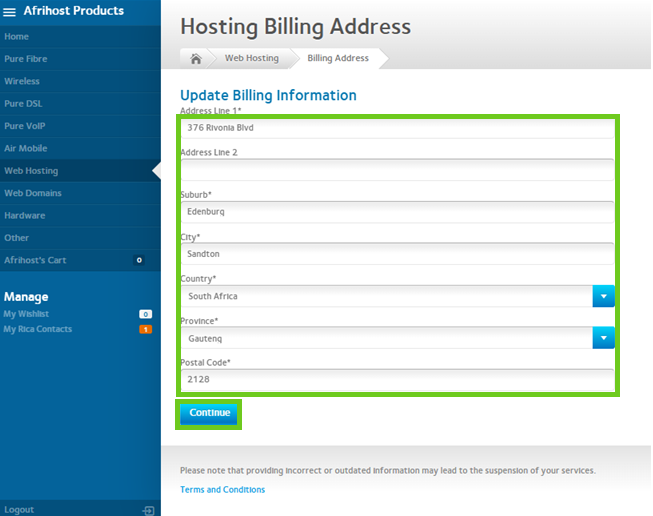
- Confirm the details of your order in the cart are correct and select ‘Checkout’ to complete the order.
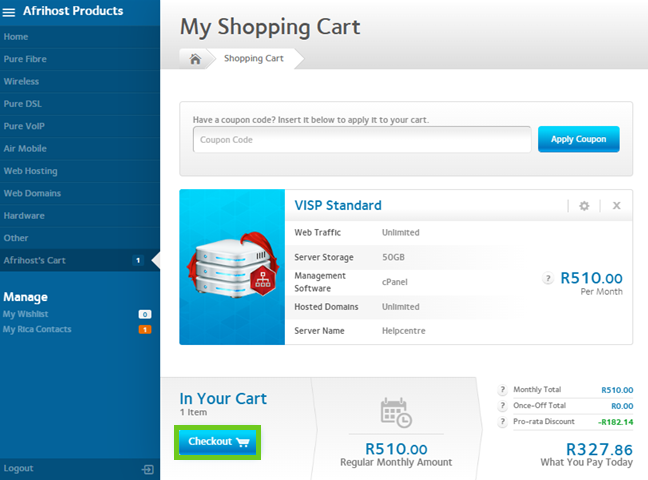
You have successfully signed up for a Reseller hosting package.
If you would like to know How to create an account on a reseller package read our Help Centre article for assistance.
If you would like to learn more about Common hosting errors, please read our Help Centre article for further information.
View our EULA policy for more information.

