Sharing Confidential Information Securely with Afrihost

When certain tasks require sensitive information to be shared, such as server login credentials, email passwords, or hosting access, Afrihost provides secure and trusted methods for sharing this data privately. For example, we may request temporary access to verify firewall settings on your server, share a newly reset email password, or assist with upgrading to cPanel Elevate.
To ensure your information stays protected, we recommend using Afrihost OneTime a secure, one-time tool for confidential communication. This tool allows you to generate a view-once link, with an optional timer, so you can safely share your details with our team. When submitting your request, simply create a OneTime link and include it in your supportmessage to us.
If you require further assistance, please see the various Afrihost Help Support Channels available to you.
If you would like to know cPanel Elevate FAQ please read our Help Centre article for further assistance.
If you need help Understanding cPanel ELevate please read our Help Centre article for further assistance.
How to Create a Onetime Link
- Enter onetime.afrihost.com into your browser and search.
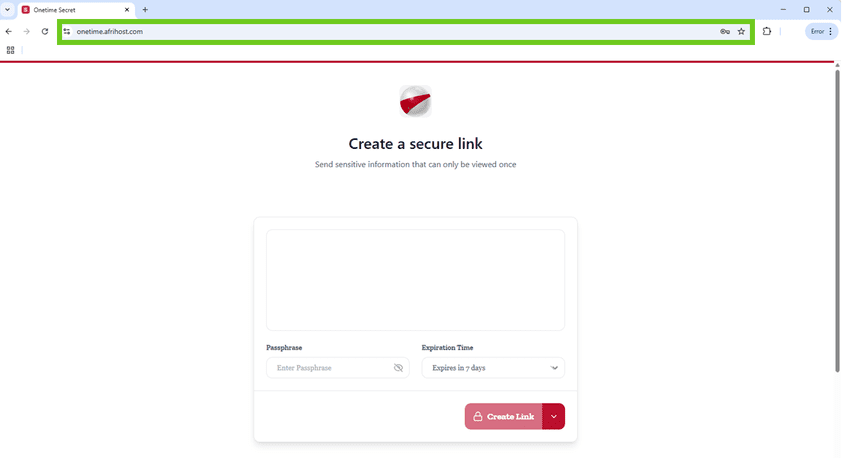
- Enter your sensitive details.
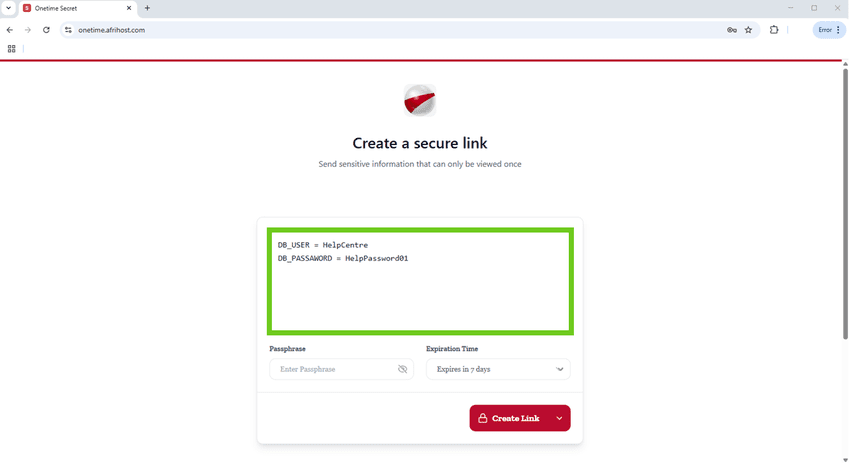
- Set a passphrase to create a custom password that protects and secures the file.
- Set a timer for how long the link should stay active.
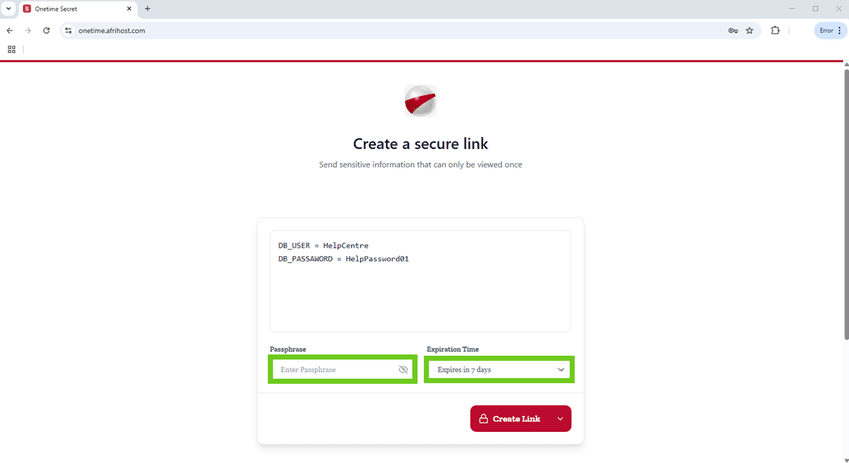
- Click on ‘Create Link’ to generate the link.
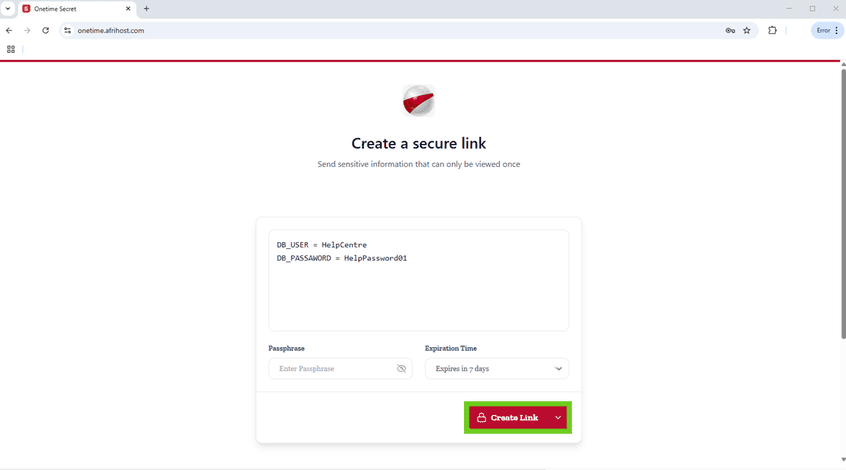
- Copy and send the link to us in your support request.
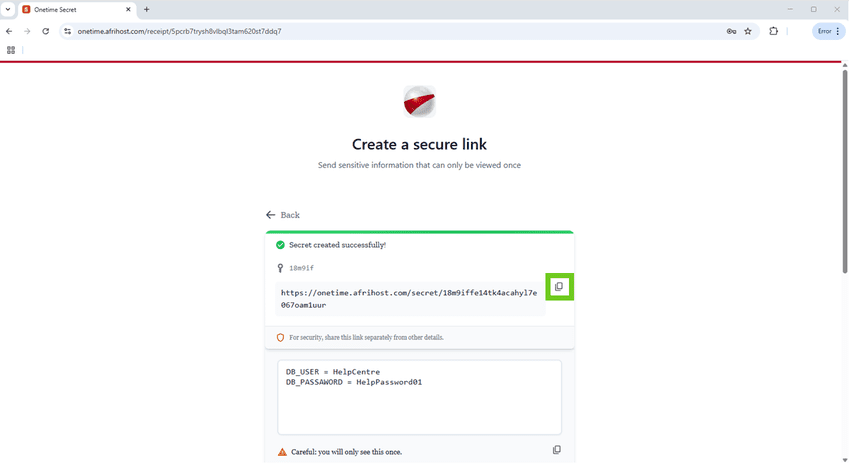
You have successfully created a secure one-time link.

