Afrihost Help Support Channels
Afrihost is dedicated to providing unparalleled service and support to our clients. We understand the importance of having reliable channels for assistance and guidance whenever you need it.
Use the ‘Contact’ dropdown at the top of our website to view all our available support platforms.
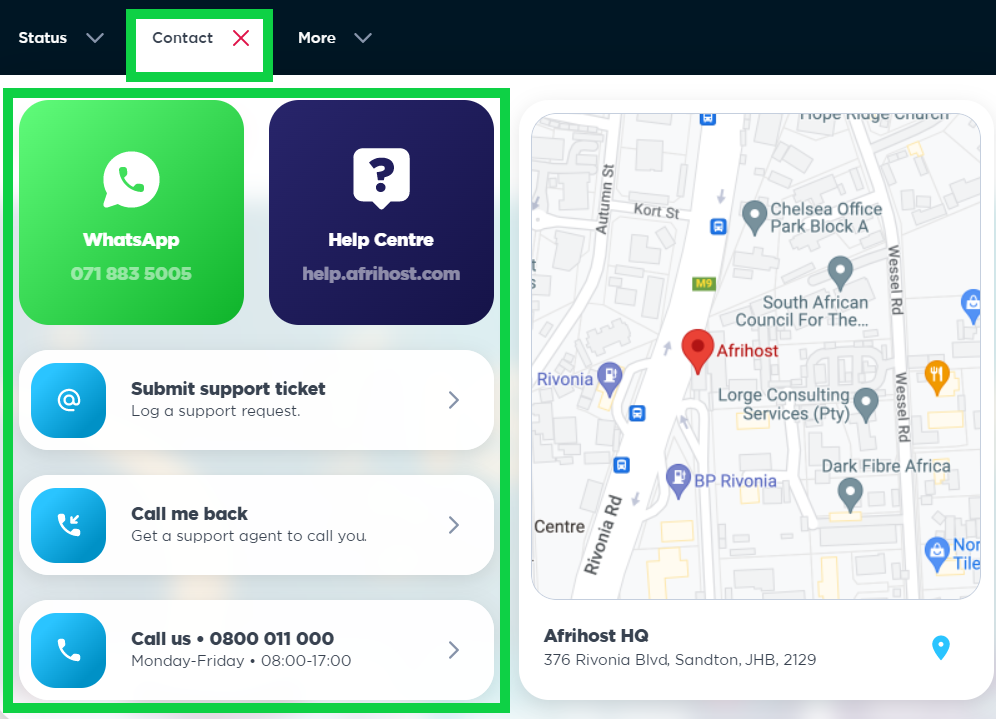
WhatsApp Help
You can get support at your fingertips with WhatsApp Help. Chat to our friendly support team directly via WhatsApp on your mobile or desktop.
WhatsApp is available Monday to Friday 07:00 - 20:00 and Saturday to Sunday and public holidays 07:00 - 17:30
Help Centre
Our Help Centre is here to assist with all things Afrihost in one place.
Some of the awesome features of the Help centre include Network Notices, to inform you about any outages we may be experiencing, Video Tutorials to help you get set up even faster and we have a included a Feedback and Ticket Submissions section to encourage any suggestions regarding the current article and to further assist, you can submit a help ticket through the Help Centre.
Submit a Ticket
Easily submit a support request via ClientZone. Read here for assistance on How to submit a support request or send an email to support@afrihost.com
Available from Monday to Sunday 07:00 to 23:00.
A ticket is a geek term for an email.
Call
Want to talk to someone over the phone? No problem! Give us a call on our toll-free number 0800 011 000 and we will gladly assist you.
Available Monday to Friday 08:00-17:00.
Call Back Request
If you would prefer an agent to call you back submit a call me back request via ClientZone, and for even more convenience you can specify a time to receive the call back.
Call Me Back is only available Monday to Sunday 08:00 - 23:00.
If you would like to know How to check for a network outage in your area, please read our Help Centre article for further assistance.

