How to check for a network outage in your area

If you are experiencing a connectivity issue there may be a network outage in your area.
You can check for an outage in your area, by visiting our Network Status page via the Afrihost website.
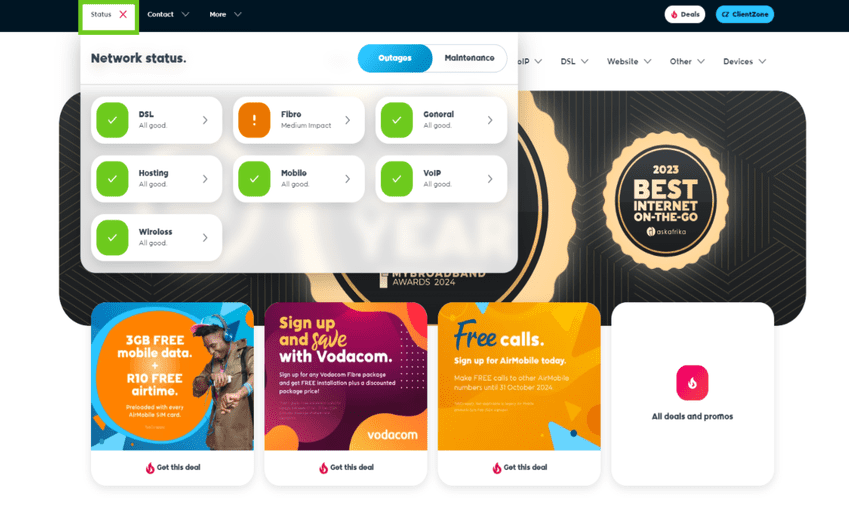
- Select the product you want to check on from the product options on the left-hand side.
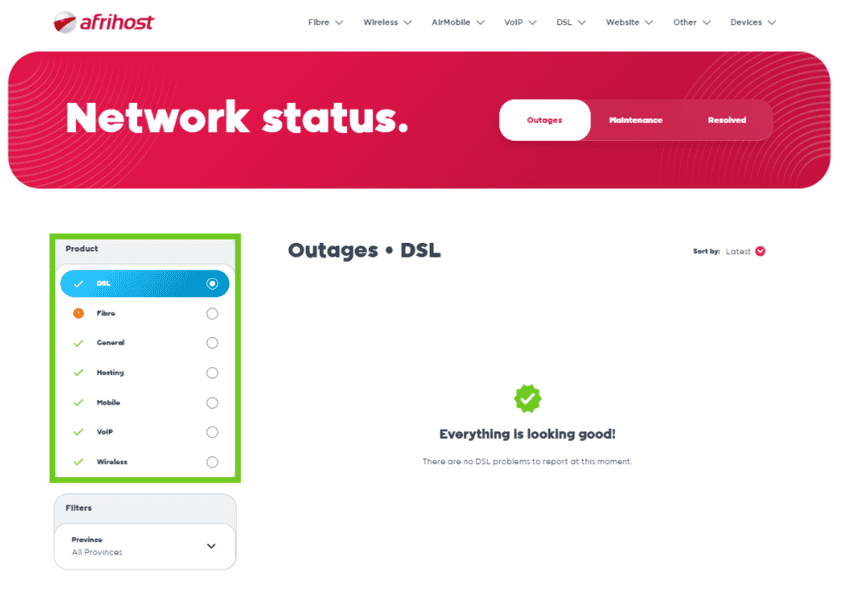
- From your selection, you can see if there are any outages or maintenance in your area from the information on the right-hand side.
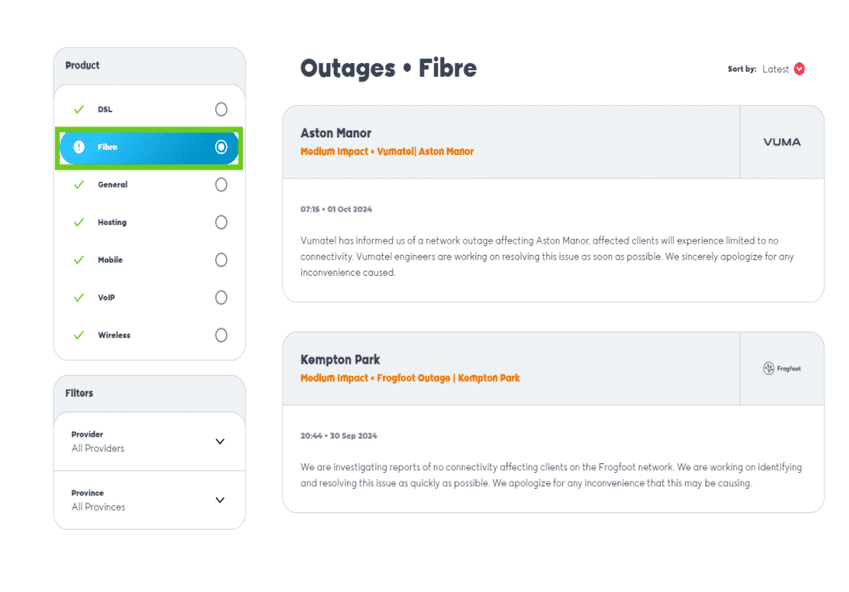
- When using the filter option, you can search for fibre providers and provinces.
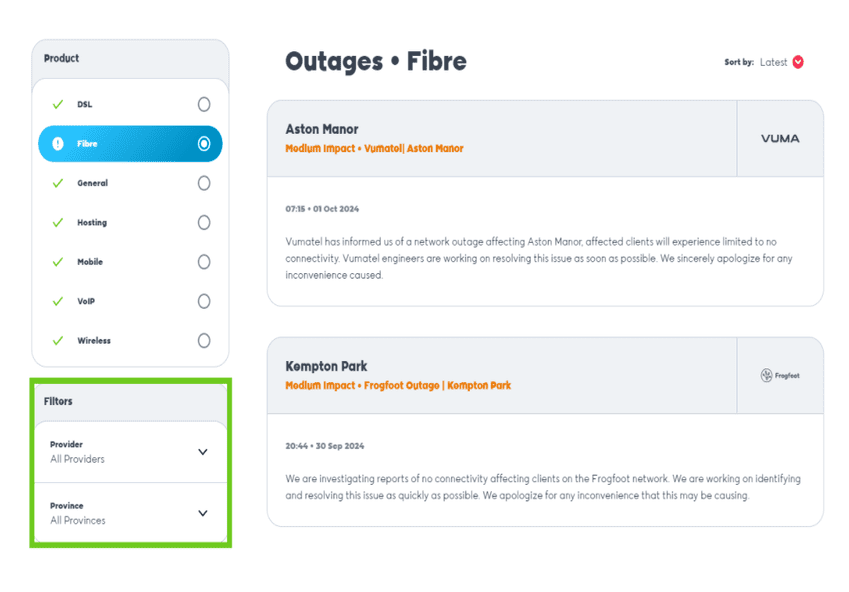
If there is an outage, we are aware of it and our technicians are attending to the matter.
If there is no outage in your area please continue to do further troubleshooting. You may read No fibre Internet Access Help Centre article for further assistance.
You can use the Afrihost Mobile App to view the current Network Status while on the go.
If you require further assistance please see the various Afrihost Help Support Channels available to you.
If you would like to know How to upgrade or downgrade your package in ClientZone, read our helpful article with easy to follow instructions.

