How to make a Vuma Reach Prepaid Fibre payment via Banking App
You can pay for your Vuma Reach Prepaid Fibre at selected EasyPay pay points or conveniently through your FNB or Capitec banking app. The app makes it easy to top up with bundles anytime, anywhere, using any mobile device.
1. How to make a payment via the FNB banking App.
2. How to make a payment via the Capitec banking App.
Prices displayed on images may differ from current prices listed on our website. Please check our website for the most up-to-date pricing information.
1. How to make a payment via the FNB banking App:
- Open the FNB App and log into your account.
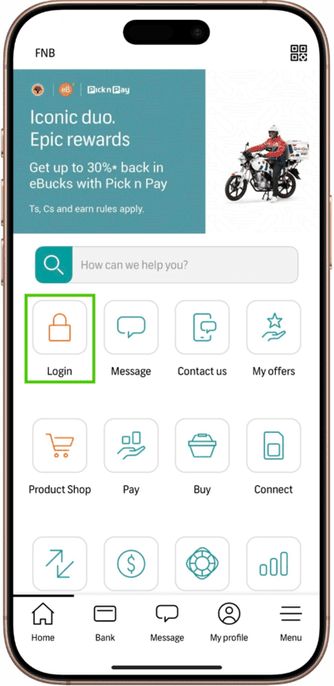
- On the Home screen, select the ‘Pay’ button.
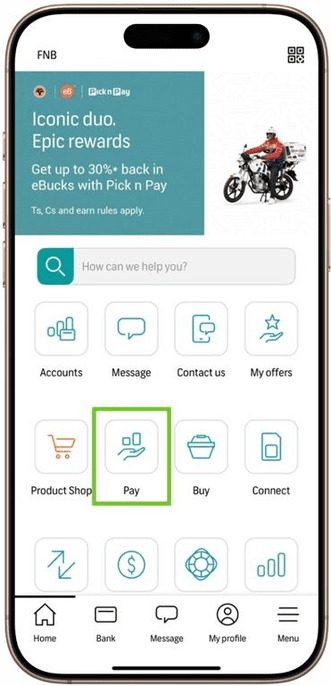
- Select ‘Bills’ to access the provider payment options.
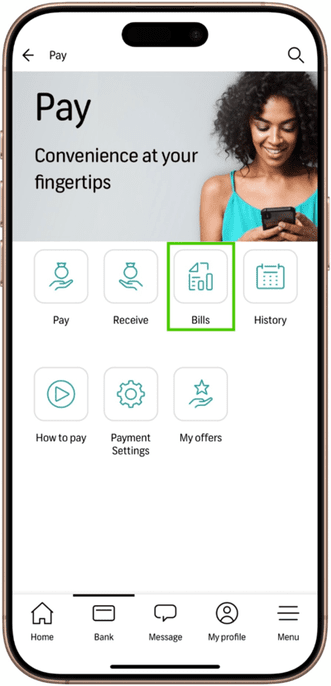
- Select ‘EasyPay’ to make the payment.
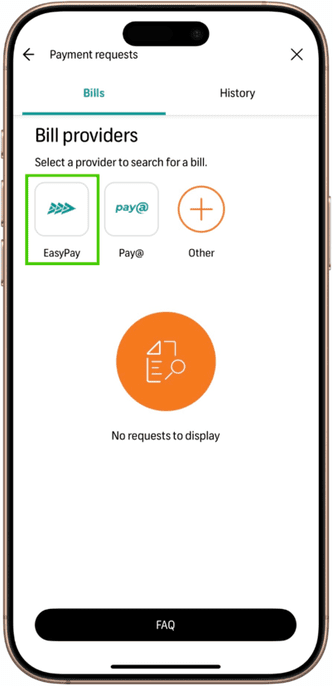
If you would like to know How to find your EasyPay number please read our Help Centre article for more information.
- Enter your providers EasyPay reference number and select ‘Search’ below.
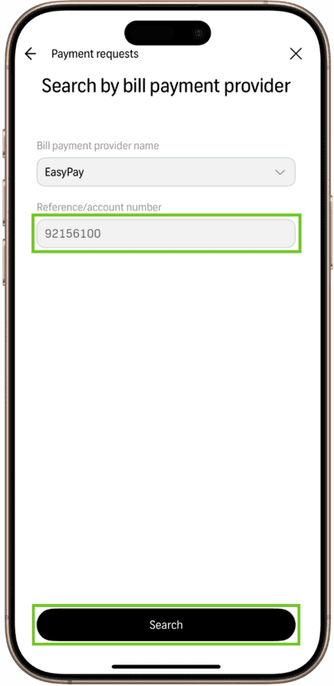
- Confirm that the billing information is correct. You should see the provider's name, EasyPay reference number and amount due.
- Click the ‘Pay’ button.
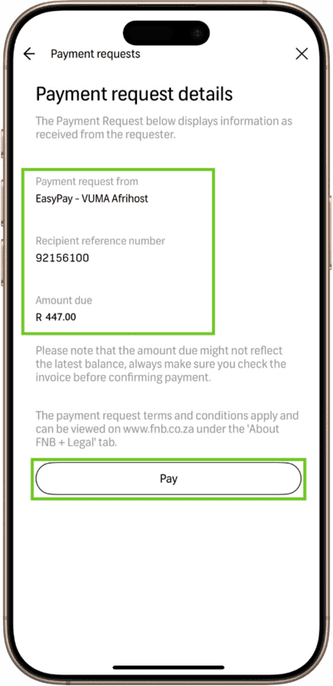
Prices displayed on images may differ from current prices listed on our website. Please check our website for the most up-to-date pricing information.
- Select ‘Pay’ to complete payment.
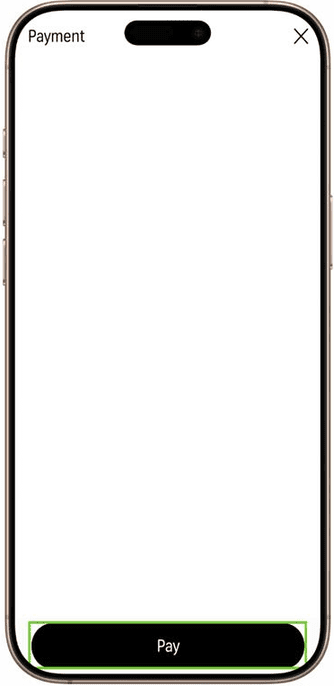
You have successfully paid using the FNB banking App.
2. How to make a payment via the Capitec banking App:
- Open the Capitec app and tap on ‘Sign In’ to log in.
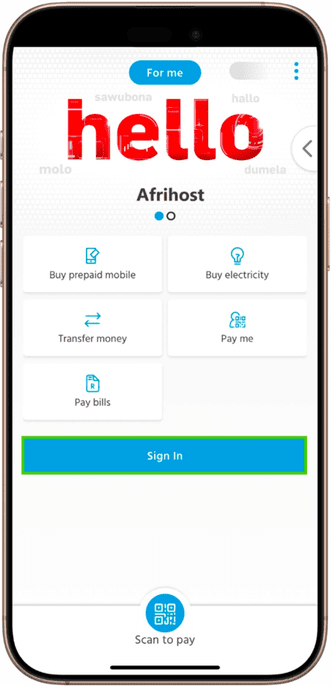
- Select the ‘Transact’ option.
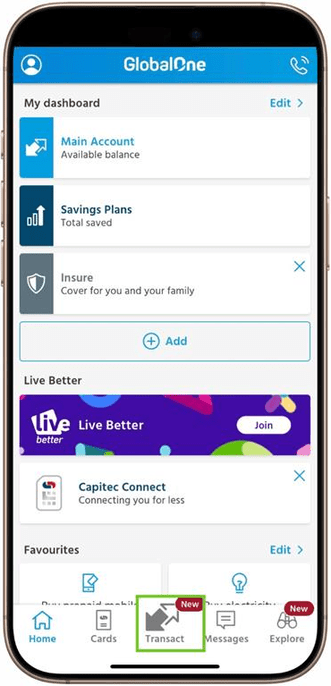
- Select ‘Pay Bills’ option.
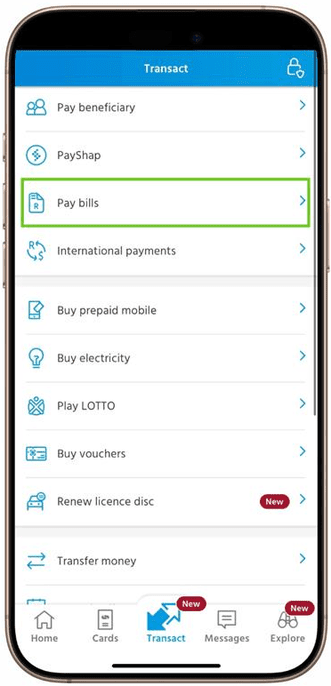
- Select ‘EasyPay’ to make payment.
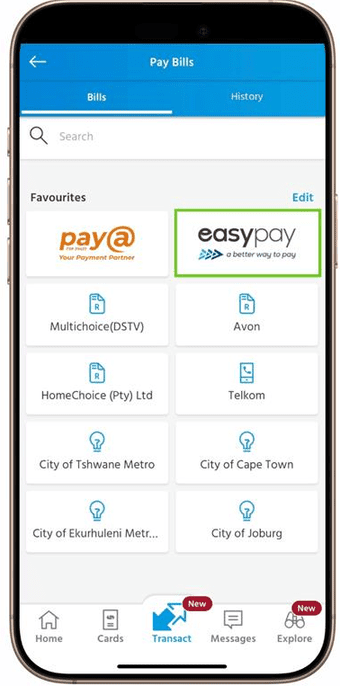
- Enter the providers EasyPay reference number.
- Select ‘Confirm’ to proceed.
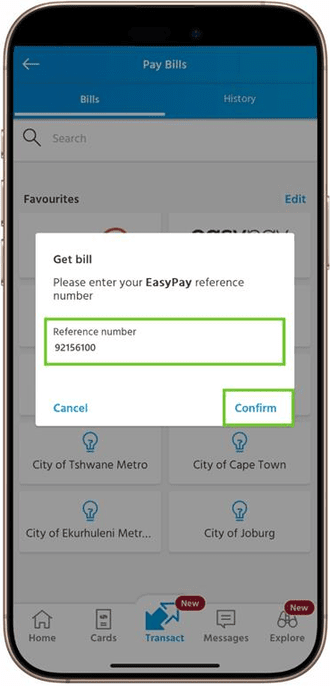
- Confirm that the billing information is correct. You should see the provider's name, EasyPay reference number and billing amount.
- Click the ‘Pay’ button.
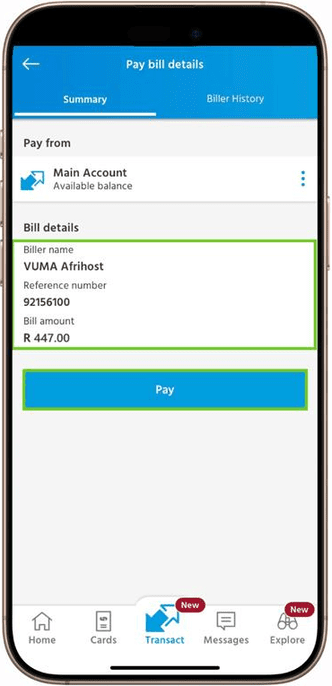
- Select ‘Confirm’ to complete payment.
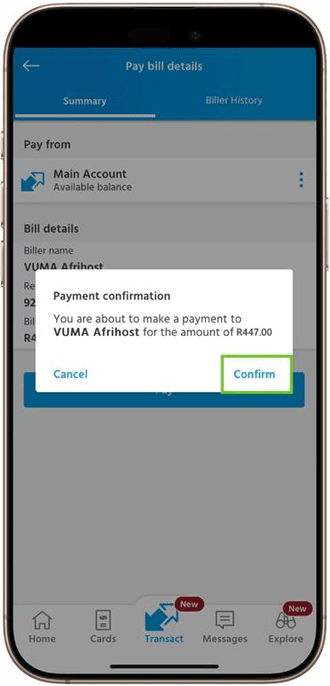
You have successfully paid for your Vuma Reach Fibre using the Capitec banking App.
If you would like to know How to make a Vuma Reach Prepaid Fibre payment via the EasyPay App please read our Help Centre article for further assistance.

