How to perform an AirMobile SIM Swap using the AirMobile App.

A SIM swap is the process of replacing your current SIM card whether physical or eSIM when it has been lost, stolen, or damaged. This ensures you retain access to your existing mobile number and service without interruption.
The steps below will guide you through how to complete a SIM swap using the AirMobile app, whether you’re switching to a new physical SIM or eSIM.
An eSIM or an Embedded SIM is a tiny digital ID card that is built-in to your mobile or wearable device. It cannot be taken out like a physical SIM card.
How to do a SIM Swap on the AirMobile App
- Open the AirMobile App on your device.
The Afrihost AirMobile app can be downloaded in the Google Play store, in the Apple store, and in the Huawei store.

- In the AirMobile app, tap ‘View’ beneath the eSIM or SIM package that you’d like to do the SIM swap for.
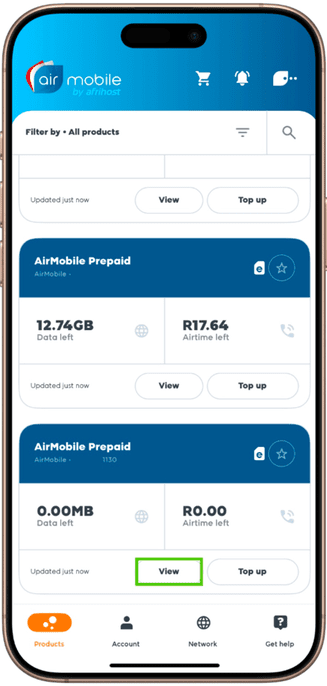
- Select the ‘Manage package’ option.
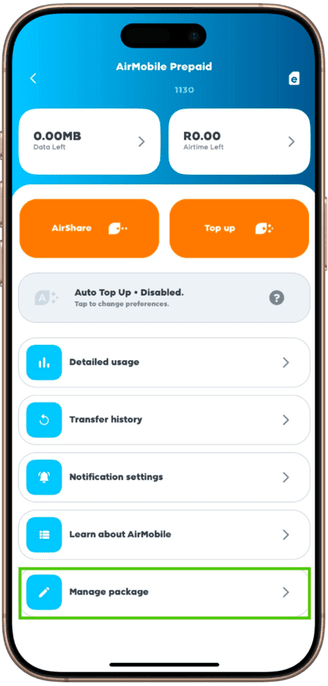
- Select ‘SIM Swap’ under SIM management.
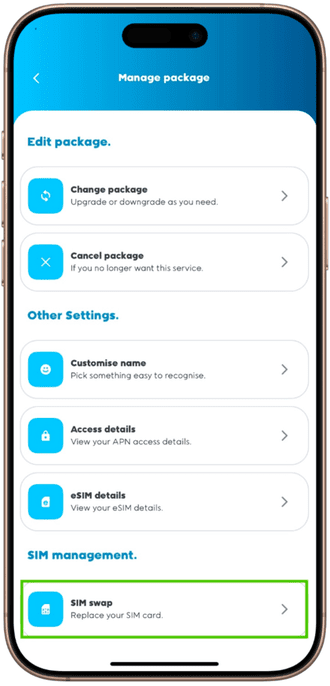
- Select ‘Continue’ to start the SIM swap process.
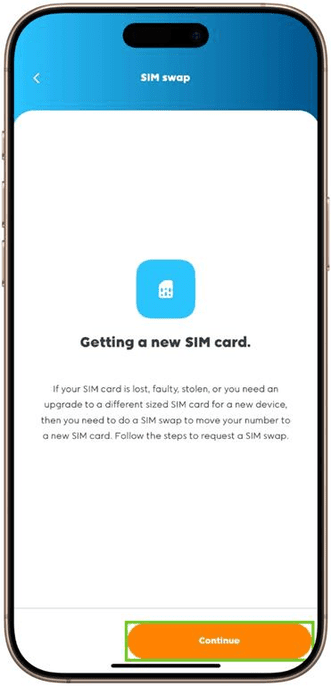
A driver’s license is NOT an acceptable form of ID for RICA.
- Read through the list of requirements to begin the SIM Swap process. Get your written notes ready for the picture. Select ‘Continue’ to proceed to take the photo of you holding your ID.
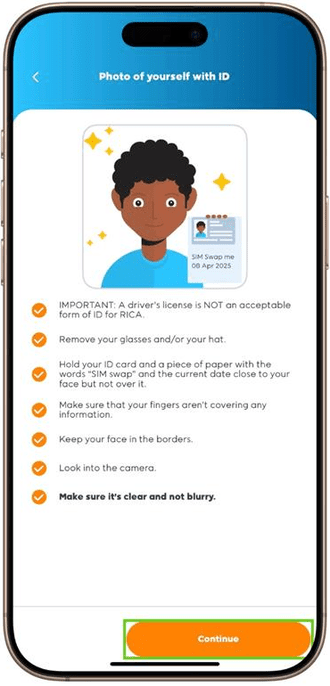
- Take a clear picture of yourself holding your ID and a piece of paper next to your face with the words ‘SIM swap’ and the current date. Ensure not to not to cover any information.
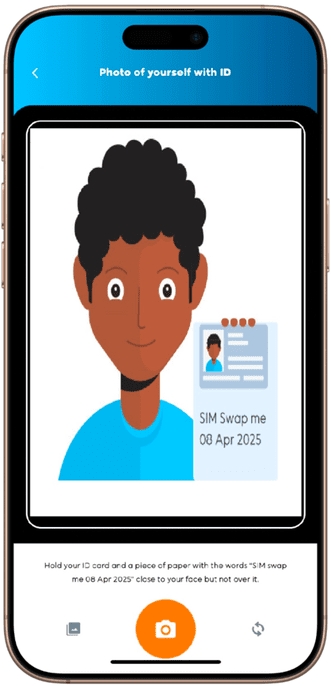
- Ensure the picture is clear and adheres to all the requirements, then select ‘Continue’ to proceed.
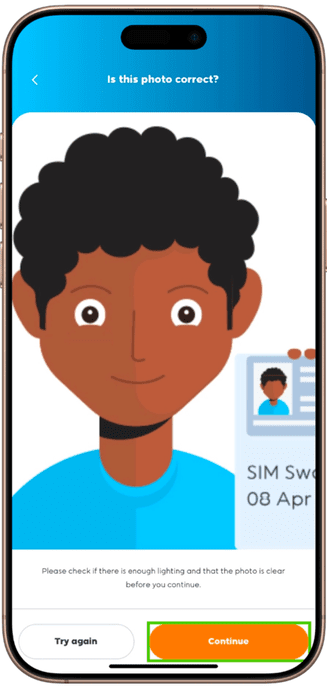
- Select the reason for your SIM swap request.
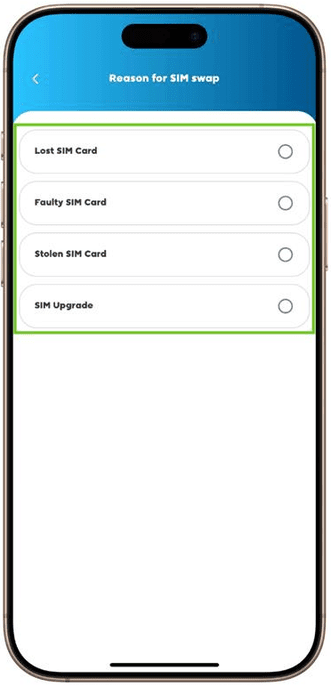
You don’t need to do a SIM swap when switching devices with an eSIM. Remove the eSIM from your old device and activate it on your new one. For instructions on How to move your eSIM to a new phone (Android), please refer to our Help Centre article for further assistance.
- Choose whether you prefer an eSIM or a physical SIM card.
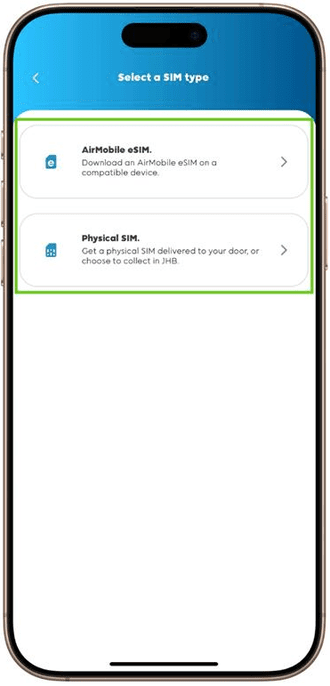
- Please verify that your device supports eSIM functionality by selecting the checkbox.
- Tap on the check box to confirm eSIM capability.
- If your device is not compatible with eSIM functionality, select ‘Switch to physical SIM card’.
- Tap ‘Continue’ to proceed.
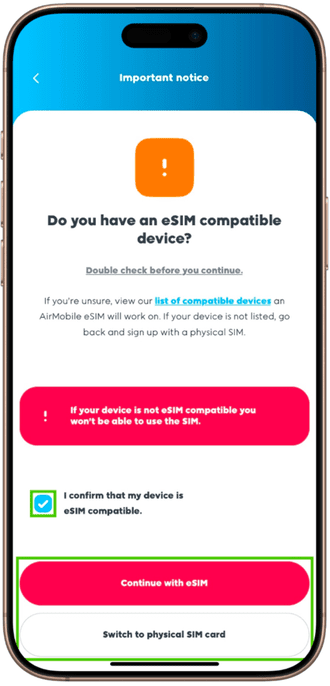
- Confirm the SIM Swap order.
- Tick the checkbox to accept the terms and conditions.
- Click on the ‘Complete sim order’ button to submit the order.
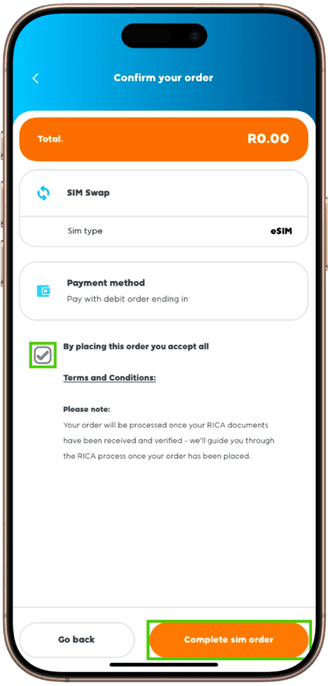
Your ‘SIM swap’ request has been submitted successfully. Click ‘Done’.
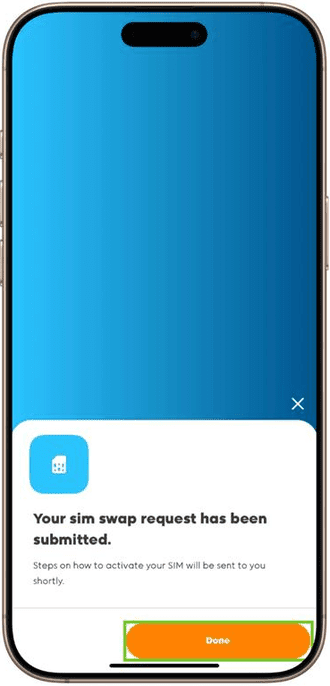
You have successfully processed a SIM Swap request.
If you would like to know How to do a SIM Swap for a legacy mobile SIM card please read our Help Centre article for further assistance.
Once the SIM swap has been queued, the client must complete the process by either scanning the QR code or inserting the SIM. After doing so, the SIM swap will be fully complete within 3 to 4 hours.

