How to Upgrade or Downgrade your Airmobile package in ClientZone

Airmobile now gives clients the flexibility to change their service plans at any time after signing up. You can switch between prepaid, monthly packages, or data-only plans based on your needs.
Please follow the steps below to change your Airmobile package.
Package Upgrades
A package upgrade is immediate and you will be billed pro-rata from the moment you confirm the upgrade.
Package Downgrades
Package downgrades take place at the beginning of the following month and you don’t get billed for any downgrade that you do. The new billing for the downgraded package will commence at the beginning of the following month. Ensure that you request the downgrade before our billing run.
How to change your Airmobile package
- Log into ClientZone.
- Click on the ‘Mobile’ tab.
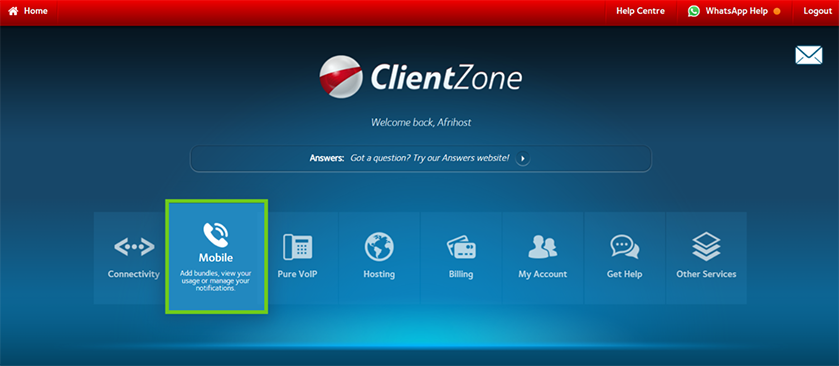
- Select the Airmobile package you want to change.
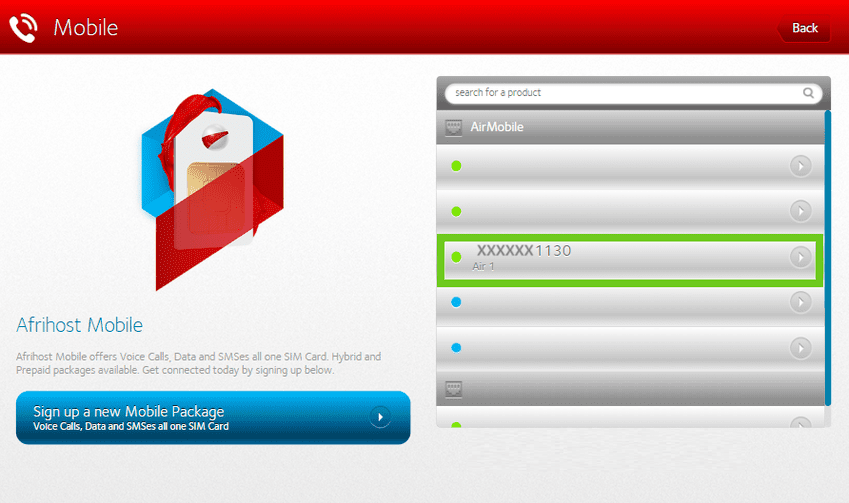
- Click on the ‘Manage Package’ button.
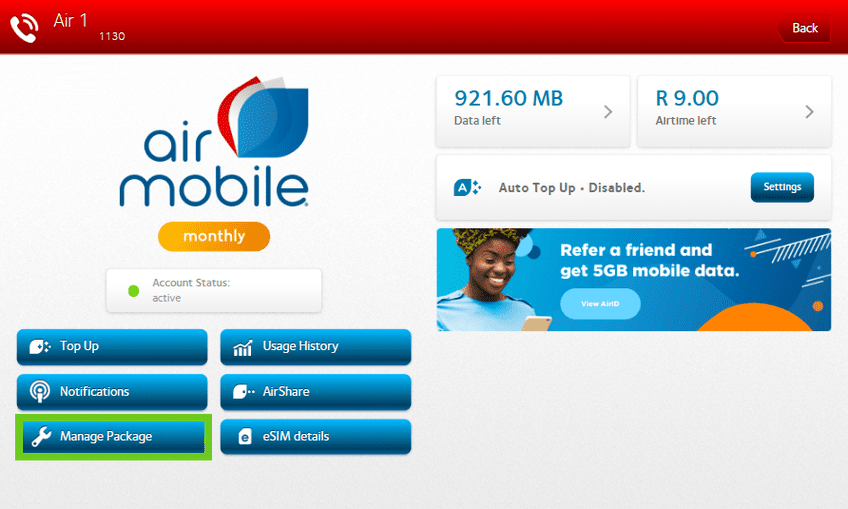
- Under the Change to Another Package section, select the package you’d like to change to, from the New Product dropdown.
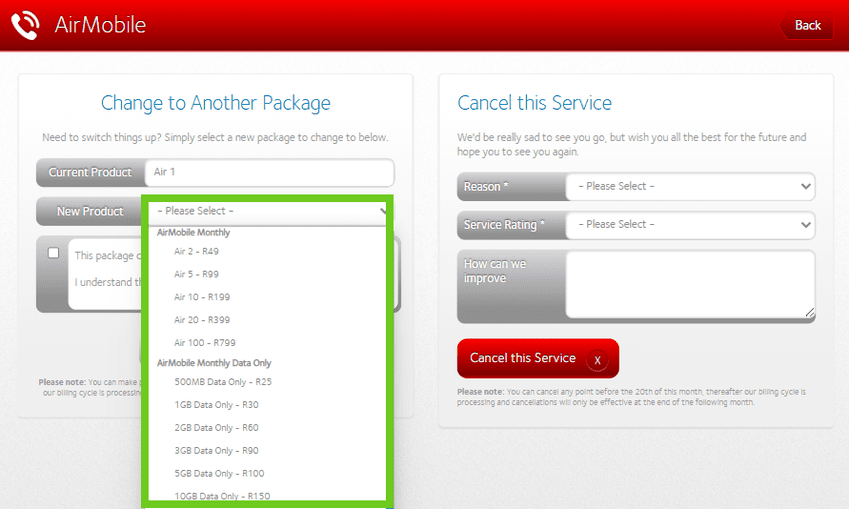
- Accept the terms and click on the ‘Change Package’ button to confirm your package change.
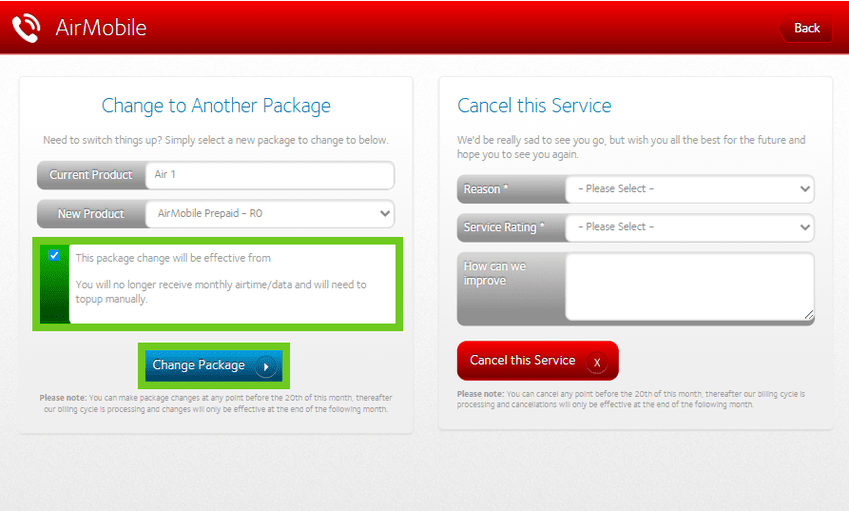
- Select 'Change Package’ to confirm the change.
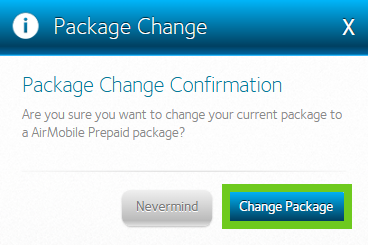
- A successful message will appear. Select ‘Okay’ to complete your request.
When upgrading your package, changes take effect immediately. For downgrades, changes will take effect at the end of the current month. However, if a downgrade is requested during the billing period (after the 15th), the change will only take effect from the 1st of the following month.
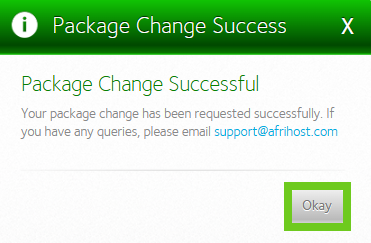
You have successfully changed your airmobile package.
If you would like to know How to change airmobile package, please read our Help Centre article for further assistance.

