Accounts
How to pay your account
View your invoices.
Read the article to find out How to view your invoices.
To settle your account in ClientZone, please follow these steps:
- Log in to ClientZone.

- Click on the ‘Billing’ tab.
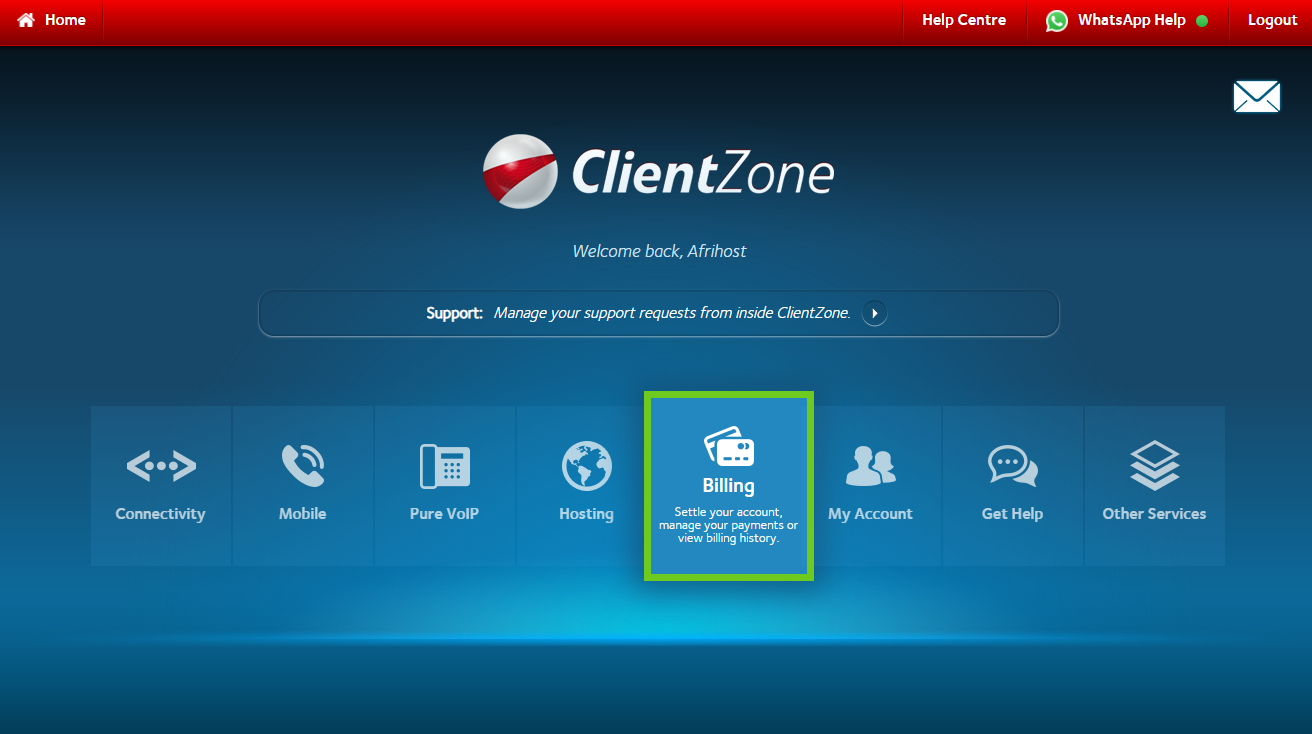
- Once in the Billing section, click on the 'Settle My Account' Button to settle amounts in arrears or select the ‘Make an Account Payment' button to make a once-off payment to your account.
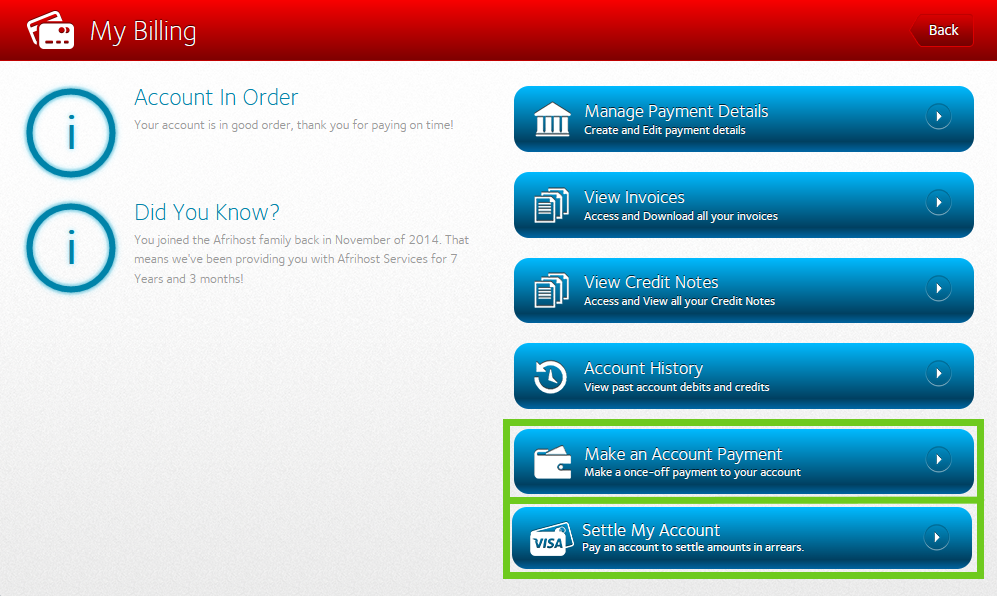
- Choose your preferred payment method and follow the prompts to settle your account.
Vuma Reach Fibre Payments!
Vuma Reach payments are done via PayFast. NO direct payments to Afrihost will be accepted for any Vuma Reach products. Read our Help Centre article about How Vuma Reach payments work and How to manage your VumaReach PayFast payment details.
Add new payment method
Read the article to find out How to add a new payment method.
Failed payment.
If you would like to know How to settle your account if your payment failed please read our Help Centre article for further assistance.

