How to cancel your Fibre account
Making the decision to cancel your Fibre services is never easy. We understand that circumstances change, and sometimes it becomes necessary to discontinue the service you once relied on. In this article, we will guide you through the steps to cancel your Fibre services in ClientZone, ensuring a smooth and hassle-free experience.
One calendar month cancellation notice is required. Clients will have until 23:00 on the last day of the month to submit the cancellation. Should a client submit a cancellation after 23:00 on the last day of the month, the effective cancellation date will be in two months.
You do not need to cancel your Fibre package if you only want to change to another Fibre line speed/package. Read our How to change your Fibre package to find out how.
If you are moving home you can easily relocate your fibre line using our relocation tool in ClientZone. Read our How to relocate your Fibre line to a new address article for easy to follow steps.
Cancel your Fibre services
- Log into ClientZone.
- Click on the ‘Connectivity’ tab.
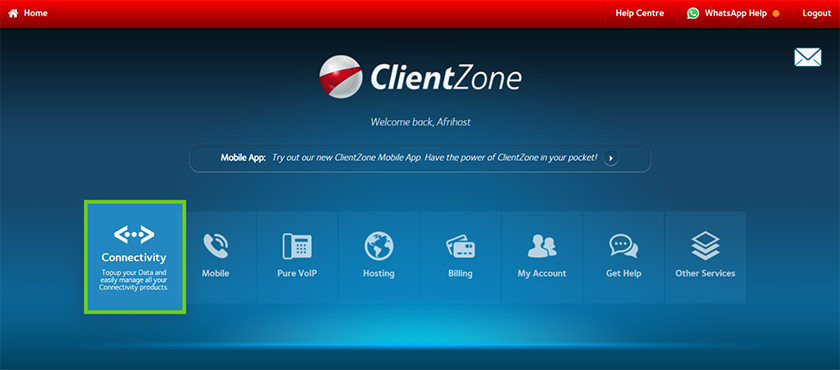
- Select your Fibre package from the list on the right hand side.

- Click on the ‘Edit Package’ button.
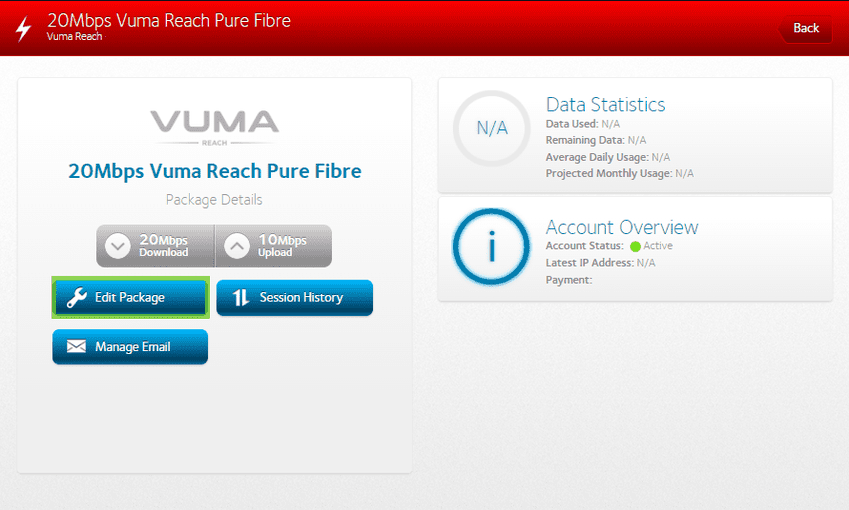
- Complete the details in the ‘Cancel this Service’ section on the right-hand side.
If you require further assistance please see the various Afrihost Help Support Channels available to you.
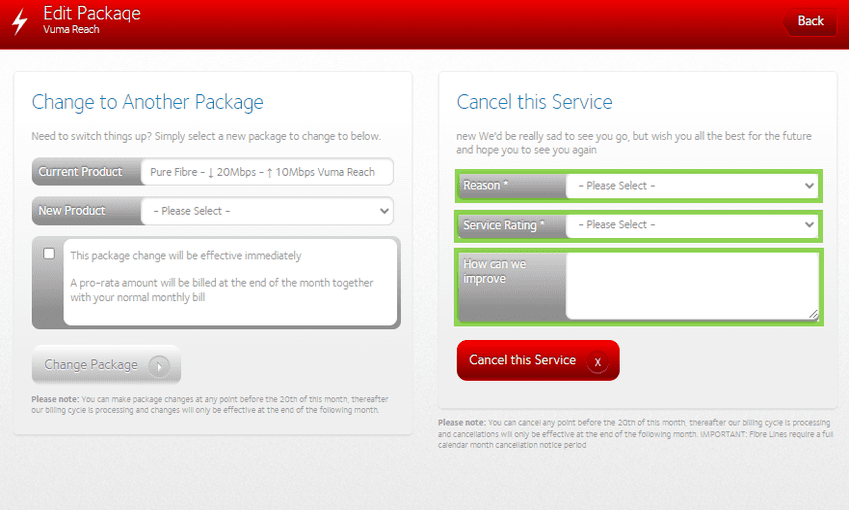
- Click on the ‘Cancel this Service’ button.
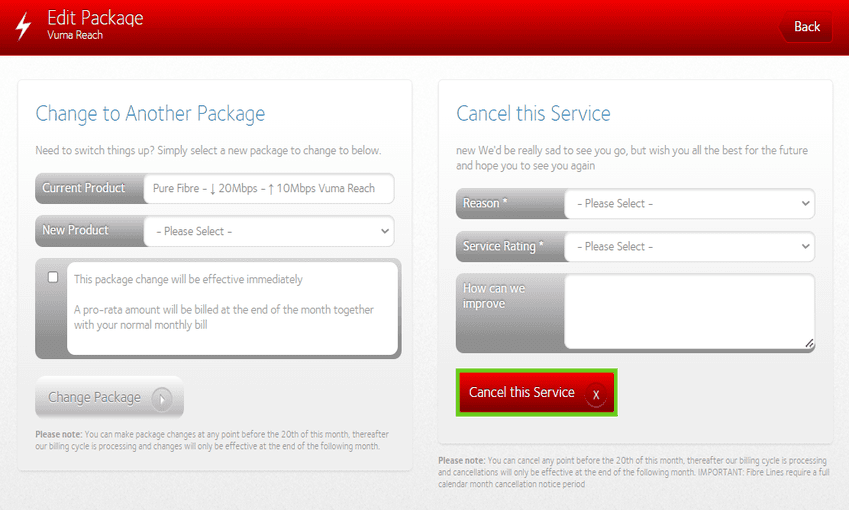
If you would like to know more about our Fibre cancellation policy, please read our Help Centre article for more details.
Should you cancel your Pure Fibre less than 6 months from activation, or your account falls into arrears, you will be charged a cancellation fee. The cancellation fee is NOT applicable to Vuma Reach.
If you would like to know How to transfer products, please read our Help Centre article for further assistance
Unfortunately, you cannot pause your Fibre services.

